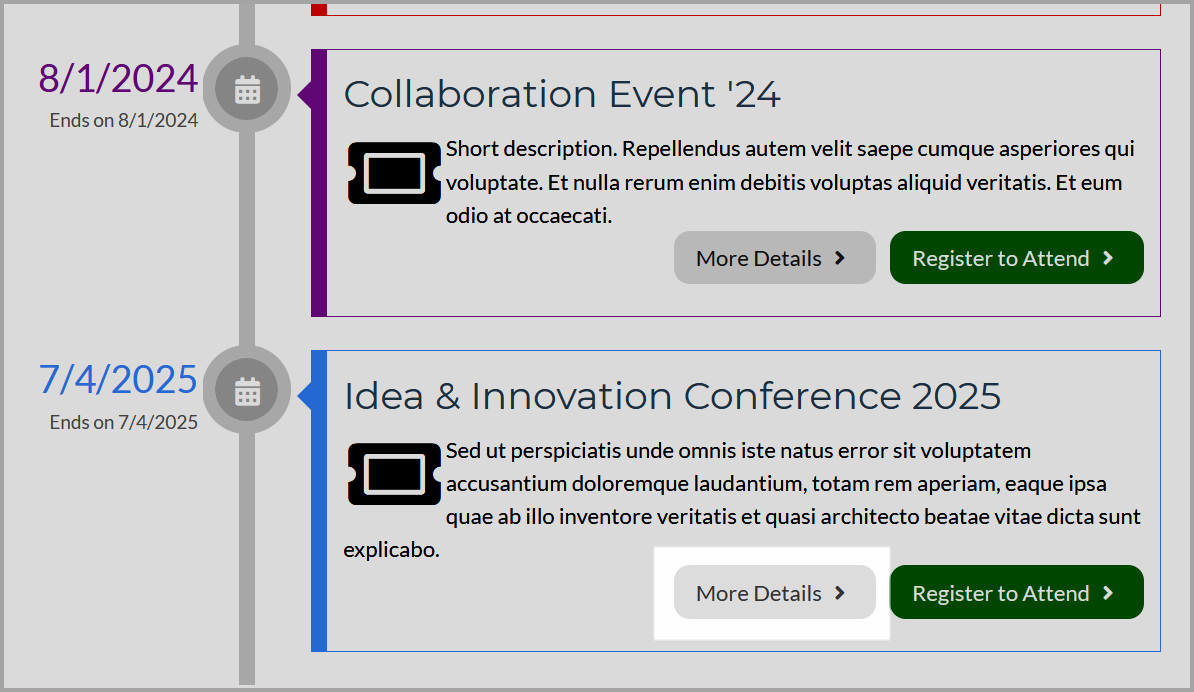The Event Detail Page
Users can review information on an event prior to registering using the Event Detail page. This page is enabled by default but can be disabled or otherwise configured under the Web Sites App.
Typically the Event Detail page is linked to pages such as the Upcoming Events list and the Event Calendar.
Tip: For information on how this page is configured in the Web Sites App, see Web Content - Event Details.
Note: To load properly, the Event Detail page must receive the ID of the event being registered for in the browser URL. This takes place automatically when Event Details page is accessed via Upcoming Events and Event Calendar web pages, but it can also be done manually. (This principle is described in more detail in the help article, Linking Directly to a Product or Product Category)
The Event Detail page can be configured to show the following:
-
Title: The name of the Event Record.
-
Event Image: The image uploaded to the Event Record.
-
Long description: The long description of the event, created on the Event Record > Details tab.
-
Registration button: A button allowing users to click through to the Event Registration Wizard.
-
Session List: The list of sessions configured under the Event Record > Planning tab.
-
Session short description
-
Session long description
-
Session images
-
-
Documents: A list of documents uploaded to the Event Record > Uploads tab and the Session Record > Uploads tab.
-
Accommodation details: Accommodation information created under the Event Record > Details tab > Public Descriptions and under the Event Record > Planning tab > Accommodations.
-
Map: A Google map of the event location. This option only appears if the Google Map API key is set up in your instance of re:Members AMS