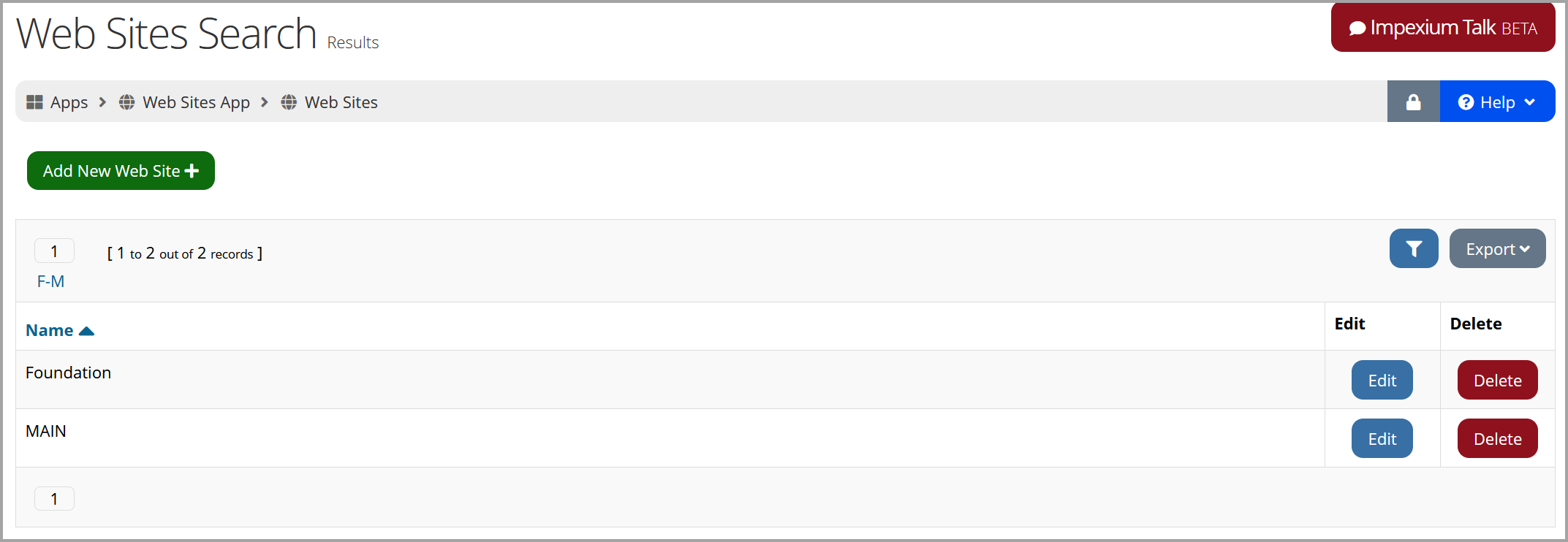Changing the Web Site Name
Note: This content is related to root web site settings. For more, see Managing Root Site Settings.
The Site Name is an internal-only name used to describe the set of web folders and pages that comprise a whole site. This setting is accessible under the Web Pages menu option, in the Site Settings tab.
The default value in the Site Name field is "MAIN." As this is an internal-only value, for clients using only one set of web folders and pages it is not necessary to edit it.
For clients using multiple web sites, this field is used for staff to differentiate between them.
Example: Why would one have multiple web sites? A use case would be that an association may want to have a set of web pages that use a different domain name.