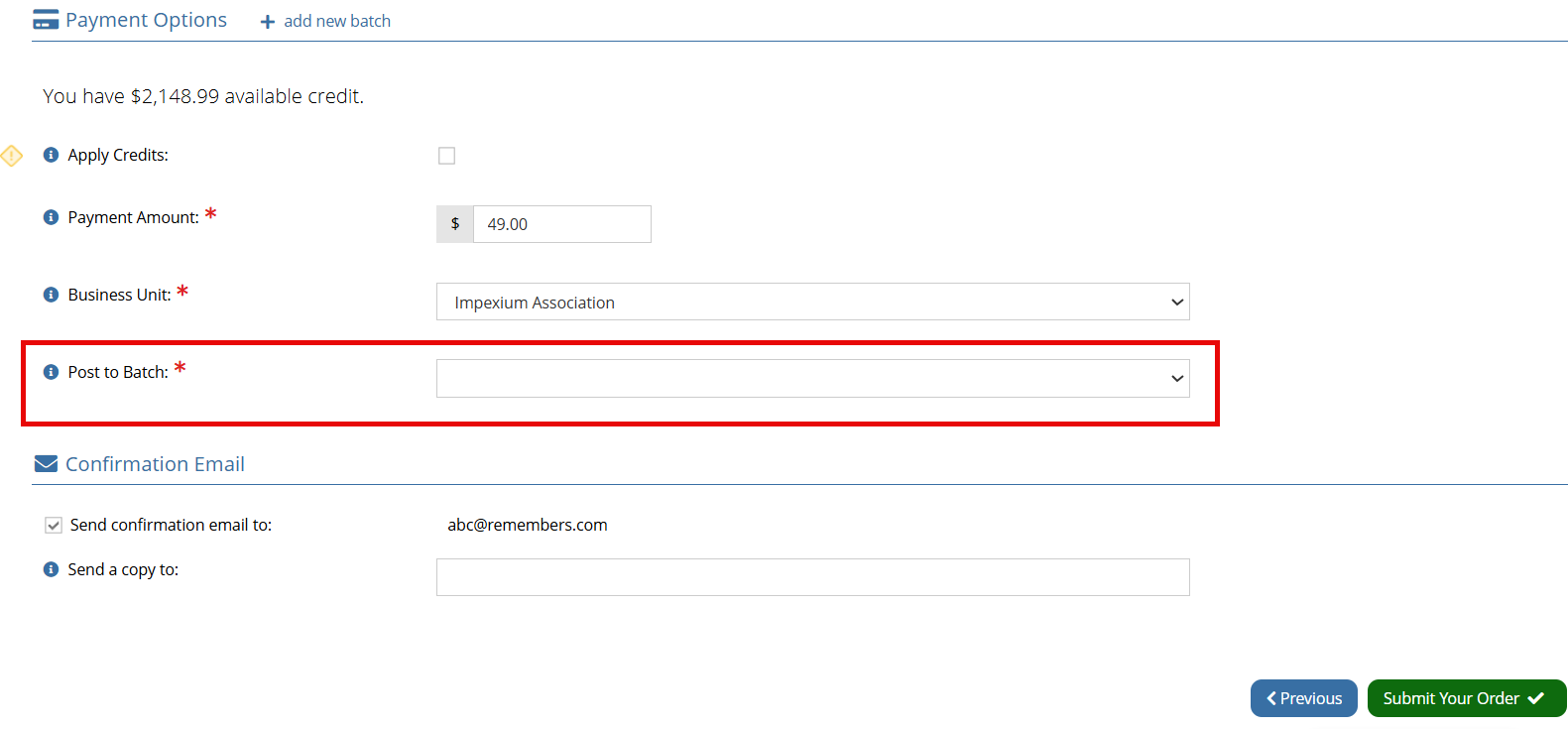Enabling Batch Auto-Selection During Checkout
To streamline the checkout process, the system can automatically populate a batch during checkout. This can be enabled in the Configuration App > Settings > Shopping section > Pre Select Last Selected Batch setting.
If enabled, when a staff user makes an initial purchase in re:Members AMS, they will be required to choose their desired batch as usual.
The next time they go through the purchase process, the same batch will be preselected to streamline checkout.
This selection is per user—that is, each staff user must make the initial choice of batch, and the system saves that user’s selection for their login only.
Use Case: It could be useful to enable this setting if a staff user needs to register a number of customers for an event. In that case, staff would need to go to each Customer Record to register that customer. In completing registration, a batch must be selected. If the client has a large number of open batches, it can take time to find the correct batch. If Pre Select Last Selected Batch option is enabled, the previously selected batch is auto-selected, and staff can complete the registration more quickly.
Note: This functionality is accomplished via a cookie associated with the staff user’s browser session—this cookie is automatically deleted after 24 hours, at which point the desired batch must be selected again. If cookies are deleted, the batch must also be re-selected.