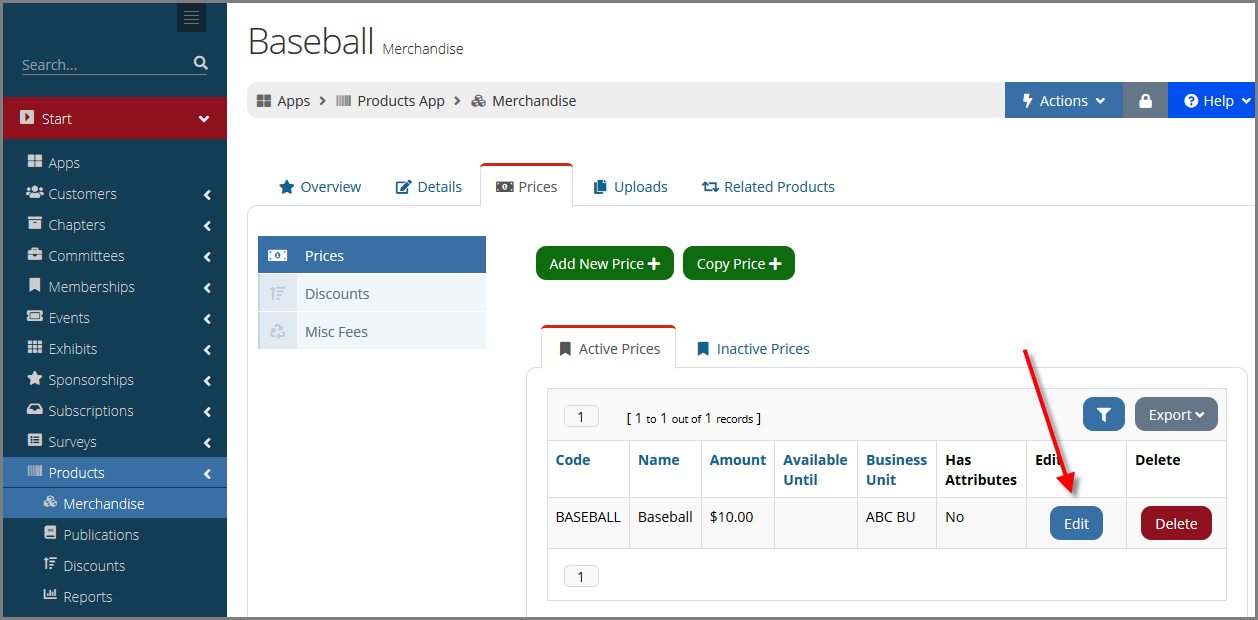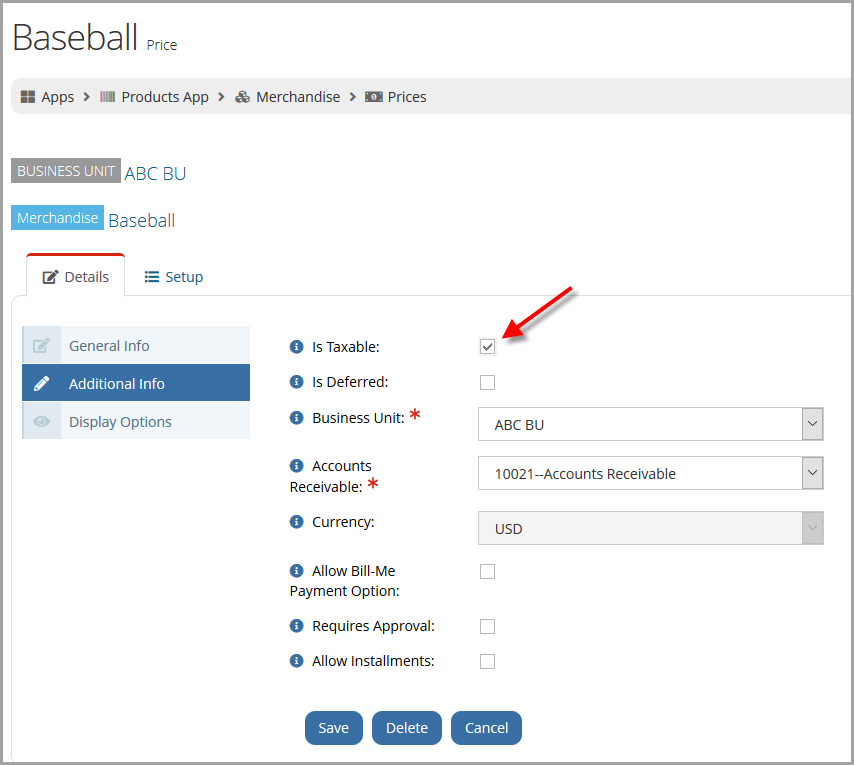Flagging Prices as Taxable
- Navigate to the desired Product Record.
- Click the Prices tab > Prices menu option.
- Click Edit next to the price to be set as taxable.
- In the Price Record > Details tab, click the Additional Info menu option.
- Click the Is Taxable check box.
- Click Save.
Note: Tax is applied based on state and is calculated based on shipping address during checkout. If a price has been used--that is, associated with any accounting transaction--the Is Taxable check box can no longer be edited.
If it's necessary to change a price that has been used, duplicate the price, change the Is Taxable setting as desired on the new price, and end date the old price.