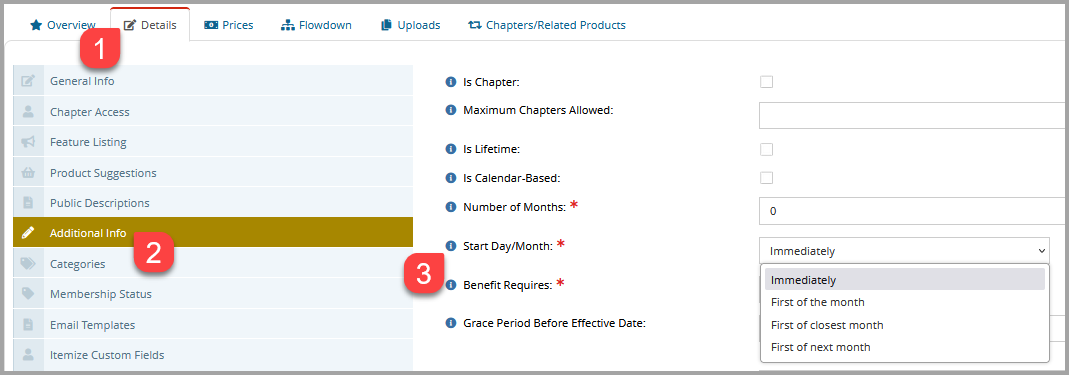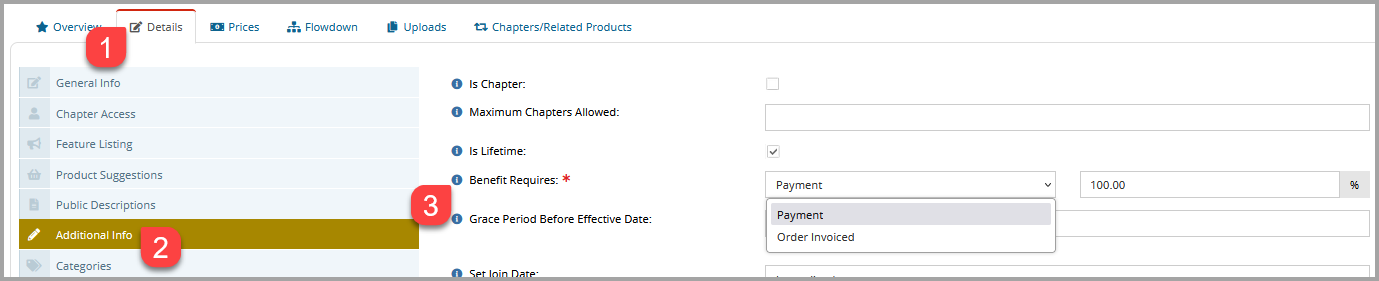How Customers Receive Active Membership Benefits
Active members are individuals or organizations whose membership effective date is on or before today's date and whose expiration date (plus any grace period) is today or in the future.
Membership can be acquired either by purchasing it directly or via a qualifying relationship with an existing member. Active members enjoy various benefits.
Customers receive the benefits of a membership in two ways:
-
By becoming a member.
-
Via their relationship with a member.
Whether membership benefits are considered active in either of these cases is dependent on a few settings.
For Members
When a customer purchases a membership, depending on how that membership is configured, a few settings come into play in determining when membership benefits become active / inactive for the customer.
Membership Configuration Settings
-
Number of Months: For anniversary and calendar memberships, once the "Number of Months" of the membership term has ended, the membership is no longer considered active. This setting can be used in conjunction with the "Grace Period after Expiration Date" to allow a membership to remain active past the indicated number of months.
-
Start Day/Month: For anniversary memberships, the Start Day / Month setting allows selection from the following options: "Immediately," "First of the Month," "First of Closest Month," or "First of Next Month." In scenarios where "Immediately" is not selected, the membership effective date may be delayed.
-
Benefit Requires: This setting can be used to prevent the membership from becoming active until a certain condition is reached: the customer must pay an indicated percentage of their membership balance due or the order for their membership must be invoiced. If this condition is not met, the membership cannot be considered active.
-
Grace Period before Effective Date: The number of days before the technical effective date of the membership during which the membership is active.
Example: A calendar membership has a start date of January 1st, but the association wants to give their members who buy a few months early membership benefits starting in November. In this scenario, the Grace Period Before Effective Date would be set to "61" to accommodate November and December.
-
Grace Period After Expiration Date: The number of days after the technical expiration date, after which the membership becomes inactive.
Example: An association wants to give expiring members a month of membership benefits after their membership expiration date during which their membership will remain active. In this scenario, they would configure the membership with a Grace Period After Expiration Date of "30" to ensure that the membership remains active for 30 days after its expiration date.
-
Member Benefits End: This setting is used in conjunction with the grace period to determine whether the membership should deactivate strictly at the "End of Grace Period," "End of Month After Grace Period," or at the "End of Following Month After Grace Period."
-
Transfer Setup - Start Day/Month: Clients allowing membership transfer can use this setting to specify when the transferred membership becomes active: "First of the Month," "First of Closest Month," or "First of Next Month."
Note: The Membership Status > Acceptance Status and Drop Status settings on a Membership Record do not actually impact whether a customer has an active membership. This is simply a status label that updates when a customer becomes a member and when their membership lapses or is terminated. For example, opening a member's customer record and changing their membership status will not actually deactivate that membership.
For Non-Members Receiving Benefits
For non-members receiving benefits via their relationship with a member, there are two additional layers which determine whether their membership benefits are considered active.
-
Flow down: This setting on the Membership Record allows staff to set exactly which relationships a customer must have with a member in order to receive active membership benefits.
-
Relationship Start and End Date: If a customer has a relationship with a member that does impart membership benefit flow down, the Relationship Start Date setting is used to determine when flow down benefits become active and the Relationship End Date setting determines when flow down benefits become inactive.
Example: ABC, Inc. is a member, and individuals with the relationship type "Employee" to ABC, Inc. receive benefits. Dana White held an "Employee" relationship until yesterday, so association staff updated his "Employee" relationship end date to yesterday. This deactivates the membership benefits flow down for Dana.