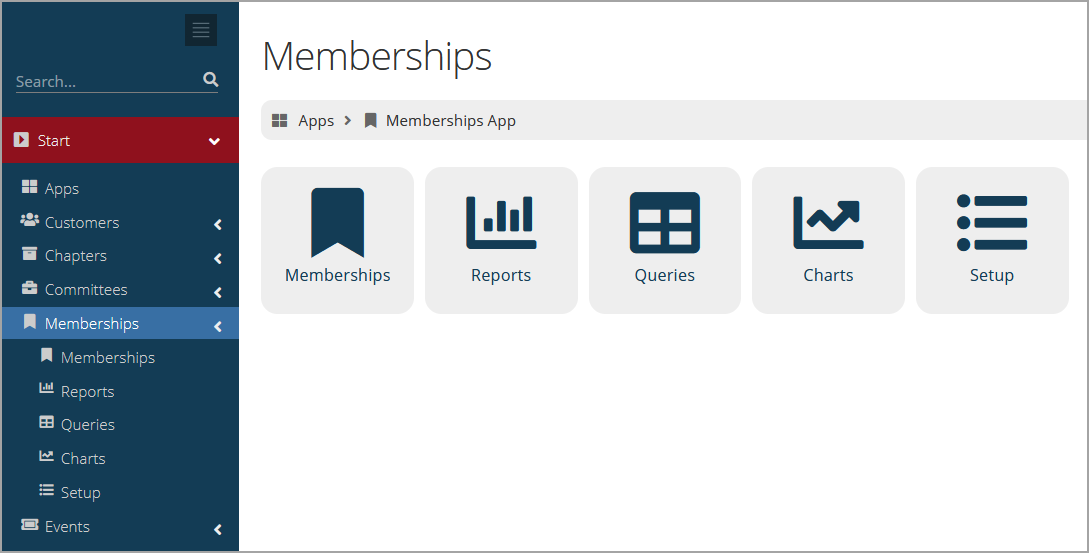Memberships in re:Members AMS
re:Members AMS allows staff to create and manage membership types, as well as to create member-only benefits, such as member prices, web pages, and more for customers with an active membership.
Two terms frequently seen in online help and in the re:Members AMS system are:
-
"Membership Type": This is the specific classification of a membership product, created and maintained within the Memberships App. Examples of membership types might be "Gold" or "VIP." Depending on an association's memberships, this area may include national and chapter memberships.
-
"Membership": The status of being a member, indicating that the customer has fulfilled the requirements to be a member. The term "membership" also encompasses the concept of membership in general.
The Memberships App provides access to membership type creation, as well as certain setup options pertaining to that.
The Memberships App contains the following features:
-
Memberships: This is a list of all the membership types set up in your instance of re:Members AMS. Create new or edit existing memberships in this location.
-
Reports: These reports allow association staff to pull useful lists of member data.
-
Queries: Lists all queries using the Members or Membership Type query targets.
-
Charts: Displays a few simple visualizations of membership activity in the system.
-
Setup: These setup options allow administrators to create options which become available in creating a membership type and in membership management, such as a list of options for "Membership Status."