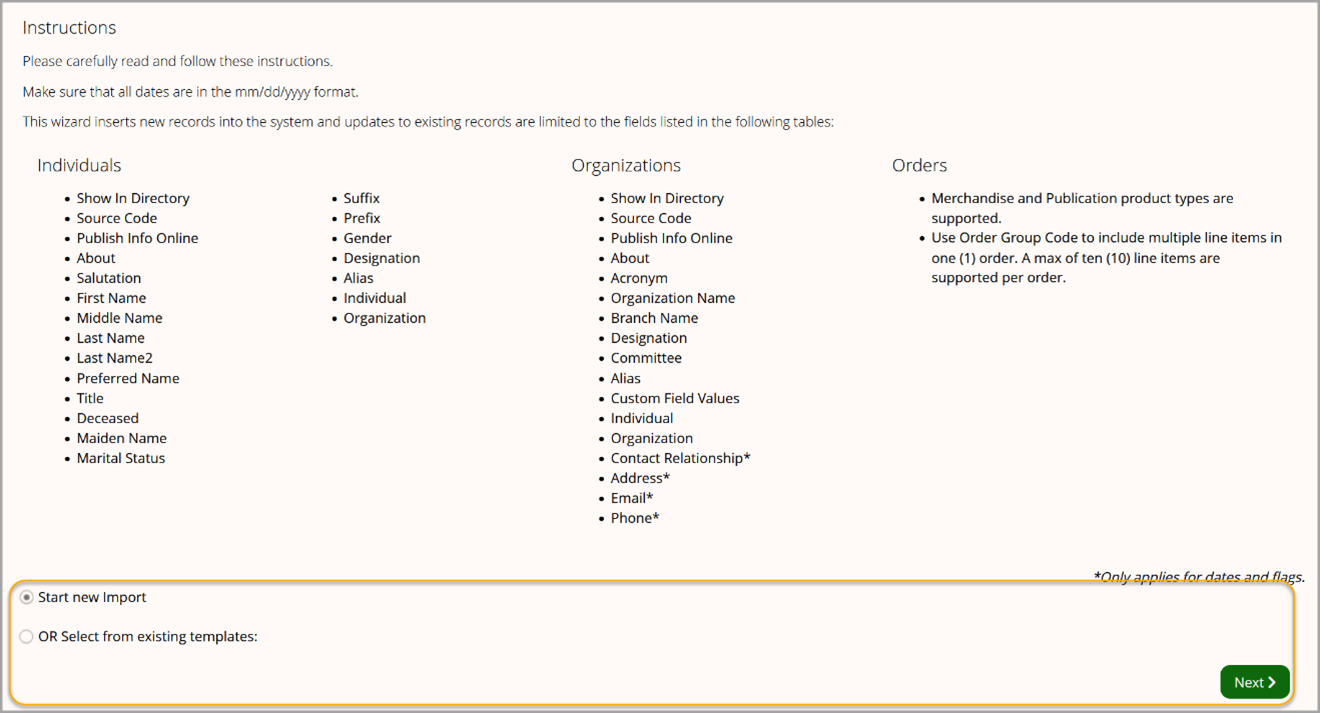Using the Import Data Wizard
When using the Import Data Wizard, there are two upload options:
-
Creating a New Import: Allows you to specify exactly which types of information to include in your upload.
-
Importing Using a Template: Allows selection from default and custom saved spreadsheet templates that can be used as a starting point—one for individual information, and another for organization information.
These templates offer typical fields that you might wish to use in your import. Choosing this option also preselects related upload tables and allows the user to skip the step of selecting them.
Once you have saved additional templates to your system, these will also appear in the drop-down list.
Note: To download a template, choose the Select from existing templates radio button, choose a default template, and click Next. On the next screen, click the template name to download.