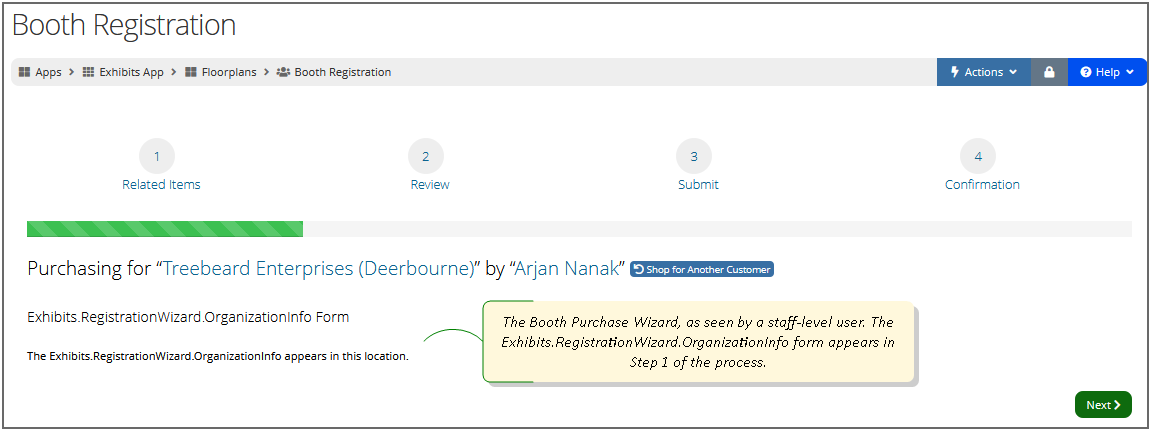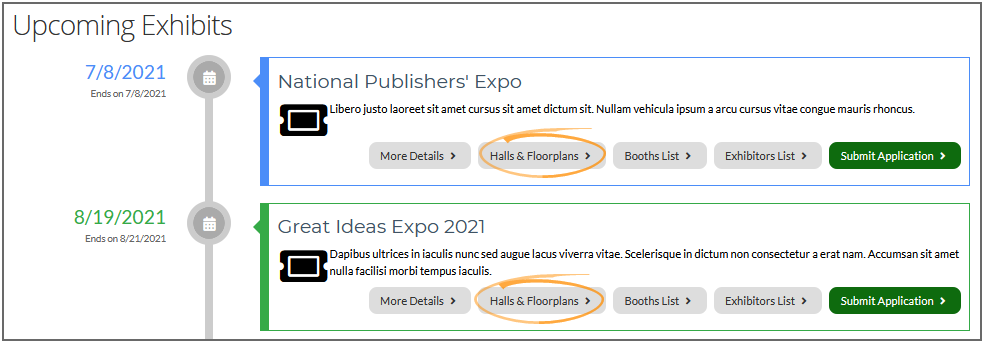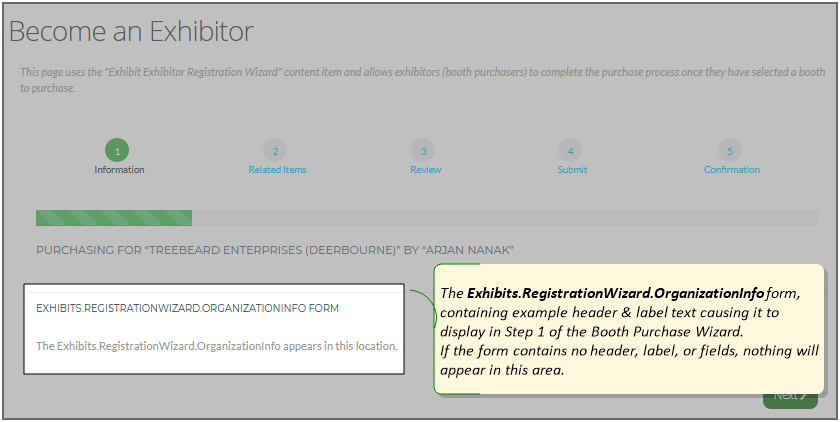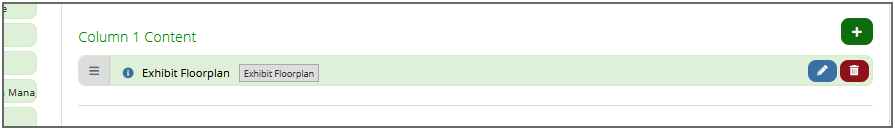Custom Form - Exhibits.RegistrationWizard.OrganizationInfo
Custom fields can be configured to collect additional organization information during the Booth Purchase Wizard using the custom form Exhibits.RegistrationWizard.OrganizationInfo.
Tip: For additional information on configuring custom forms and fields, see Configuring Custom Fields .
Staff Visibility of the Exhibits.Application.OrganizationInfo Form
This form appears for staff during the Booth Purchase Wizard, which is accessible from any location in the Exhibit Record and related floorplan(s) in which booth purchase can be initiated.
Non-Staff Visibility of the Exhibits.Application.OrganizationInfo Form
If the form is enabled and a header, label, or fields are added, it will appear for non-staff accessing the Booth Registration Wizard from a floorplan.
Once the non-staff user accesses the floorplan, clicks an available booth, and chooses "Purchase Booth" in the flyout menu, the Booth Registration Wizard will begin.
The exhibit floorplan (and subsequently, the Booth Registration Wizard) is accessible to non-staff via web pages using the Exhibit Floorplan content item (configurable in the Web Sites App).