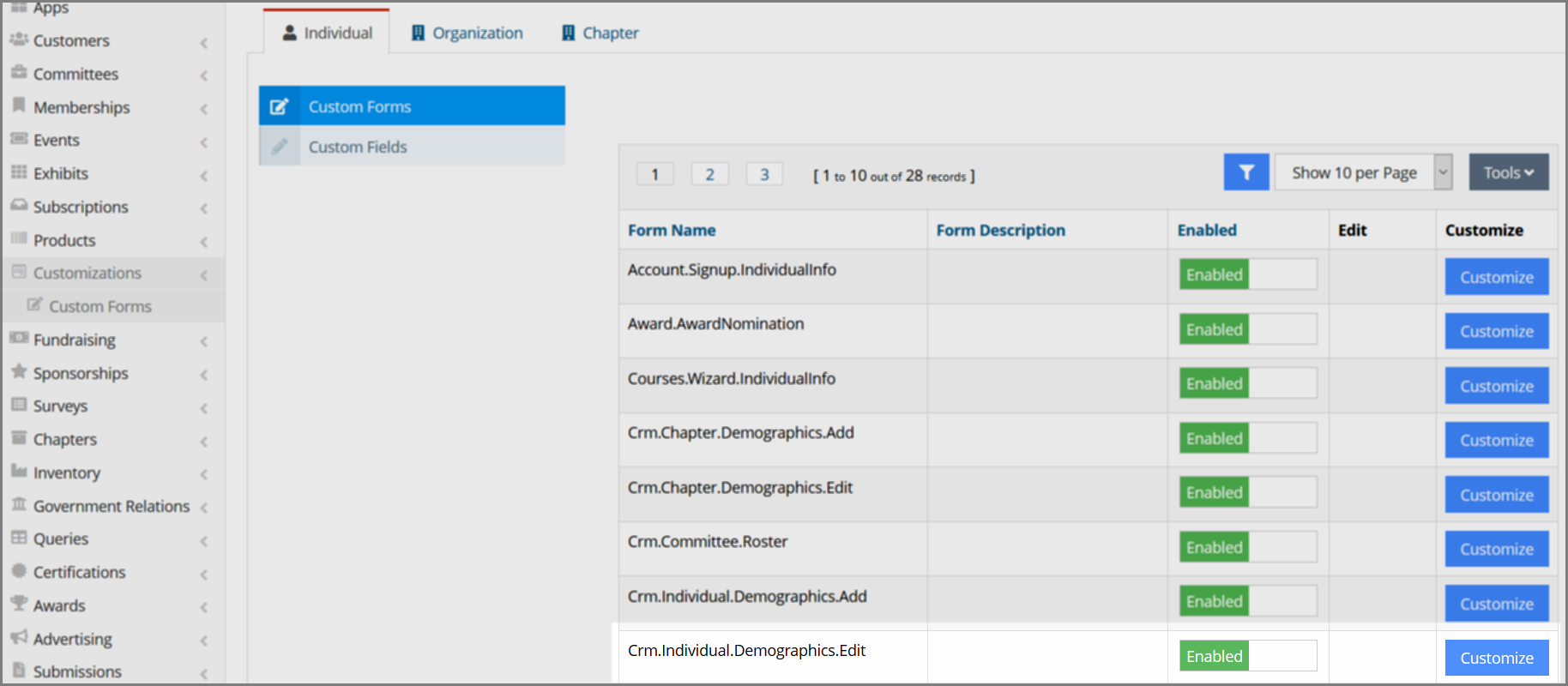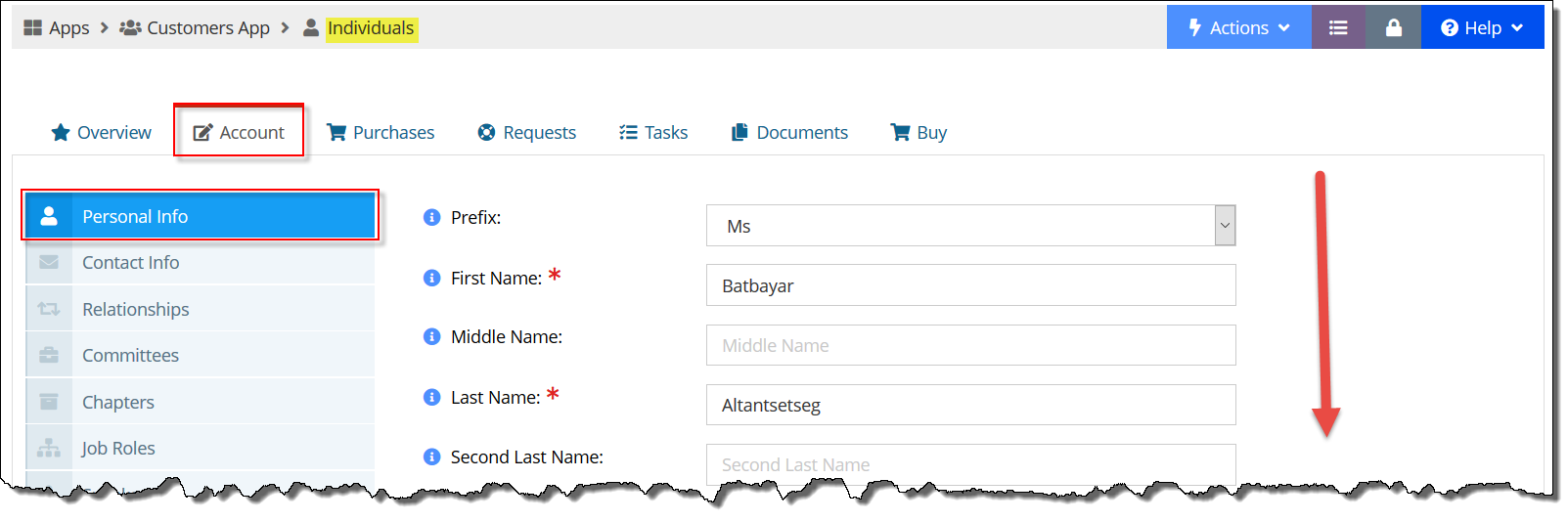Custom Form - Crm.Individual.Demographics.Edit
Custom fields can be configured to appear on the Individual Record and on the My Profile page using the custom form Crm.Individual.Demographics.Edit.
Note: For additional information on configuring custom forms and fields, see Configuring Custom Fields.
Staff Visibility of the Crm.Individual.Demographics.Edit Form
This form is visible for staff users on the Individual Record > Account tab > Personal Info menu option. Custom fields included in this form appear below the baseline fields at the bottom of the page.
Non-staff Visibility of the Crm.Individual.Demographics.Edit Form
This form is visible to non-staff users in the My Profile page > Account tab > Personal Info menu option. Custom fields included in this form appear below the baseline fields at the bottom of the page.
Fields can be set as visible to/hidden from non-staff users when configuring settings for individual fields during form setup.