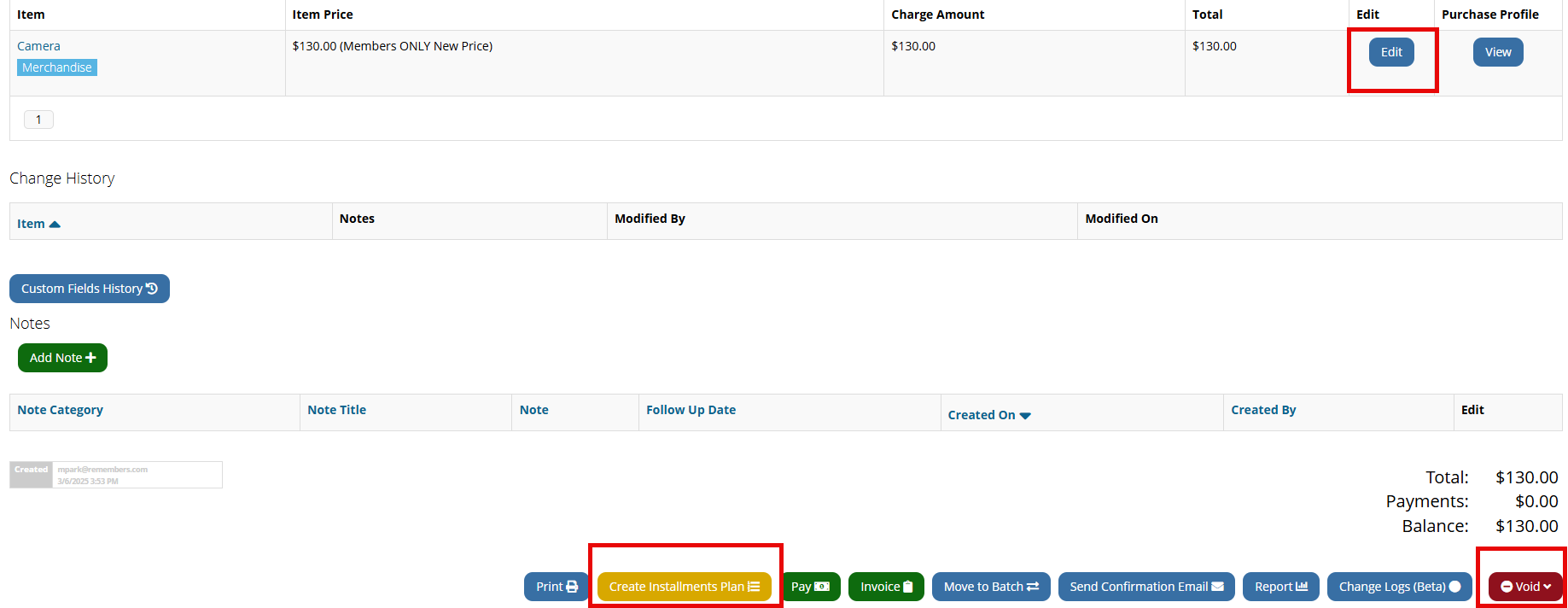Using Open Orders
An "open order", also known as a pro forma invoice, is an order that does not yet have an associated invoice.
NOTE: All transactions in the system go through the cycle of order > invoice > payment. Permitting open orders to exist simply means that those orders haven't been invoiced yet. Balances on open orders will still appear as a balance due for the customer, and payment can be initiated on open orders. Once payment is initiated, the order is automatically invoiced and is no longer "open."
Creating Open Orders
Open orders can be created in a few ways, such as:
-
during checkout if the "Bill Me" payment option is selected and the option to create an invoice is not enabled, and
-
during Mass Membership Renewal, if the option to create an invoice is not enabled.
Uses of Open Orders
There are some benefits to using open orders:
-
Mass-voiding orders: If required, staff can run a mass-void process to void a group of orders all at one time. Orders which have been invoiced must be canceled one at a time.
-
Editing orders: Edits not permitted after the order is invoiced can be made to an open order. These edits can be made via the Order Record and include:
-
Changing order amount: Click Edit next to an order amount on each line item and edit it. While this is also possible for staff during checkout (by simply changing the amount to be charged during checkout), editing the amount on the open order allows staff to record notes about the change. The system also records and displays the name of the user who made the change. Once the edit is complete, it appears on the Order Record.
-
Creating an installment plan: The open order displays a Create Installments Plan button, allowing staff to set up an installment schedule. (This option is available even if "pay by installment" was not enabled on the product price record.)
-
Discounting an open order: In the Payment Wizard, a discount can be applied to an open order.
-