Query Target - Invoice
Fields in this target are associated with Invoice Records connected with customer transactions.
Note: The order must be invoiced in order for the invoice to be included in this query.
Because Invoice Records are connected with Products, Payment Records and other Customer Record/Contact information, fields on these data points are also searchable as sub-tables in this target.
Caution: Queries can be used to pull invoice information, however it is recommended to use a report when retrieving detailed financial data.
| Table | Field | Field Name | Description | Additional Information | Image |
|---|---|---|---|---|---|
| Invoice | Acc Header Id | AccHeaderId | The accounting header ID is the purchase ID connected with other finance records. | Visible in the URL when viewing the Invoice Record. | 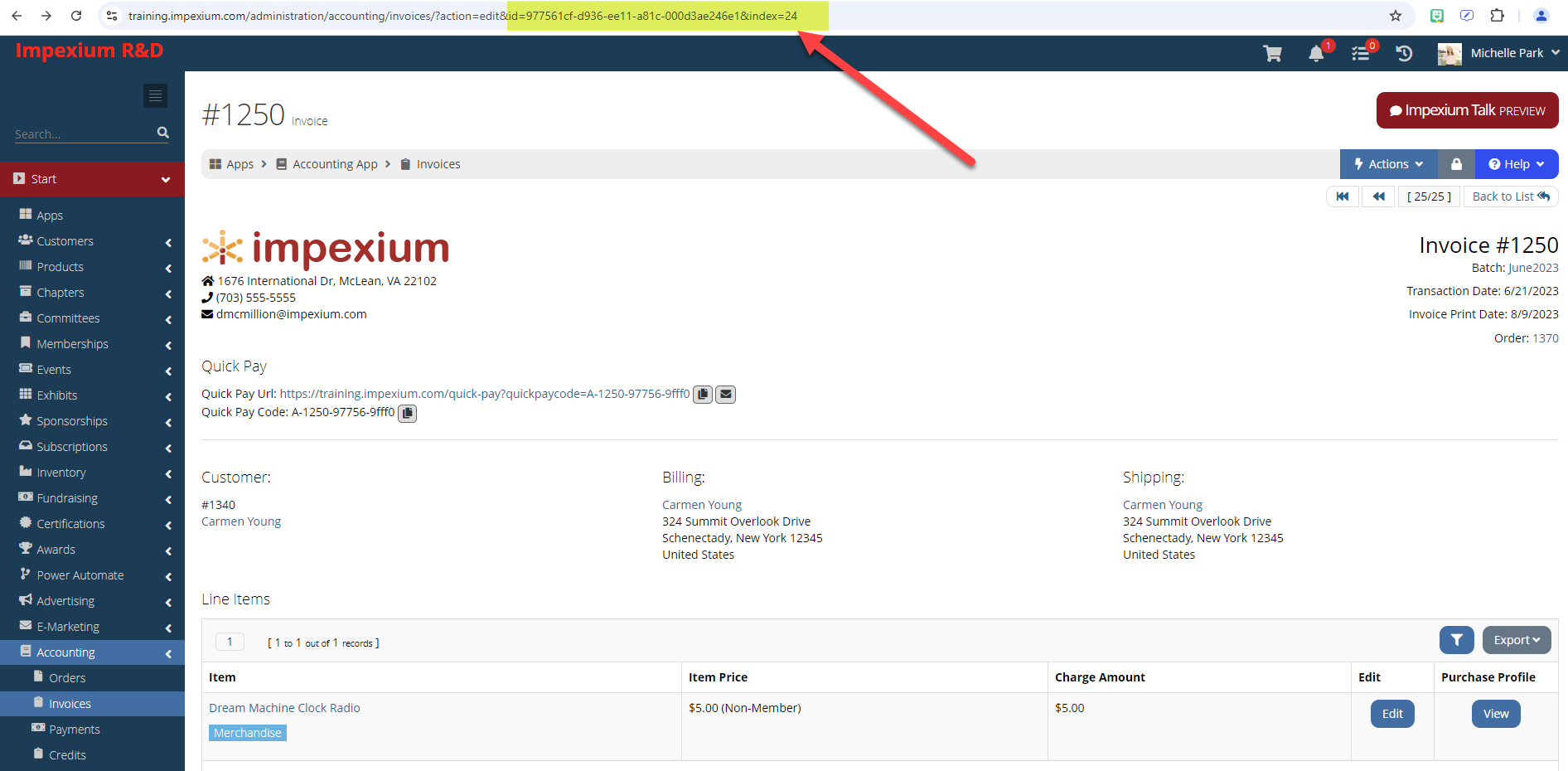
|
| Invoice | Balance | Balance | The balance remaining on the invoice. | Visible at the bottom of the Invoice Record. | 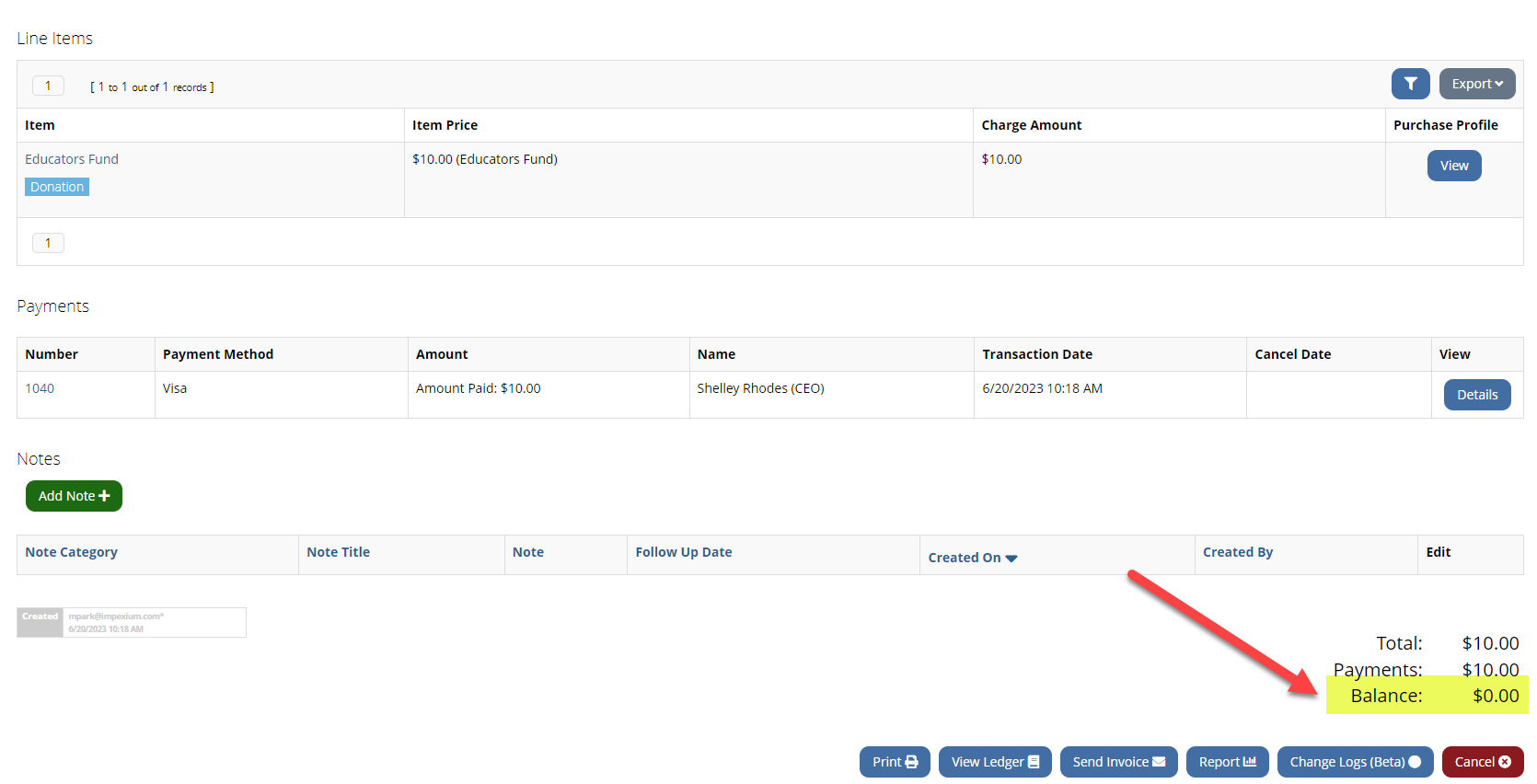
|
| Invoice | Cancel Date | CancelDate | Date the invoice was canceled. | Visible on the canceled Invoice Record > Line Items section. | 
|
| Invoice | Charge Amount | ChargeAmount | The total charge amount on the invoice. | Visible on the Invoice Record > Line Items section. Corresponds to the Total at the bottom of the record. | 
|
| Invoice | Created By | CreatedBy | The user who created the invoice. | Visible at the bottom of the Invoice Record. | 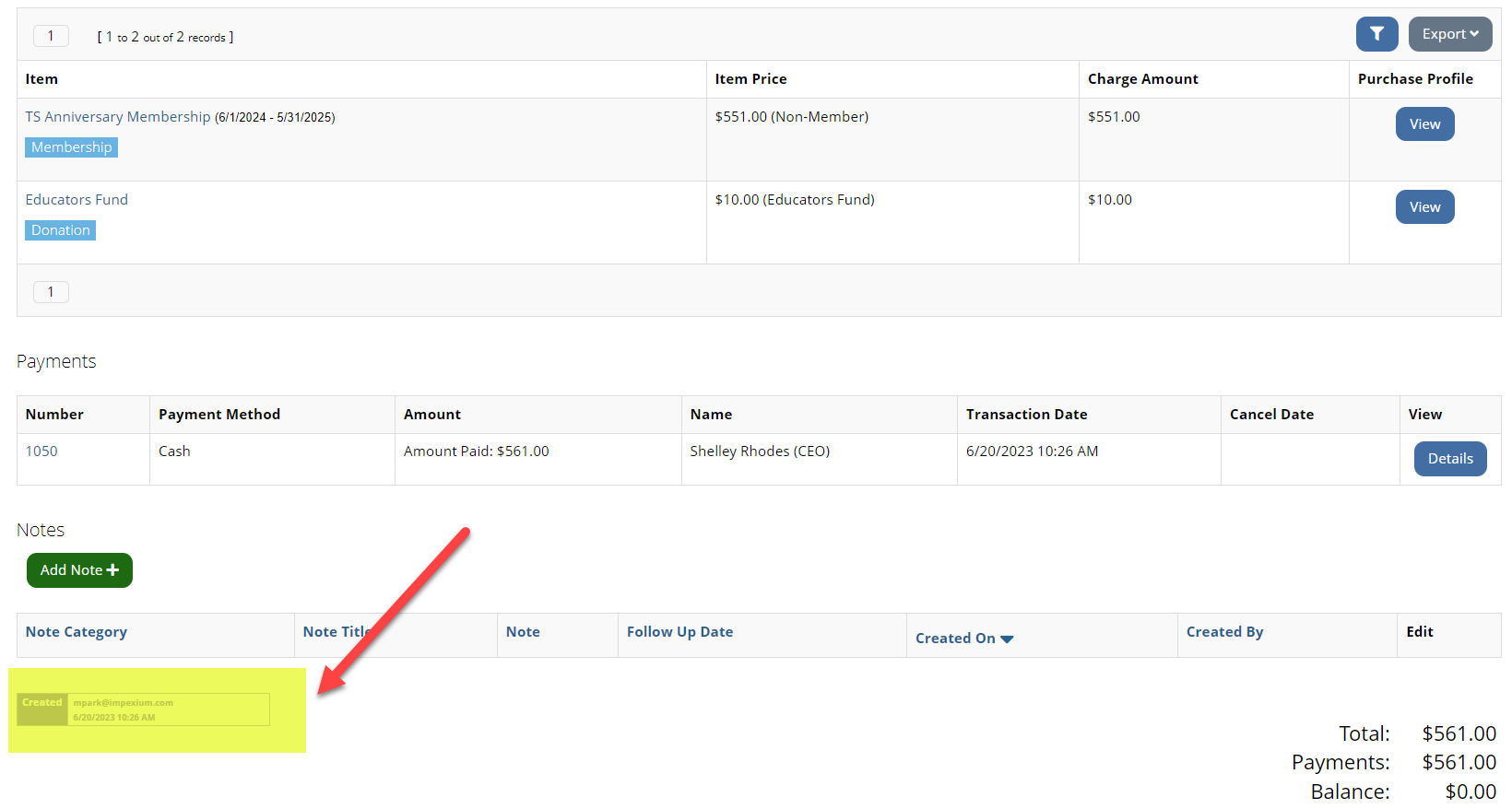
|
| Invoice | Created On | CreatedOn | The date the invoice was created in the system. | ||
| Invoice | Credit Amount | CreditAmount | The total credit amount received by the customer. | Visible on the Invoice Record > Credits section. Corresponds to the Credits amount at the bottom of the record. | 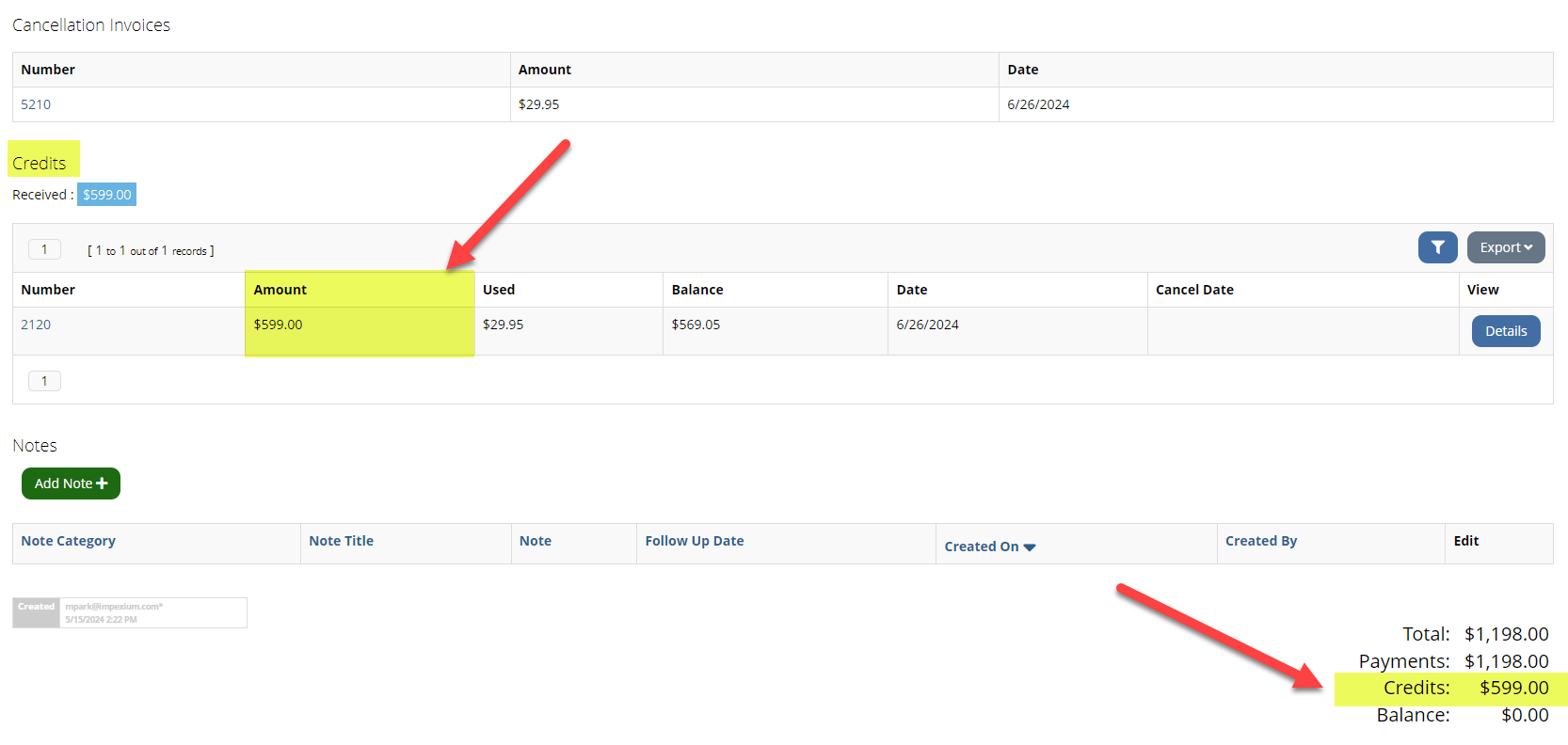
|
| Invoice | Currency | Currency | The currency of the invoice. | Visible on the Business Unit Record > Details tab > Currency. | 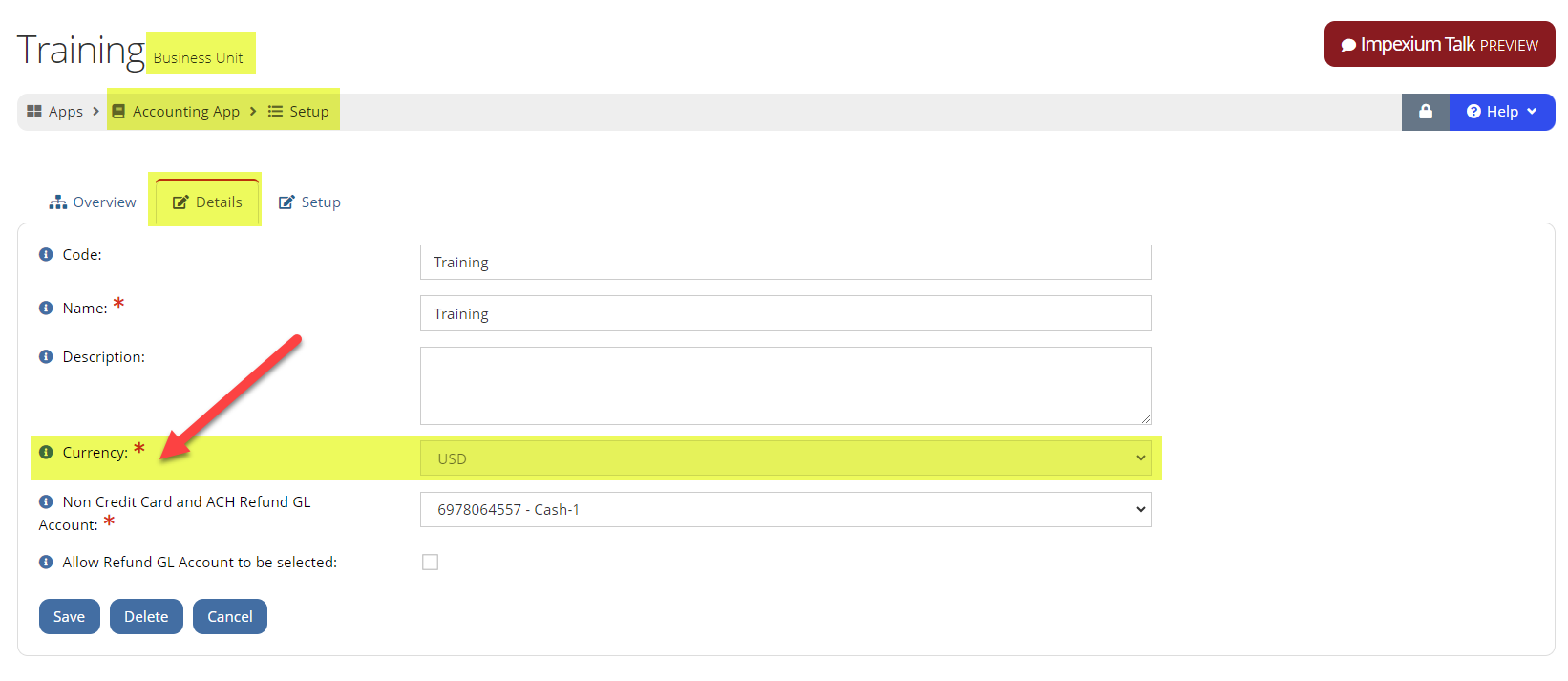
|
| Invoice | Customer Id | CustomerId | The customer ID links the purchase to the customer. | Visible in the URL when viewing the invoiced Customer Record. | 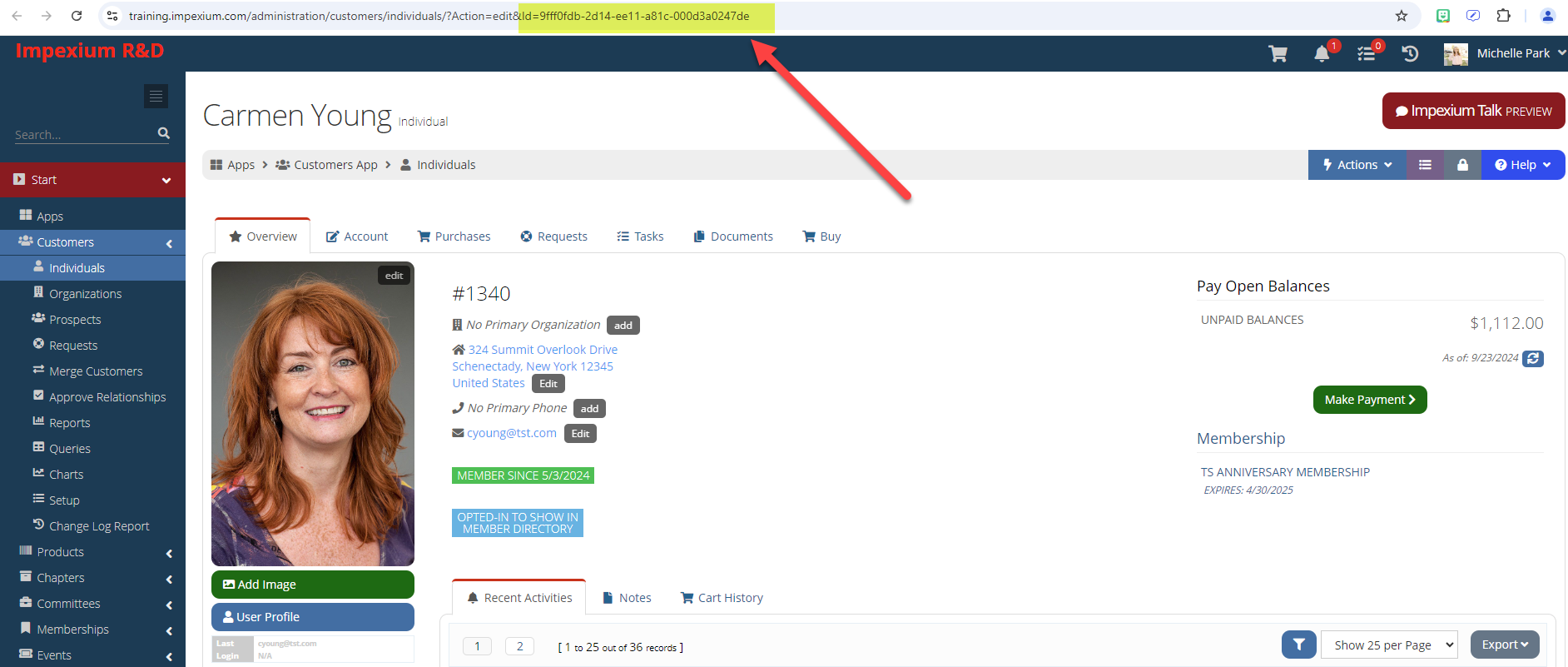
|
| Invoice | Customer Name | CustomerName | The customer name on the invoice record. | Visible on the Invoice Record > Customer section. | 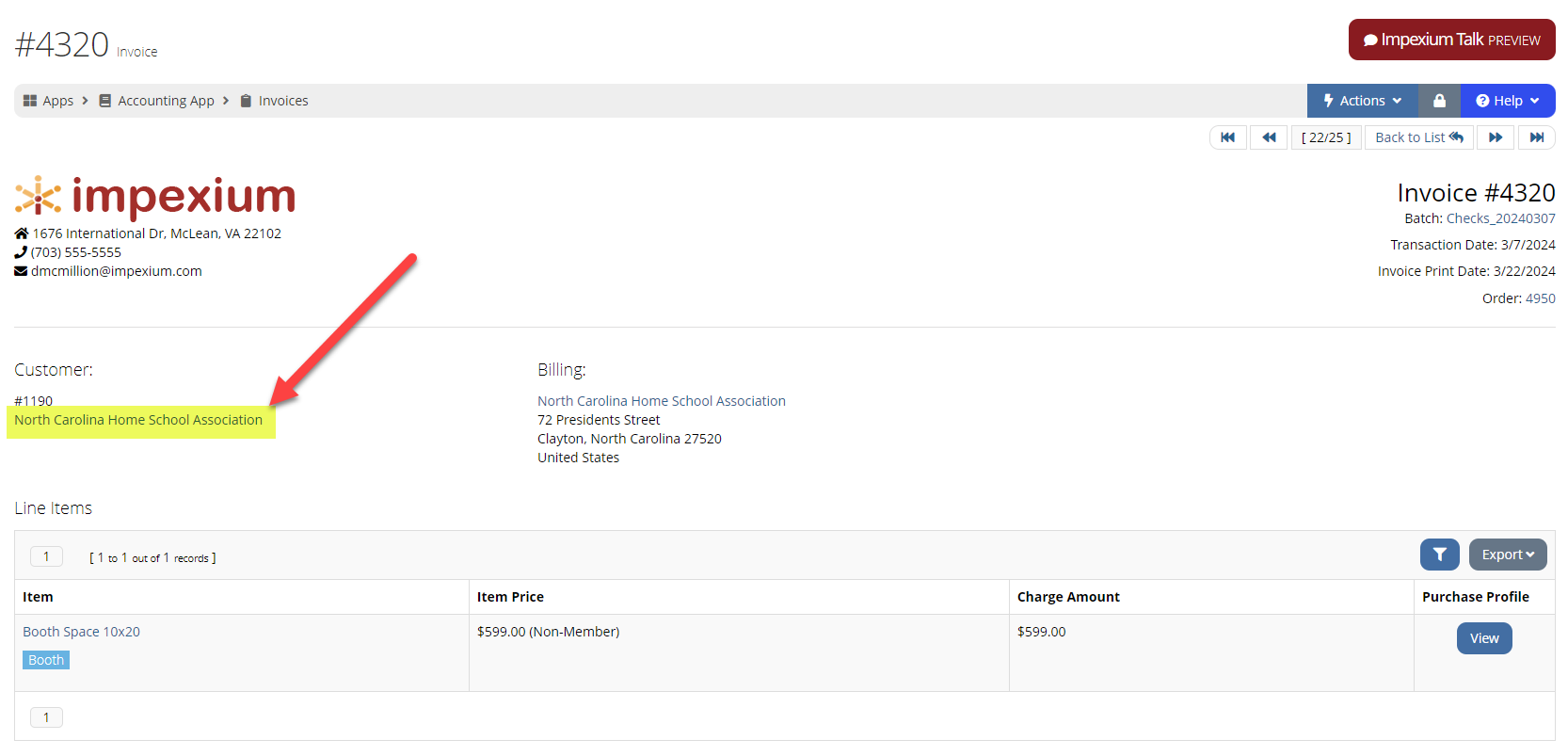
|
| Invoice | Deceased | Deceased | The customer on the invoice is deceased. | Visible on the Customer Record > Account tab > Personal Info > Is Deceased option. | 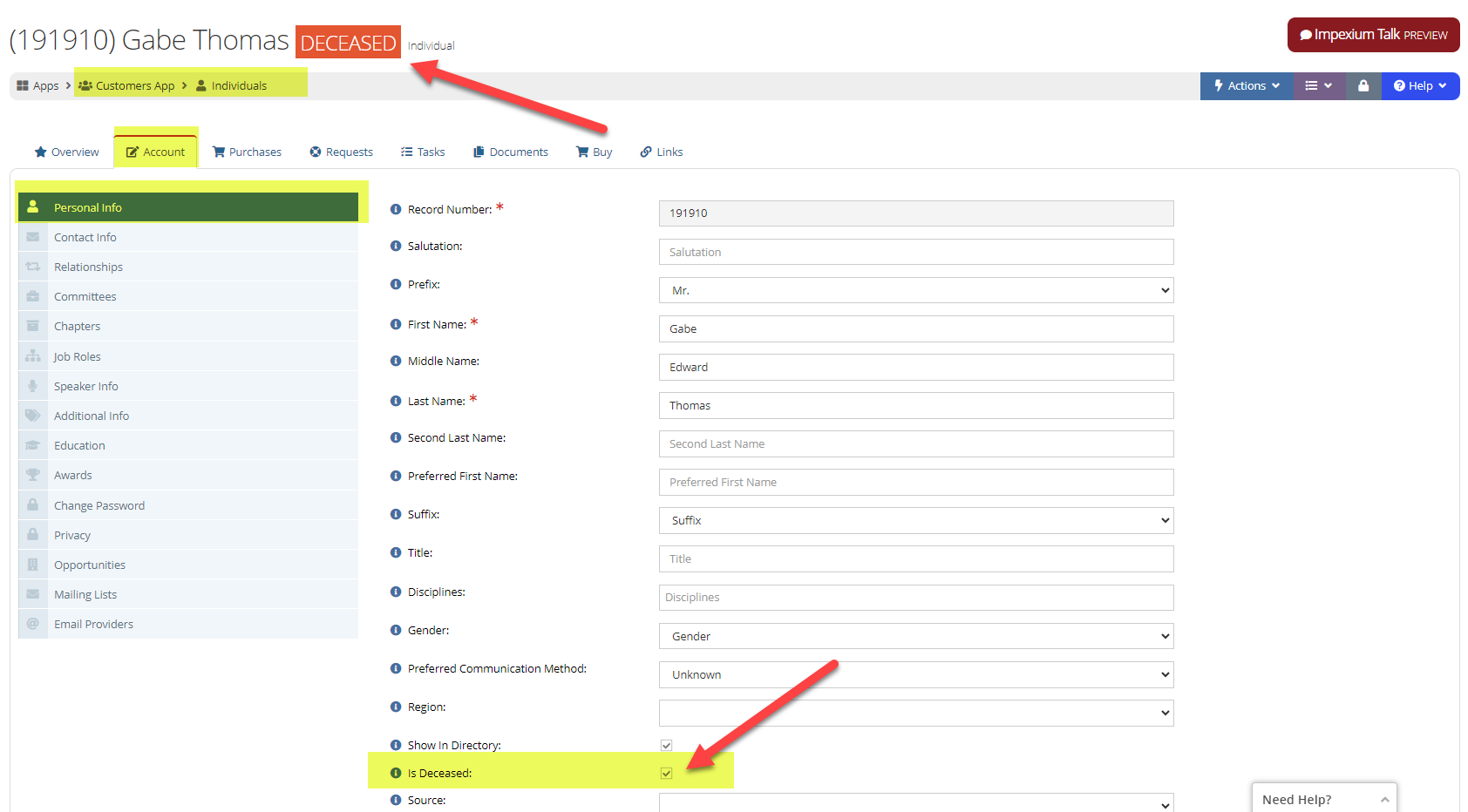
|
| Invoice | Email Address | EmailAddress | The primary email address for the customer. | Visible on the Customer Record > Account tab > Contact Info > Email Addresses tab. | 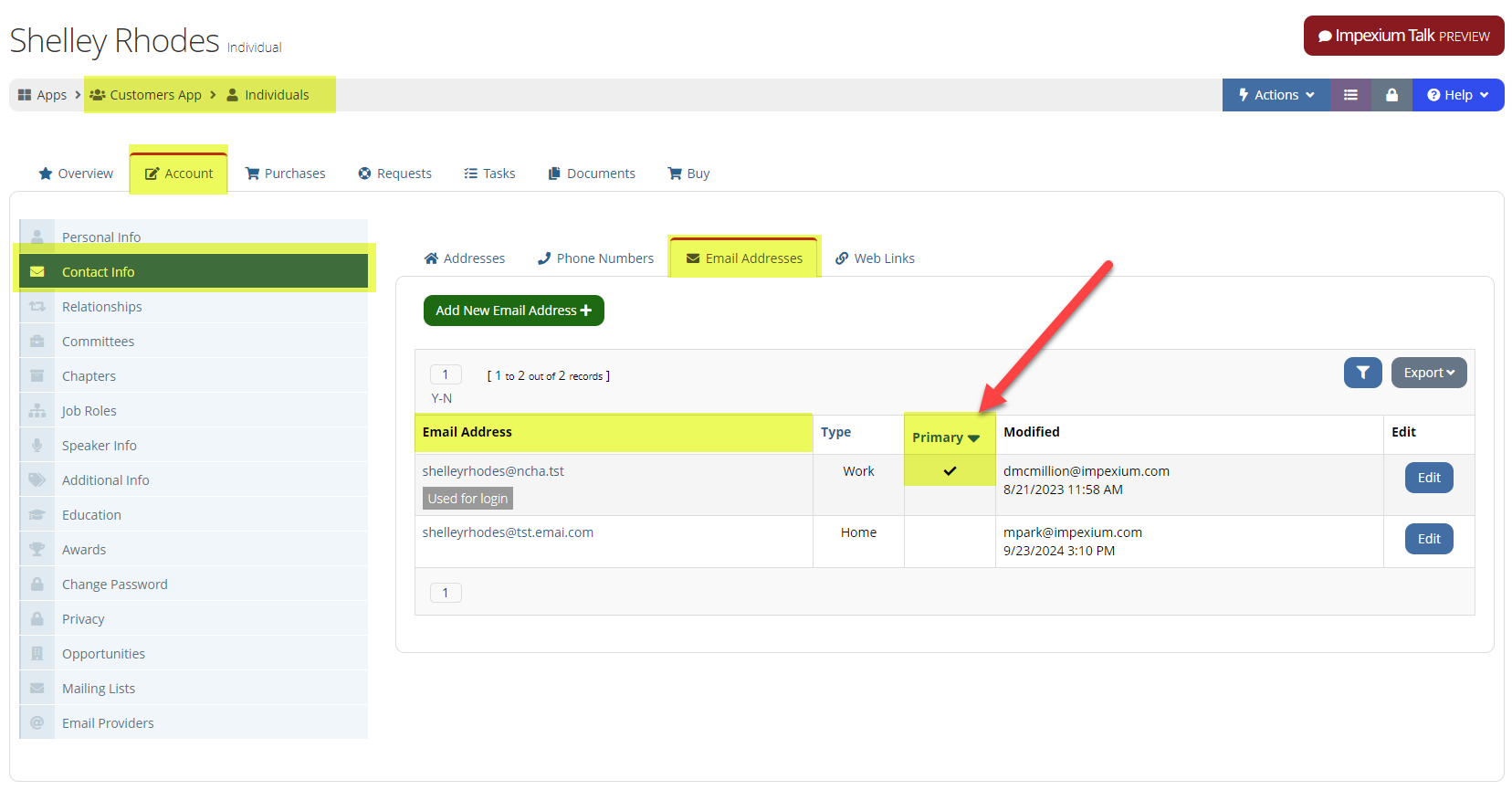
|
| Invoice | First Name | FirstName | The first name of the individual customer on the invoice record. | Visible on the Invoice Record > Customer section. | 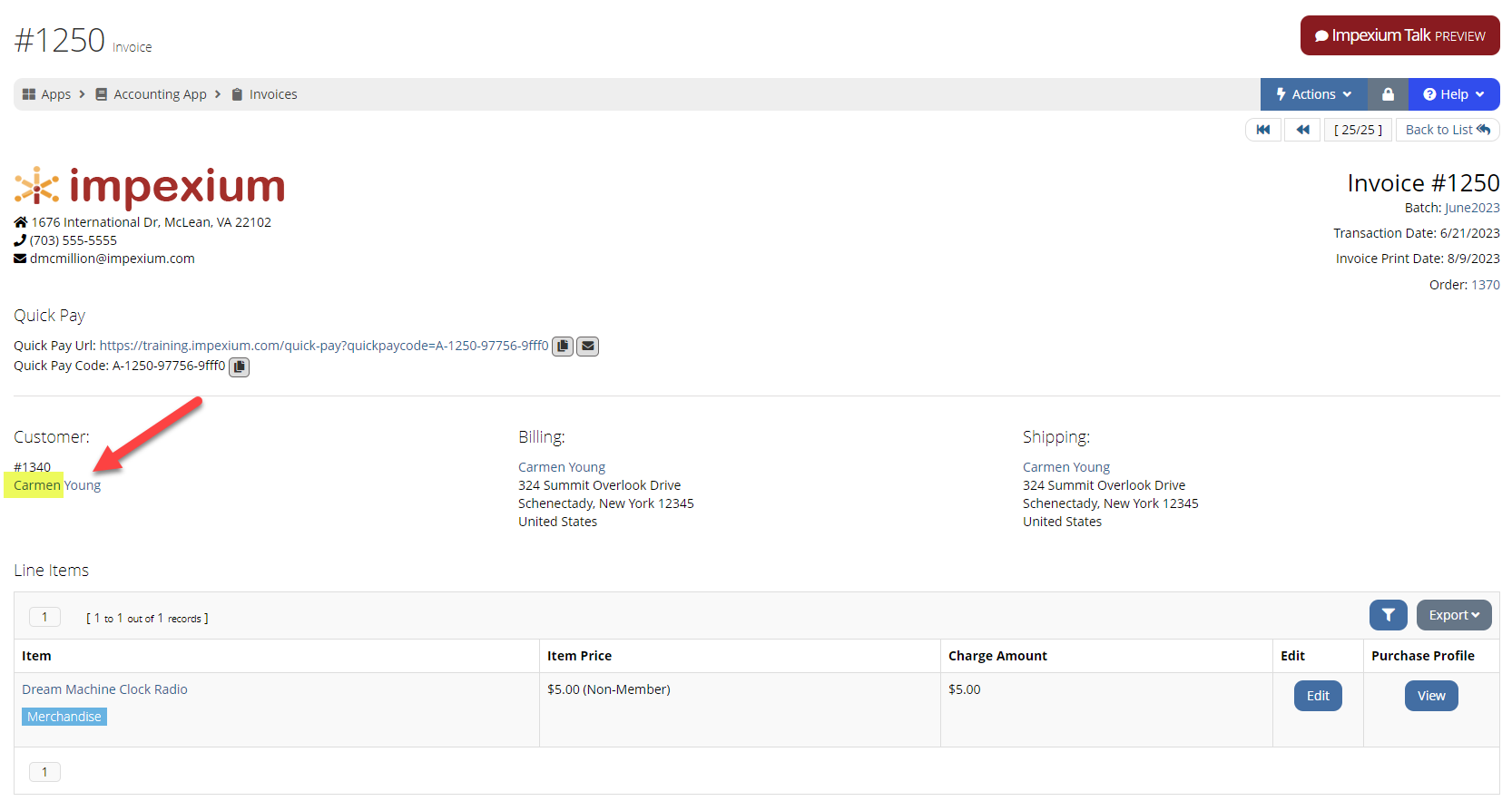
|
| Invoice | Id | Id | The ID of the invoice record. | Visible in the URL when viewing the Invoice Record. | 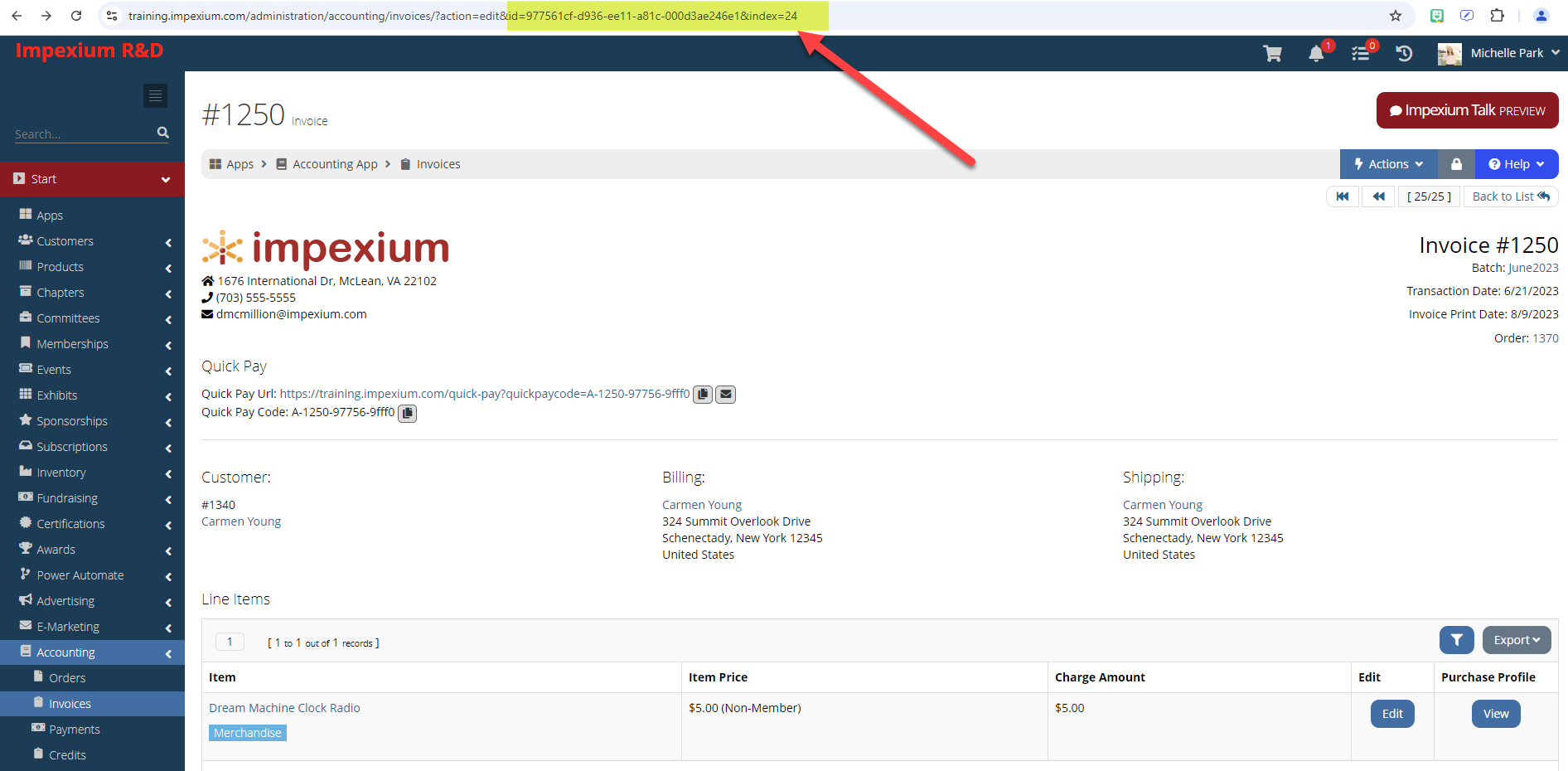
|
| Invoice | Last Name | LastName | The last name of the individual customer on the invoice record. | Visible on the Invoice Record > Customer section. | 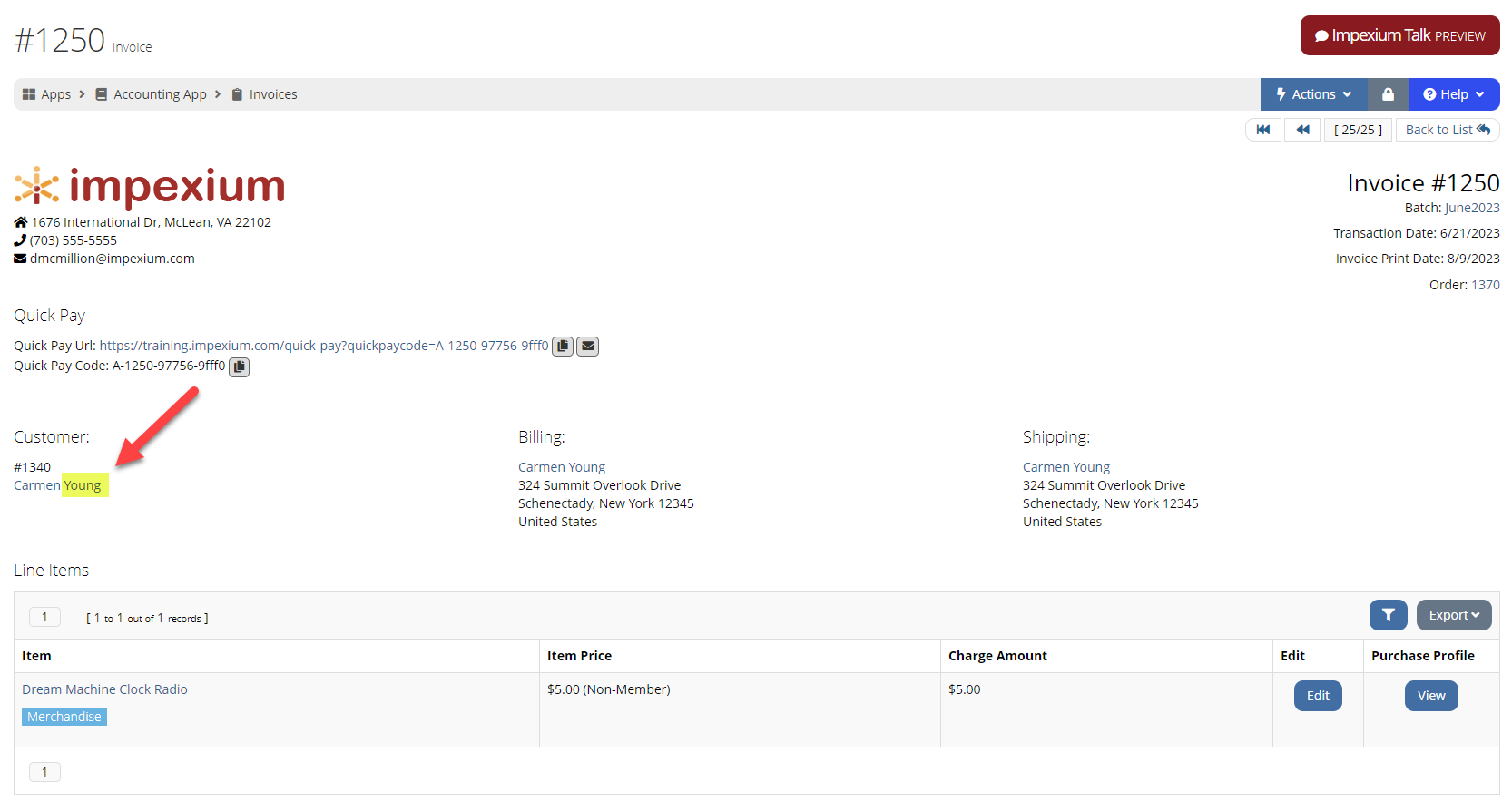
|
| Invoice | Number | Number | The number of the invoice record. | Visible at the top of the Invoice Record. | 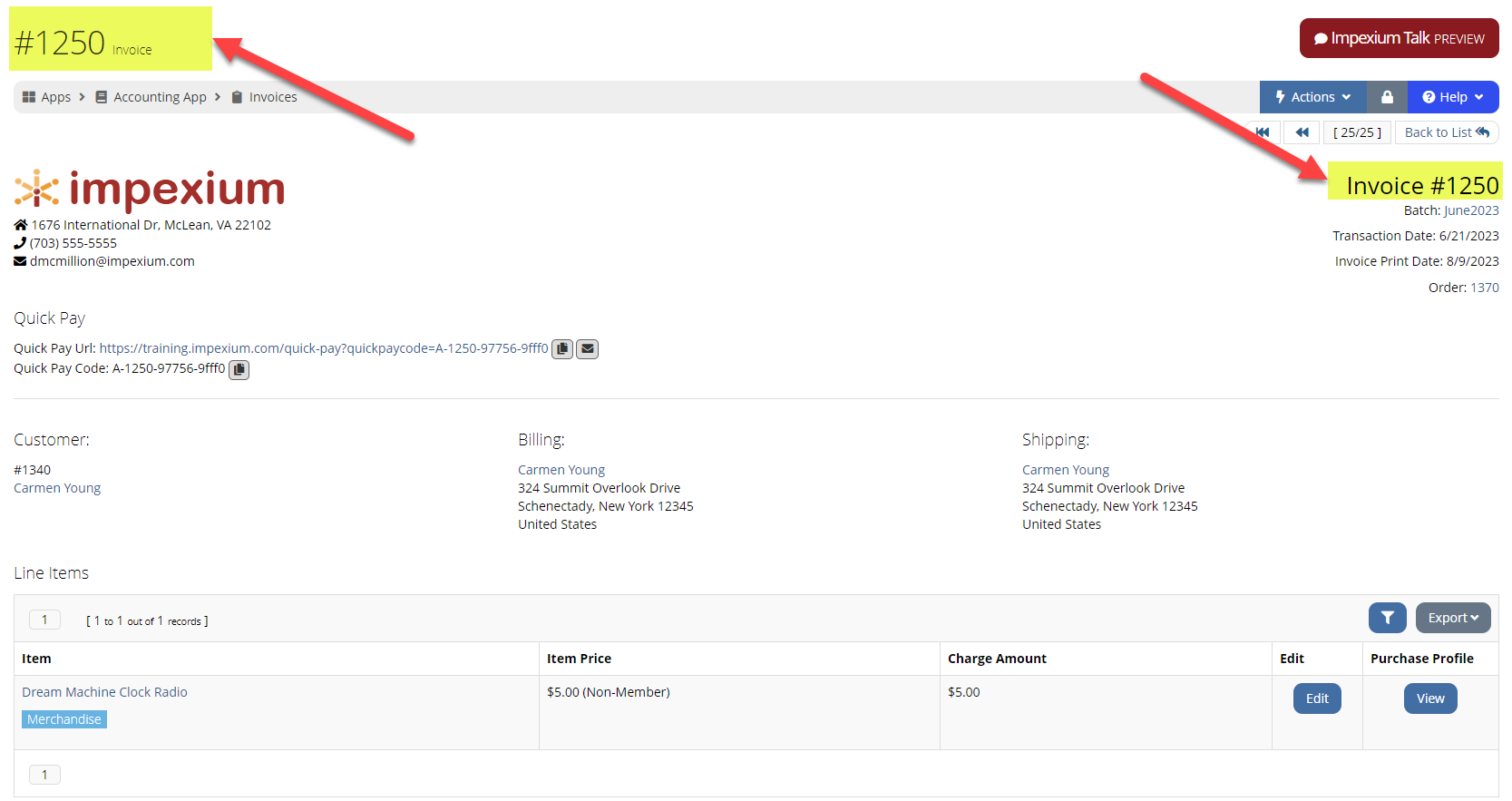
|
| Invoice | Order Created By | OrderCreatedBy | The email address of the person who created the connected order in the system. | Visible at the bottom of the Order Record. | 
|
| Invoice | Order Created On | OrderCreatedOn | The date the connected order was created in the system. | ||
| Invoice | Order Id | OrderId | The ID of the order record. | Visible in the URL when viewing the Order Record. | 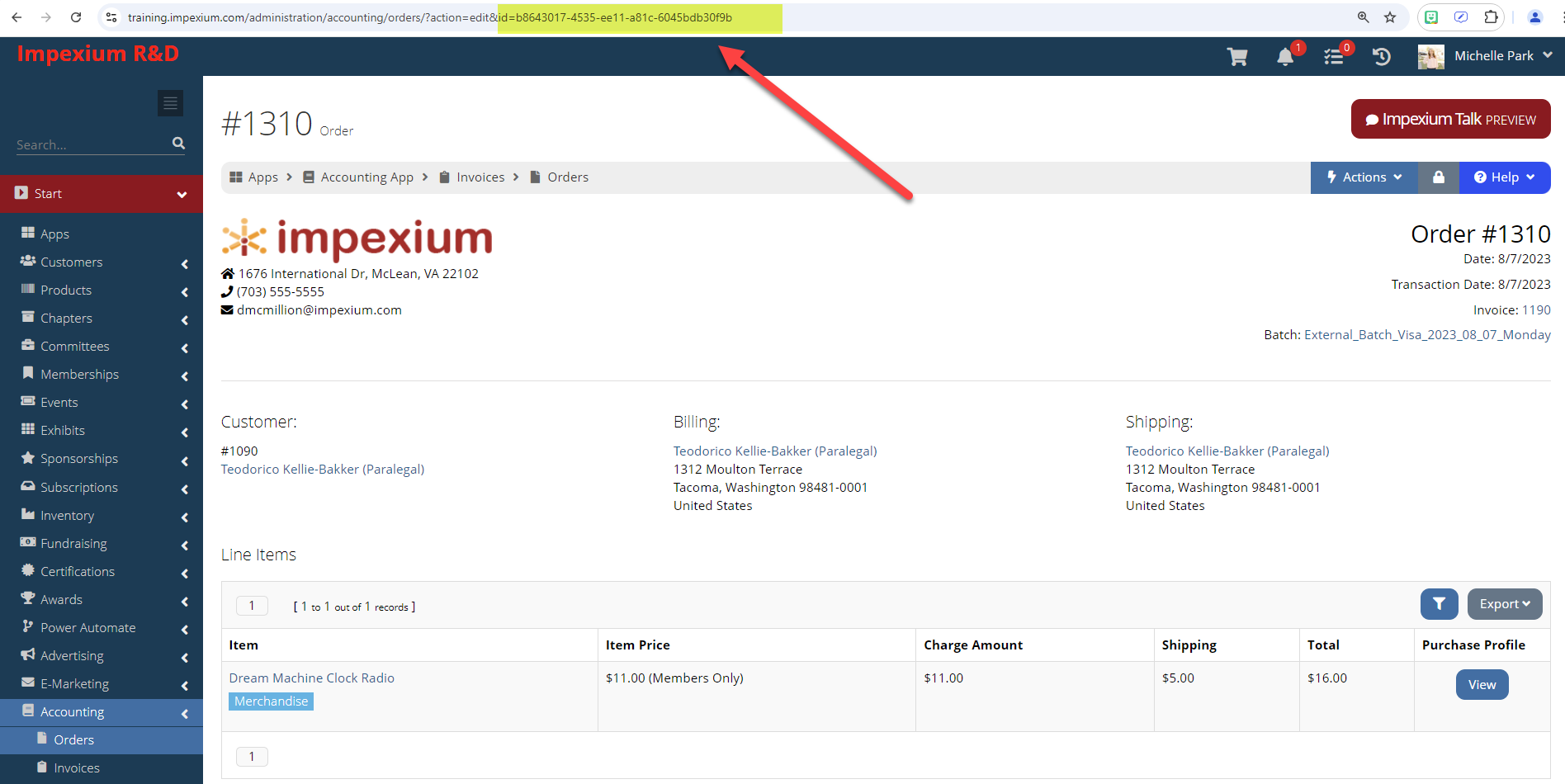
|
| Invoice | Order Number | OrderNumber | The number of the order connected with the invoice record. | Visible at the top of the Invoice Record. | 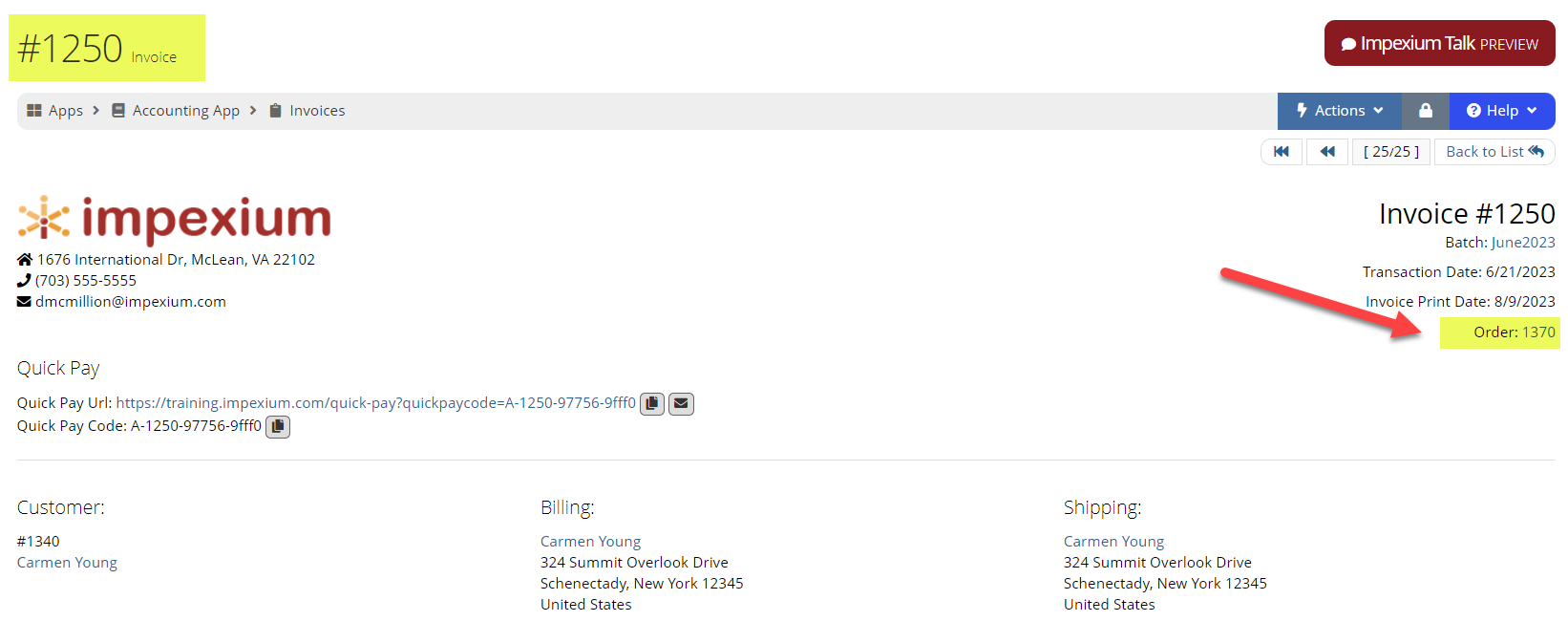
|
| Invoice | Organization Name | OrganizationName | The name of the organization customer on the invoice record. | Visible on the Invoice Record > Customer section. | 
|
| Invoice | Payment Amount | PaymentAmount | The amount paid on the invoice. | Visible on the Invoice Record > Payments section. Corresponds to the Payments amount at the bottom of the record. | 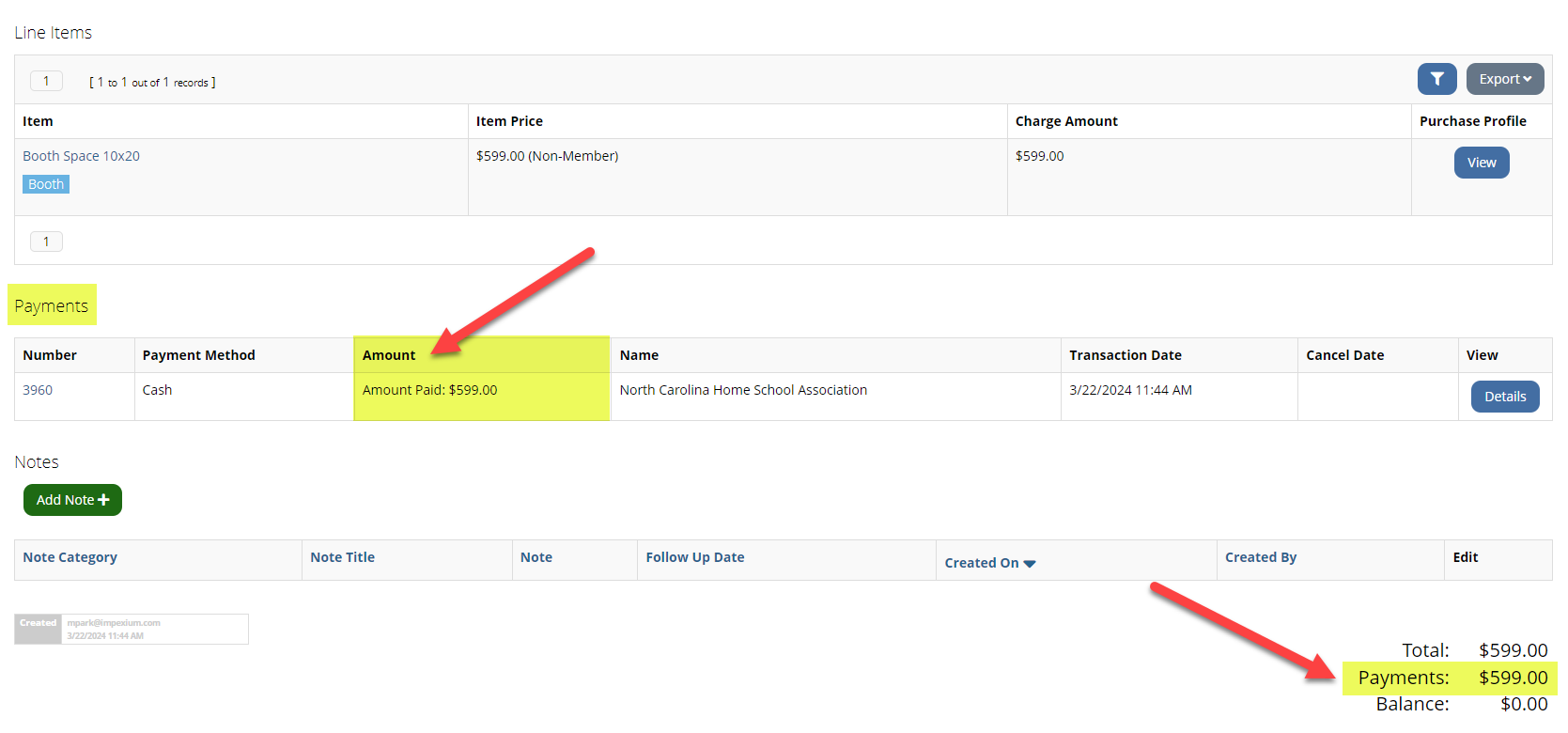
|
| Invoice | Primary Address | PrimaryAddress | The primary address for a customer. | Visible on the Customer Record > Account tab > Contact Info > Addresses tab. | 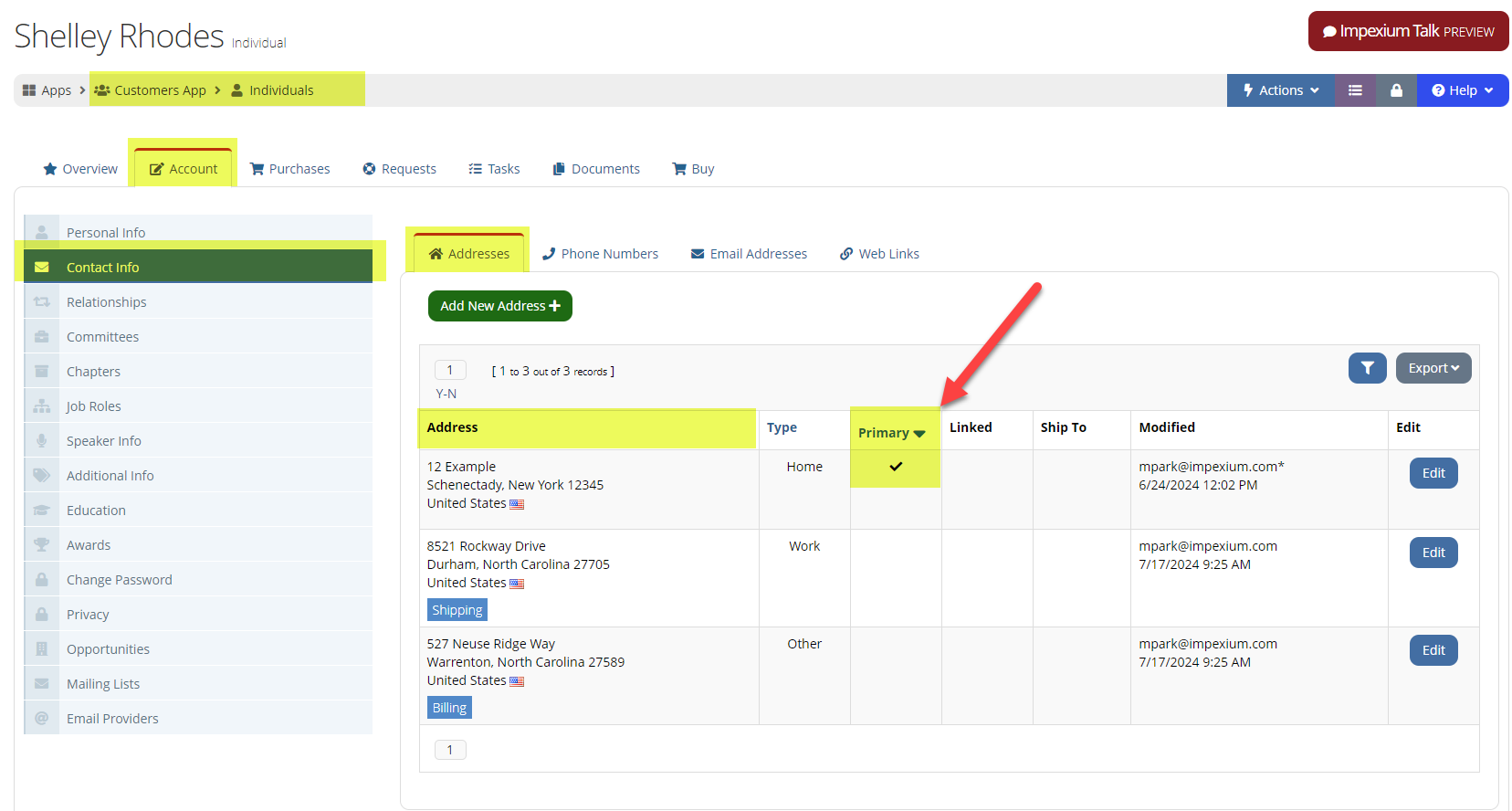
|
| Invoice | Primary Email | PrimaryEmail | The primary email for a customer. | Visible on the Customer Record > Account tab > Contact Info > Email Addresses tab. | 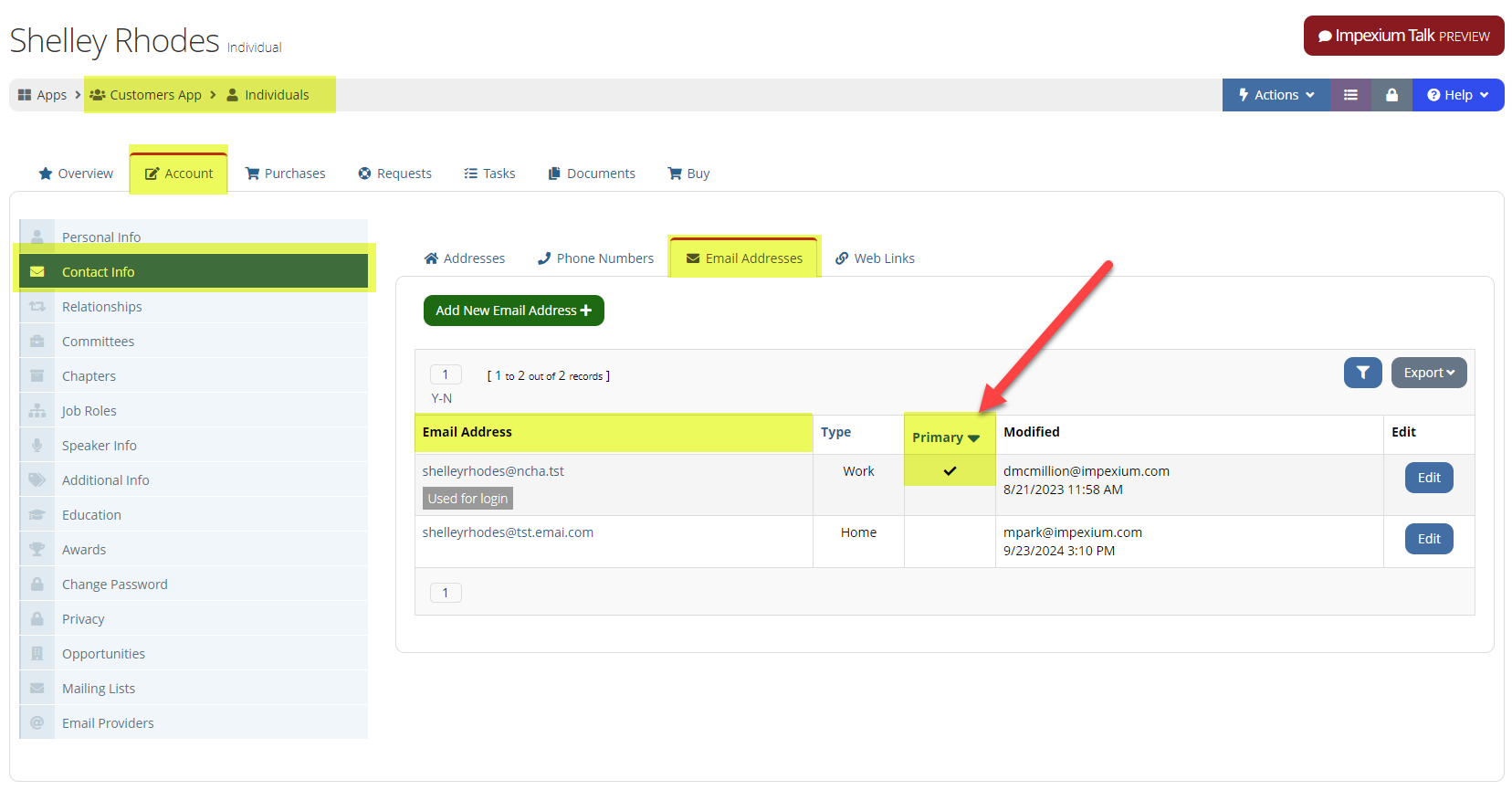
|
| Invoice | Primary Image | PrimaryImage | The individual's primary image link. | Visible on the Customer Record > Overview tab when editing the image. | 
|
| Invoice | Primary Phone | PrimaryPhone | The primary phone number for a customer. | Visible on the Customer Record > Account tab > Contact Info > Phone Numbers tab. | 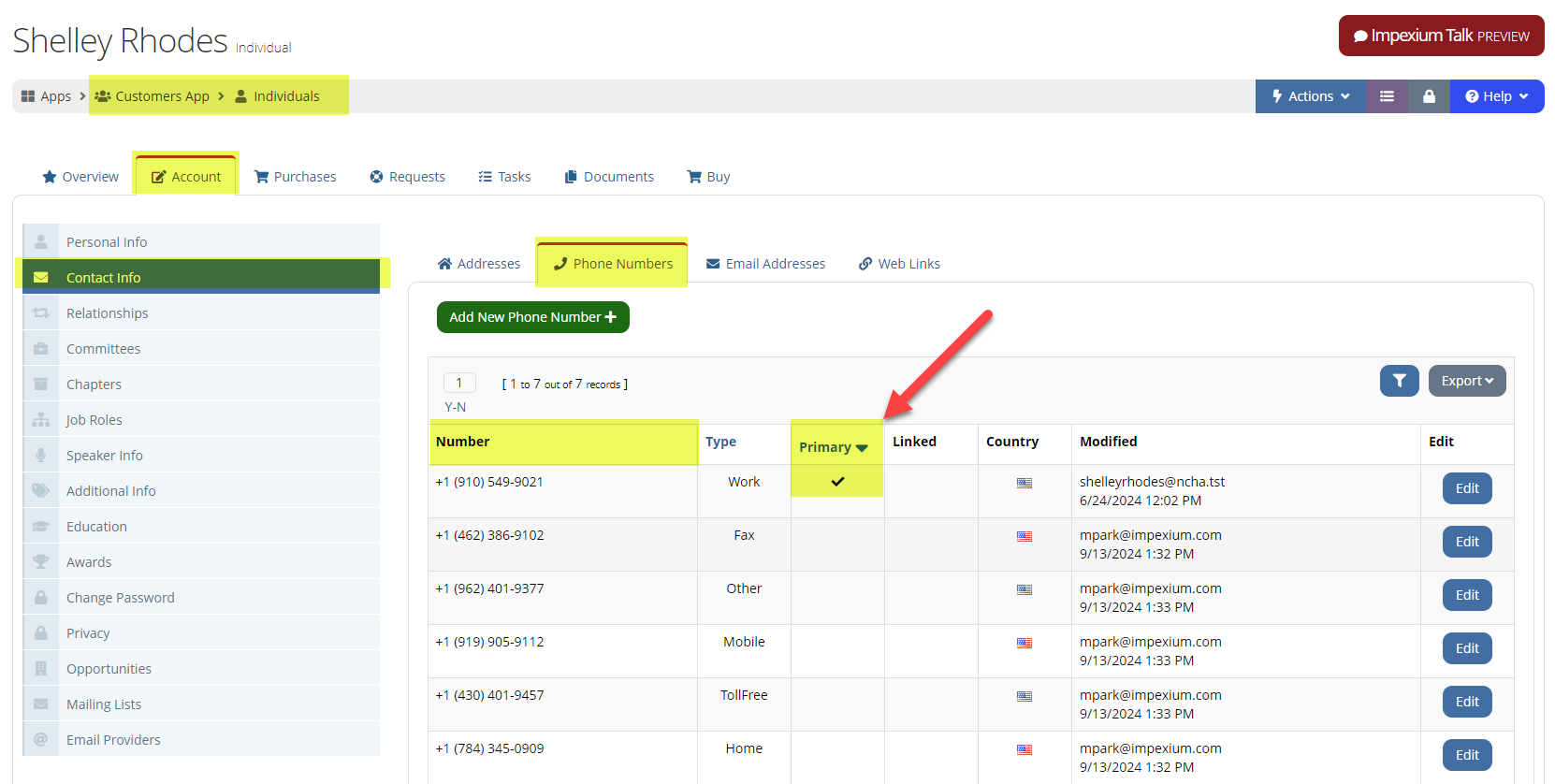
|
| Invoice | Quick Pay Code | QuickPayCode | The quick pay code that a user can enter to make their payment. | Visible on the Invoice Record > Quick Pay section. | 
|
| Invoice | Record Number | RecordNumber | The record number of the customer. | Visible on the Invoice Record > Customer section. | 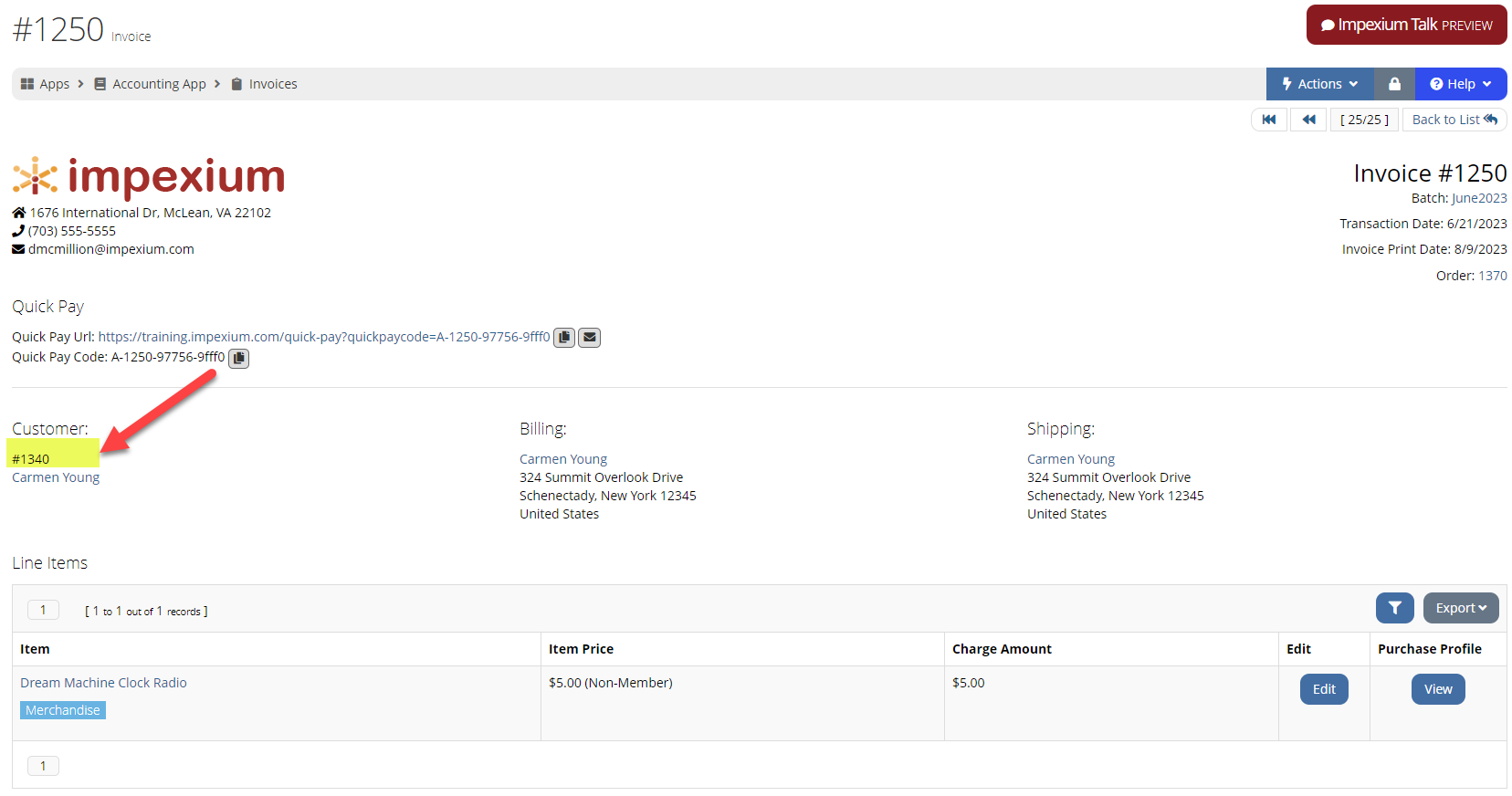
|
| Invoice | Void Date | VoidDate | The date the connected order was voided. | Visible on the voided Order Record. | 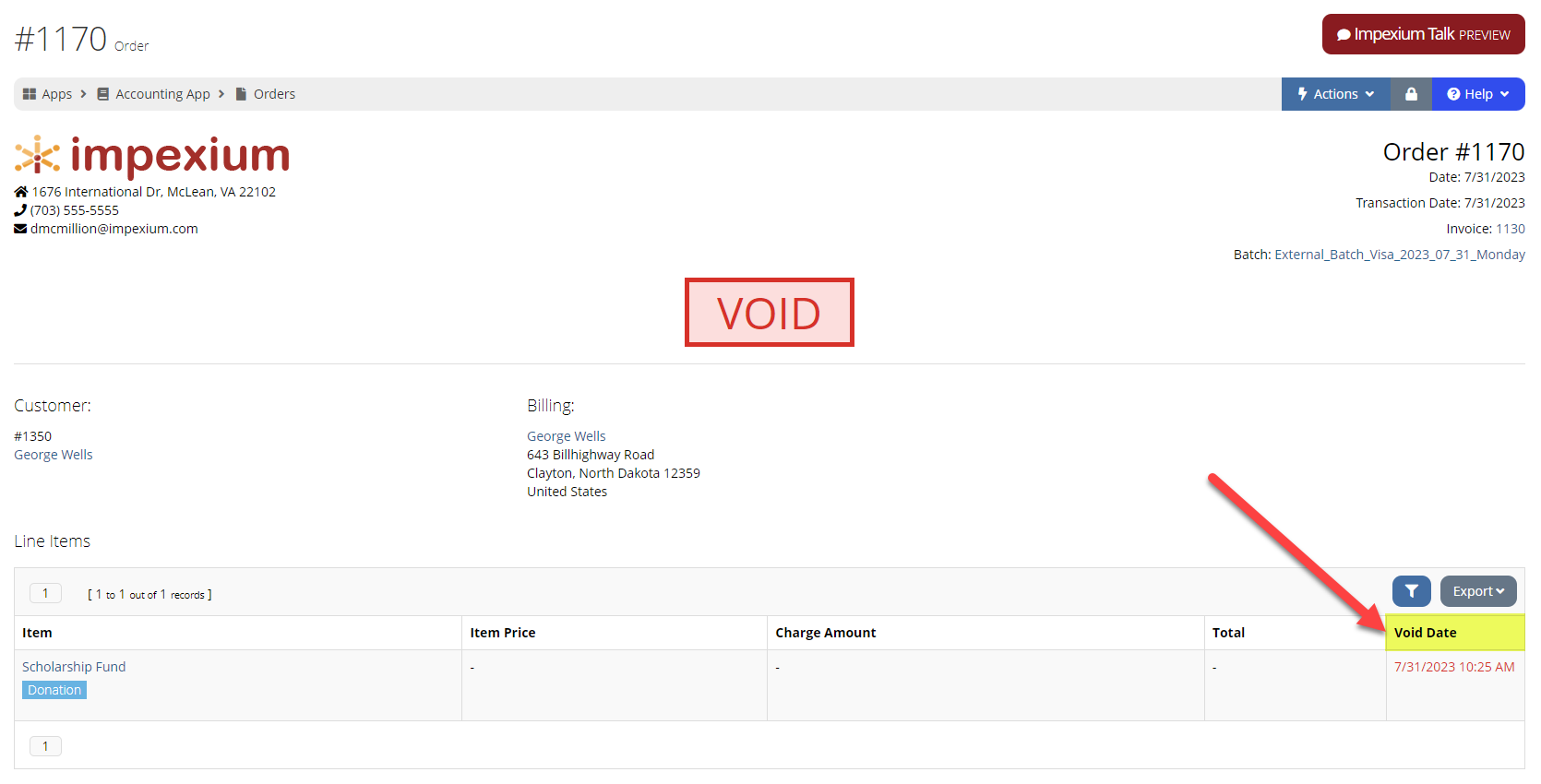
|
| Sub-table | Field | Field Name | Description | Additional Information | Image |
| Batch | Business Unit | BatchBusinessUnit | The business unit for a specific batch. | Visible on the Batch Record > Details tab > Info Section. | 
|
| Batch | Date | BatchDate | The batch date indicated in the specific batch setup. | Visible on the Batch Record > Details tab > Info Section. | |
| Batch | Name | BatchName | The name of the batch the invoice is included in. | Visible at the top of the Invoice Record. | 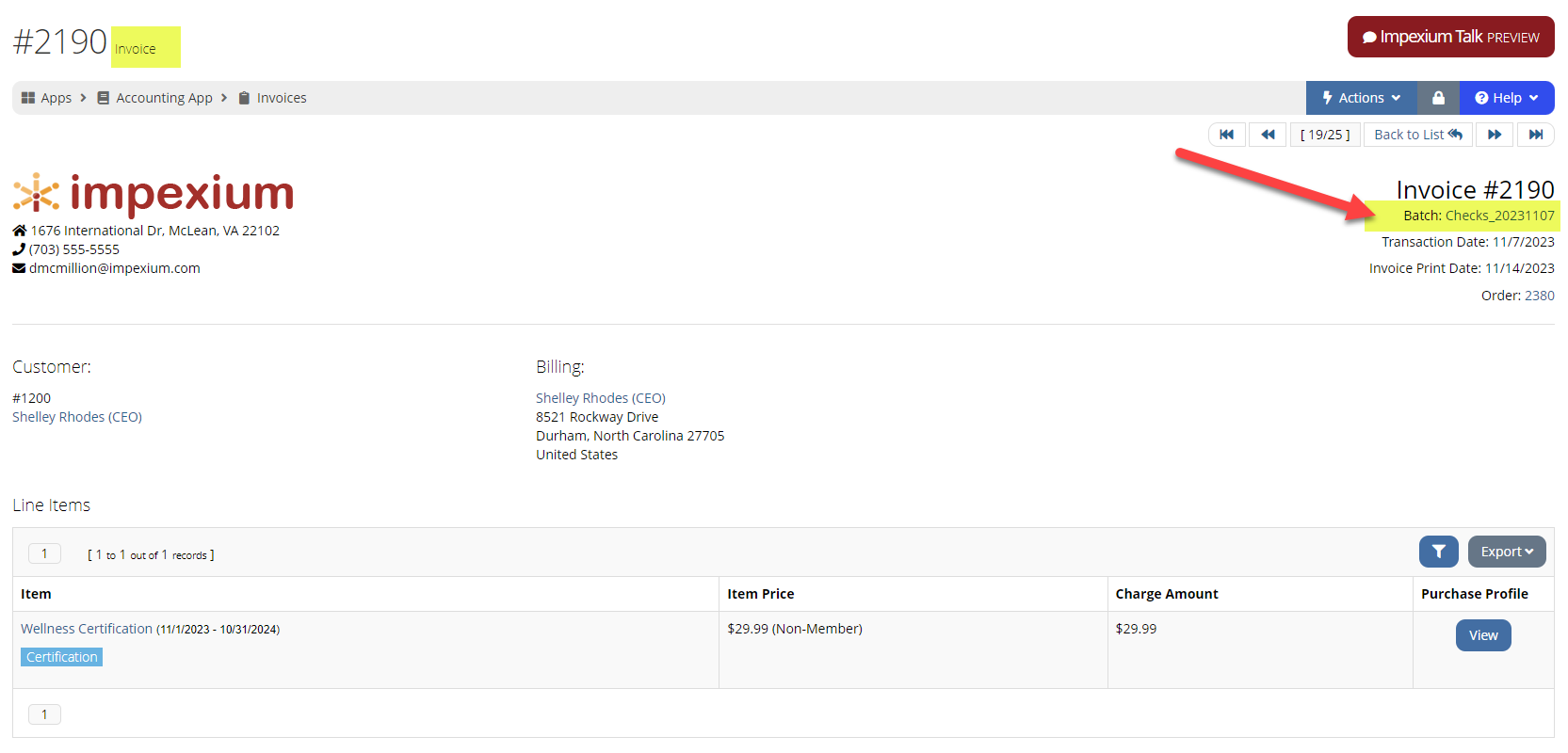
|
| Sub-table | Field | Field Name | Description | Additional Information | Image |
| Billing Address | City | BillingAddressCity | The billing address city. | Visible on the Invoice Record > Billing section. | 
|
| Billing Address | Country Name | BillingAddressCountryName | The billing address country name. | ||
| Billing Address | Customer Id | BillingAddressCustomerId | The unique ID string of the customer profile connected with the billing address. | Visible in the URL when viewing the Customer Record connected with the billing address. | 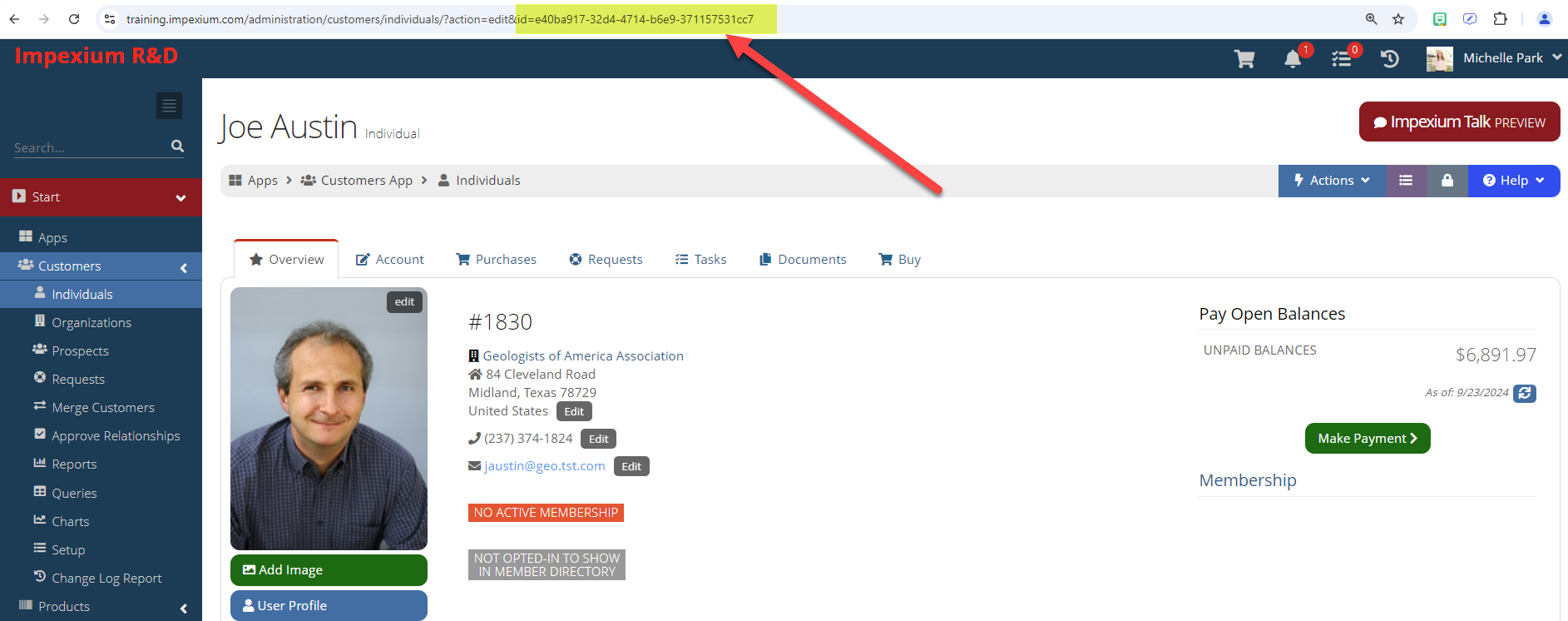
|
| Billing Address | First Name | BillingAddressFirstName | The first name of the individual connected with the billing address. | Visible on the Invoice Record > Billing section. | 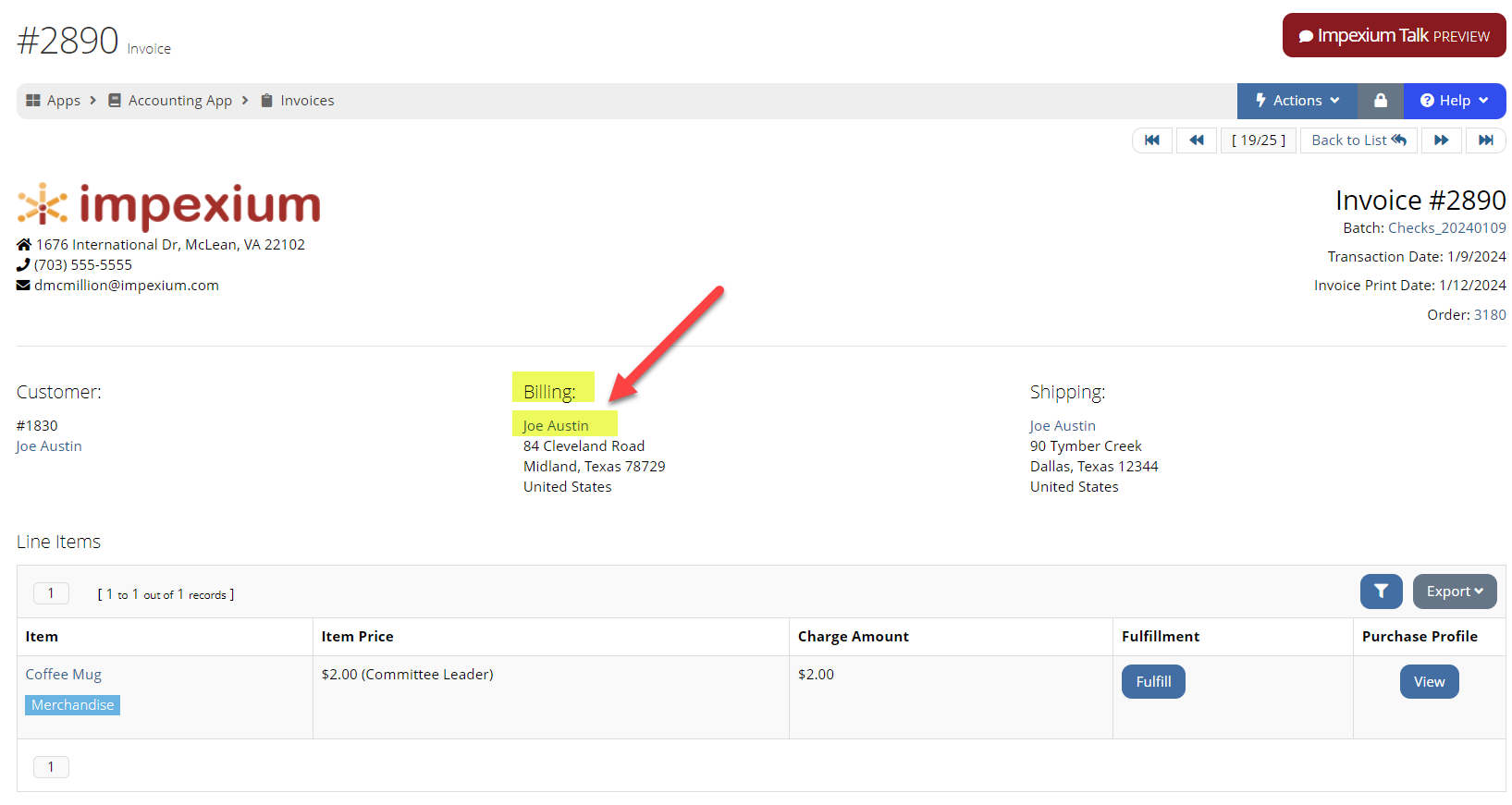
|
| Billing Address | Last Name | BillingAddressLastName | The last name of the individual connected with the billing address. | ||
| Billing Address | Line1 | BillingAddressLine1 | The billing address line 1. | 
|
|
| Billing Address | Line2 | BillingAddressLine2 | The billing address line 2. | ||
| Billing Address | Line3 | BillingAddressLine3 | The billing address line 3. | ||
| Billing Address | Organization Name | BillingAddressOrganizationName | The name of the organization connected with the billing address. | 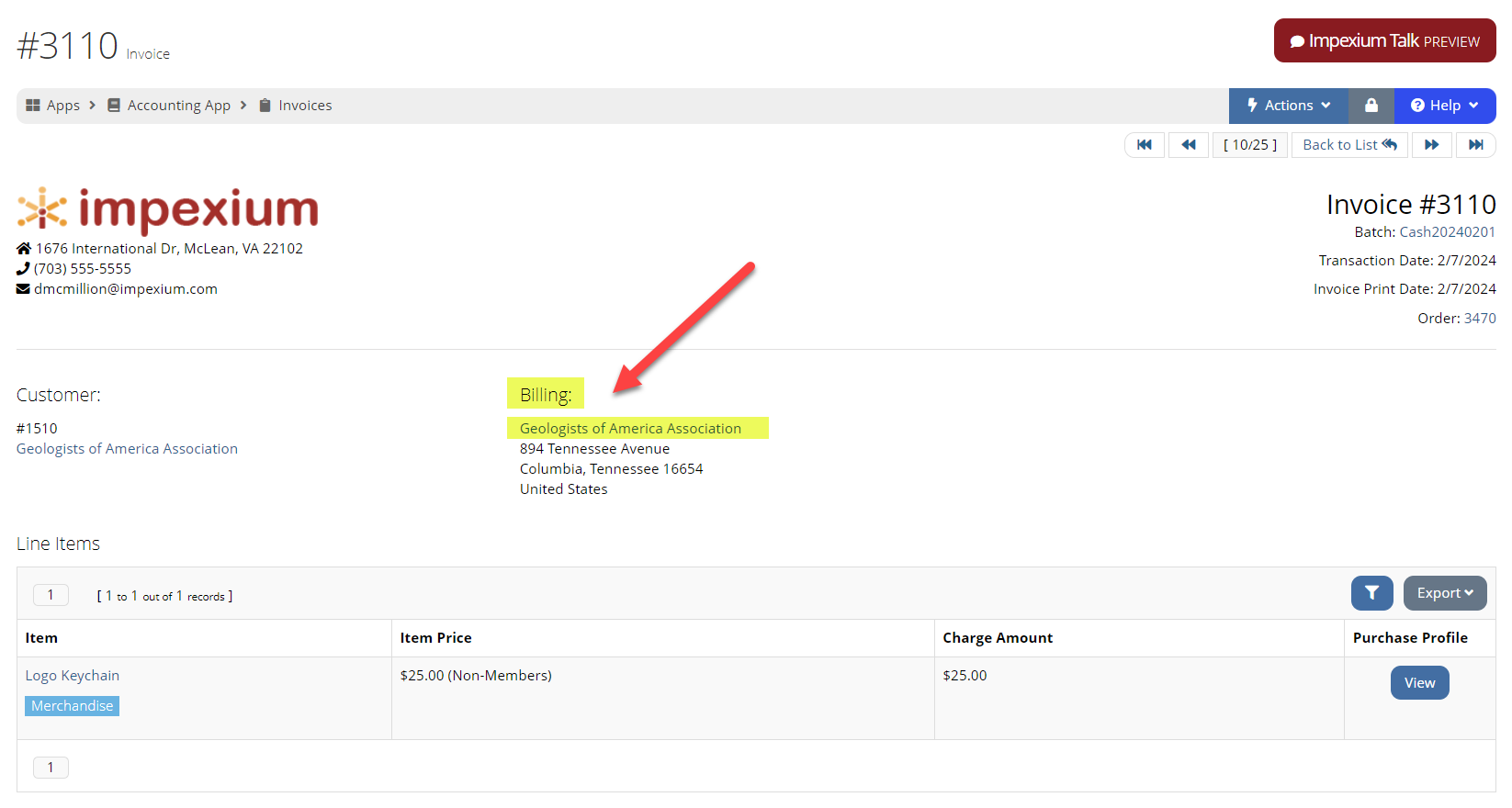
|
|
| Billing Address | Record Number | BillingAddressRecordNumber | The record number of the customer connected with the billing address. | Visible on the Customer Record > Overview tab. | 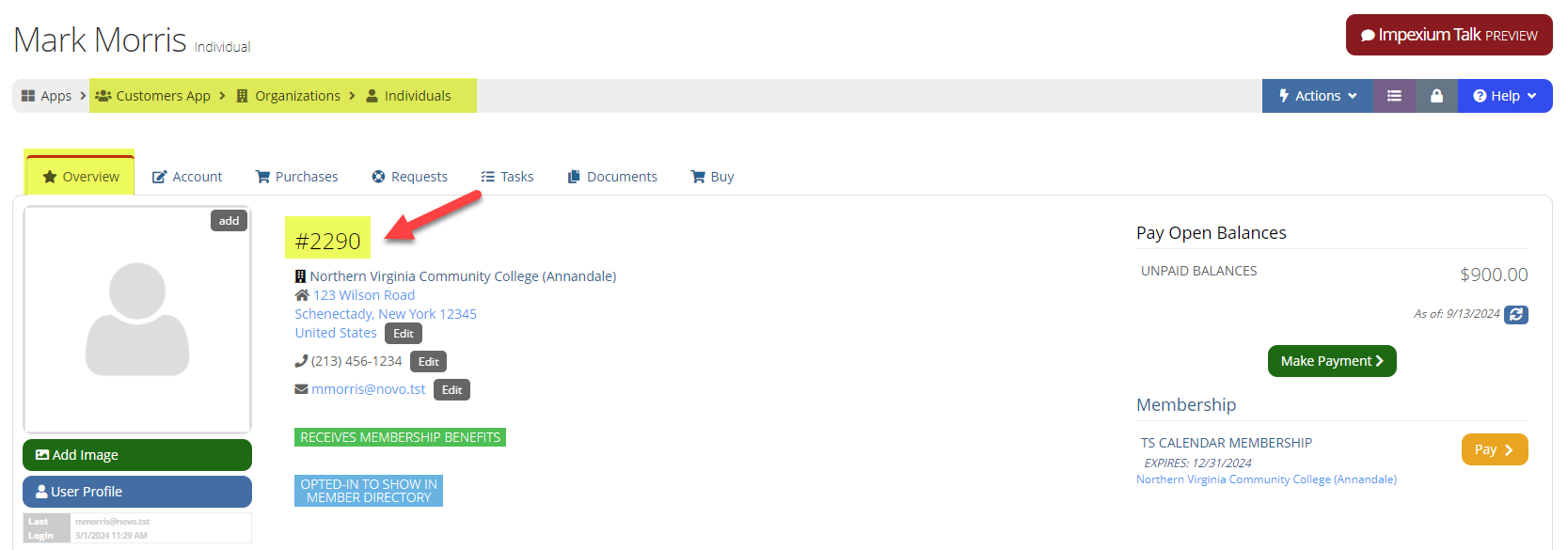
|
| Billing Address | State | BillingAddressState | The billing address state. |
Visible on the Invoice Record > Billing section. |

|
| Billing Address | Zip | BillingAddressZip | The billing address zip code. | ||
| Sub-table | Field | Field Name | Description | Additional Information | Image |
| Customer Address | City | CustomerAddressCity | The customer's primary address city. | Visible on the Customer Record > Account tab > Contact Info Section > Addresses tab. | 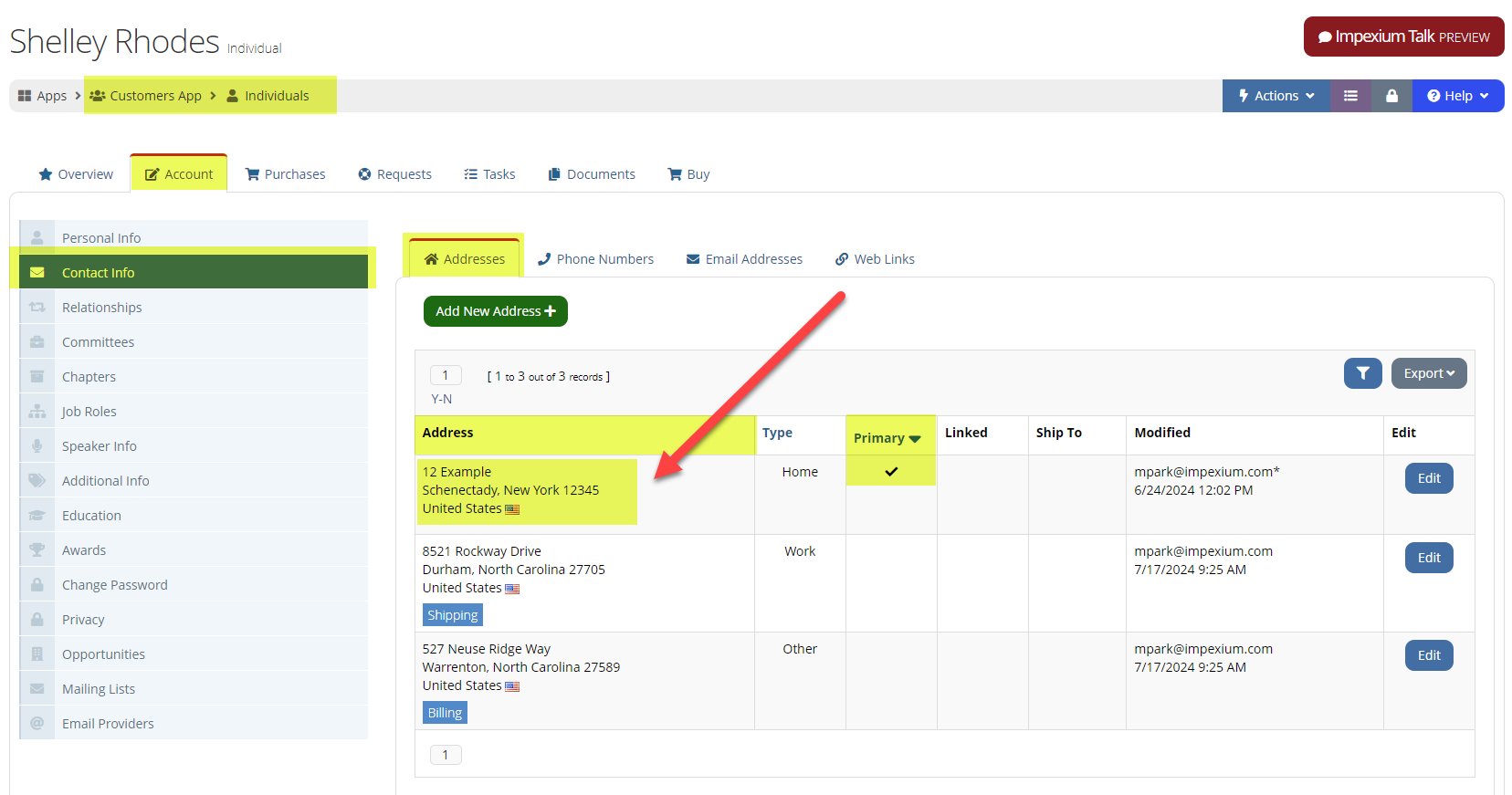
|
| Customer Address | Country Name | CustomerAddressCountryName | The customer's primary address country name. | ||
| Customer Address | Line1 | CustomerAddressLine1 | The customer's primary address line 1. | ||
| Customer Address | Line2 | CustomerAddressLine2 | The customer's primary address line 2. | ||
| Customer Address | State | CustomerAddressLine3 | The customer's primary address line 3. | ||
| Customer Address | Zip | CustomerAddressZip | The customer's primary address zip code. | ||
| Sub-table | Field | Field Name | Description | Additional Information | Image |
| Customer Phone | Fax Phone | CustomerPhoneFaxPhone | The customer's fax phone number. | Visible on the Customer Record > Account tab > Contact Info Section > Phone Numbers tab. | 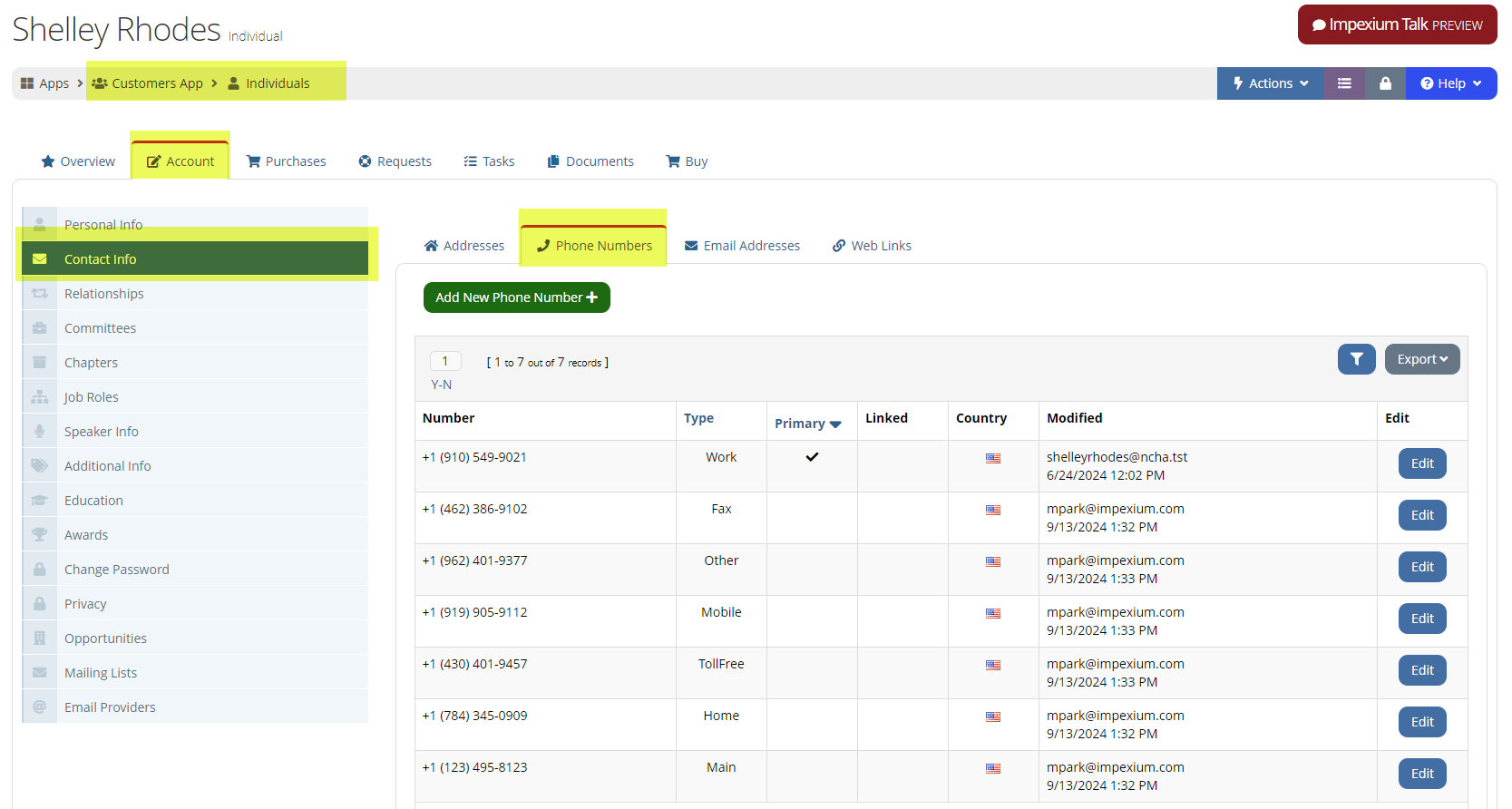
|
| Customer Phone | Home Phone | CustomerPhoneHomePhone | The customer's home phone number. | ||
| Customer Phone | Mobile Phone | CustomerPhoneMobilePhone | The customer's mobile phone number. | ||
| Customer Phone | Optional Phone | CustomerPhoneOptionalPhone | The customer's optional (other) phone number. | ||
| Customer Phone | Primary Phone | CustomerPhonePrimaryPhone | The customer's primary (main) phone number. | ||
| Customer Phone | Toll Free Phone | CustomerPhoneTollFreePhone | The customer's toll free phone number. | ||
| Customer Phone | Work Phone | CustomerPhoneWorkPhone | The customer's work phone number. | ||
| Sub-table | Field | Field Name | Description | Additional Information | Image |
| Discount | Code | DiscountCode | The discount code that was entered during the purchase. | Visible on the Discount Record > Overview tab. | 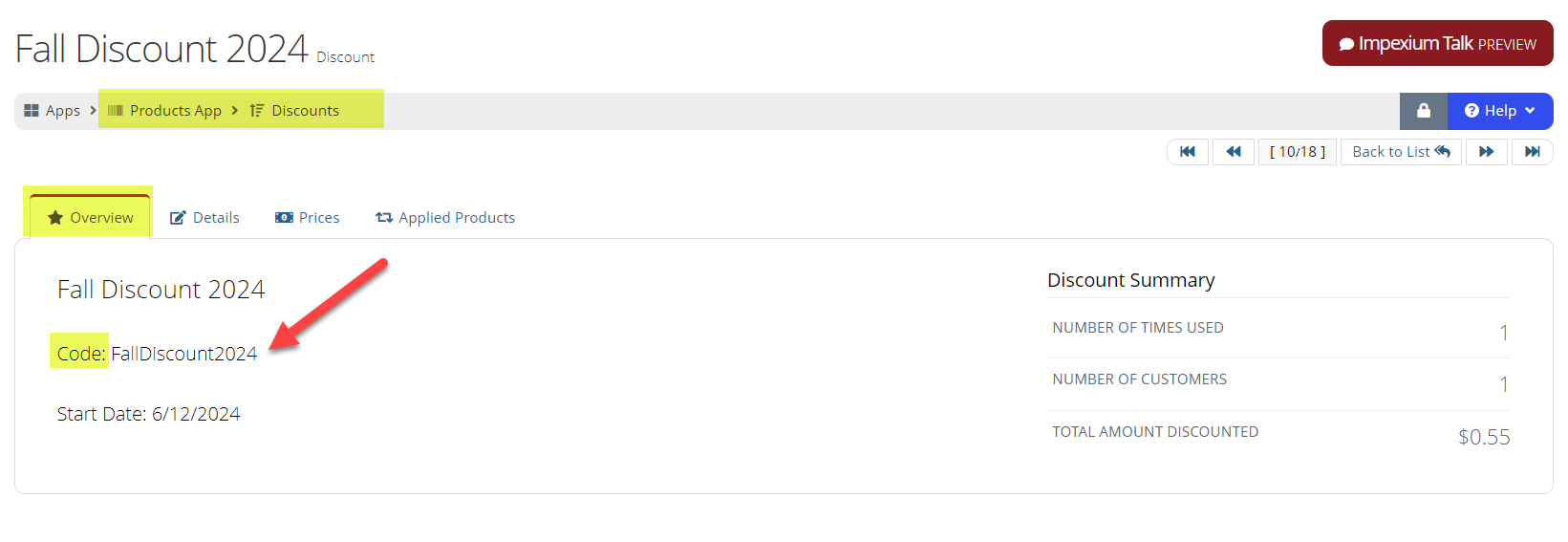
|
| Discount | Name | DiscountName | The name of the discount that was applied to the invoice. | Visible on the Invoice Record > Line Items section. | 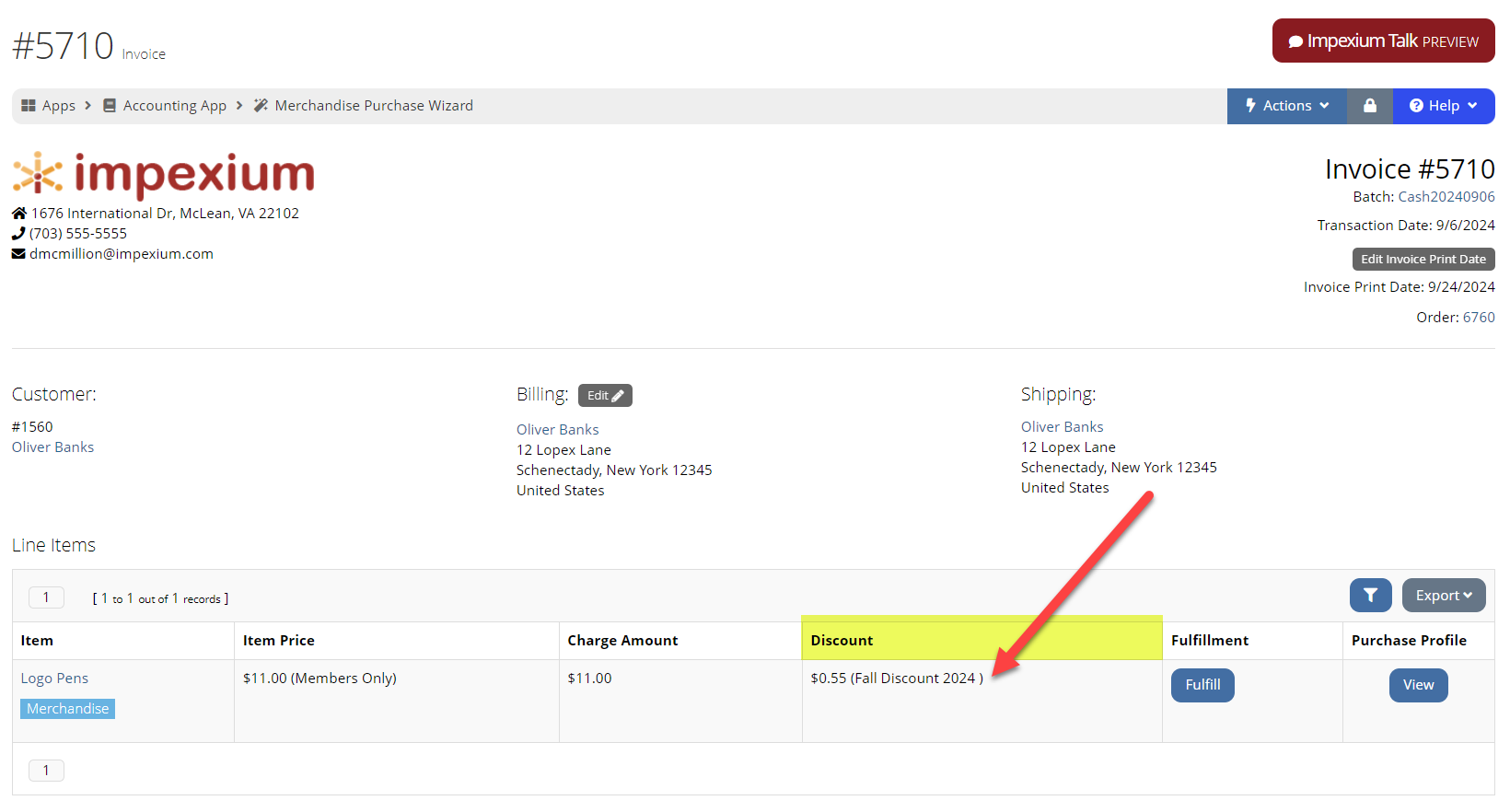
|
| Sub-table | Field | Field Name | Description | Additional Information | Image |
| Membership | Effective Date | MembershipEffectiveDate | The date the membership became effective for the invoiced customer. | Visible on the invoiced Customer Record > Purchases tab > Memberships menu option. | 
|
| Membership | Expire Date | MembershipExpireDate | The date the membership expires for the invoiced customer. | Visible on the invoiced Customer Record > Purchases tab > Memberships menu option. | 
|
| Membership | Is Member | MembershipIsMember |
The invoiced customer is a member. (Yes or No) |
Visible on the invoiced Customer Record > Overview tab. | 
|
| Membership | Join Date | MembershipJoinDate | The date the invoiced customer became a member. | Visible on the invoiced Customer Record > Purchases tab > Memberships menu option. | 
|
| Membership | Promote Date | MembershipPromoteDate |
The date the invoiced customer's membership was promoted. Example: Student Membership promoted to Professional Membership. |
This information is not visible outside of query results. | |
| Membership | Recent Effective Date | MembershipRecentEffectiveDate | The greatest effective date of the membership. | Visible on the invoiced Customer Record > Purchases tab > Memberships menu option > Click Details. | 
|
| Membership | ReJoin Date | MembershipReJoinDate | The date the membership was purchased again after being terminated. | This information is not visible outside of query results. | |
| Membership | Status | MembershipStatus |
The membership status of the invoiced customer. (active or not active) |
Visible on the invoiced Customer Record > Purchases tab > Memberships menu option. | 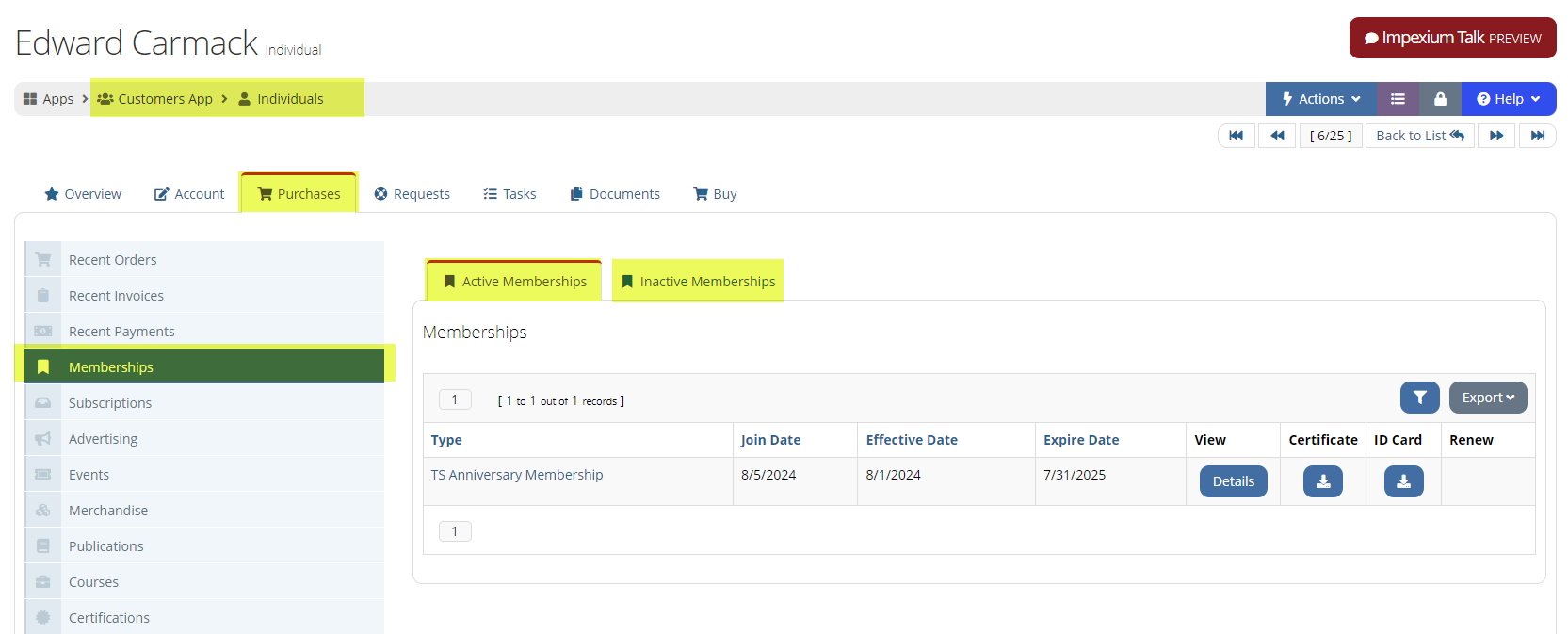
|
| Membership | Type | MembershipType | The membership type of the invoiced customer. | Visible on the invoiced Customer Record > Purchases tab > Memberships menu option. | 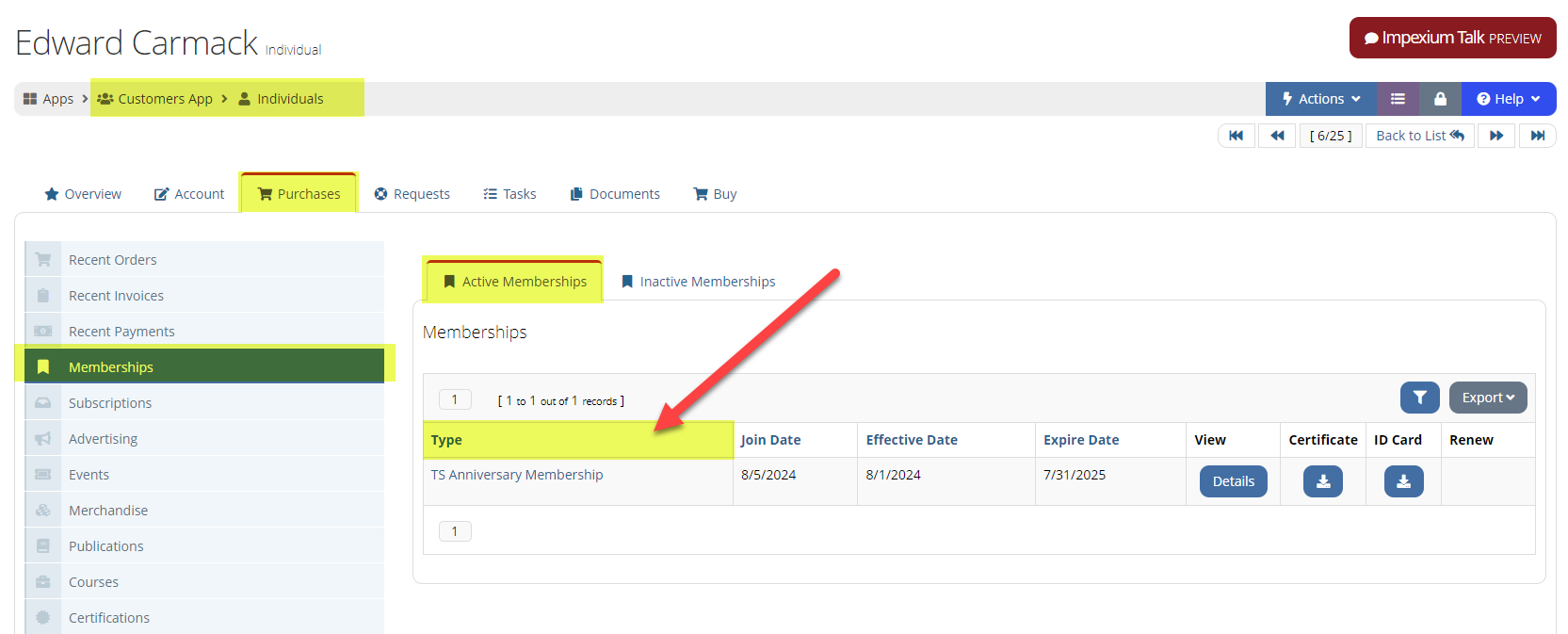
|
| Sub-table | Field | Field Name | Description | Additional Information | Image |
| Note | Category Name | NoteCategoryName | The category name assigned to the note. | Visible on the Invoice Record > Notes section. | 
|
| Note | Content | NoteContent | The contents of the note. | ||
| Note | Created By | NoteCreatedBy | The user who created the note. | ||
| Note | Created On | NoteCreatedOn | The date the note was created in the system. | ||
| Note | Follow Up Date | NoteFollowUpDate | The date on which to follow up. | ||
| Note | Is Internal | NoteIsInternal |
The note is marked as is internal. (Visible to staff only.) |
Visible when adding or editing a note on the Invoice Record. | 
|
| Note | Title | NoteTitle | The title of the note. | Visible on the Invoice Record > Notes section. | 
|
| Sub-table | Field | Field Name | Description | Additional Information | Image |
| Payment | Authorization Code | PaymentAuthorizationCode | The authorization code received by the merchant for a credit card or ACH payment reporting the payment was good. | This information is not visible outside of query results. | |
| Payment | Batch | PaymentBatch | The batch connected to the payment. | Visible on the Payment Record; hyperlinked on the Invoice Record. | 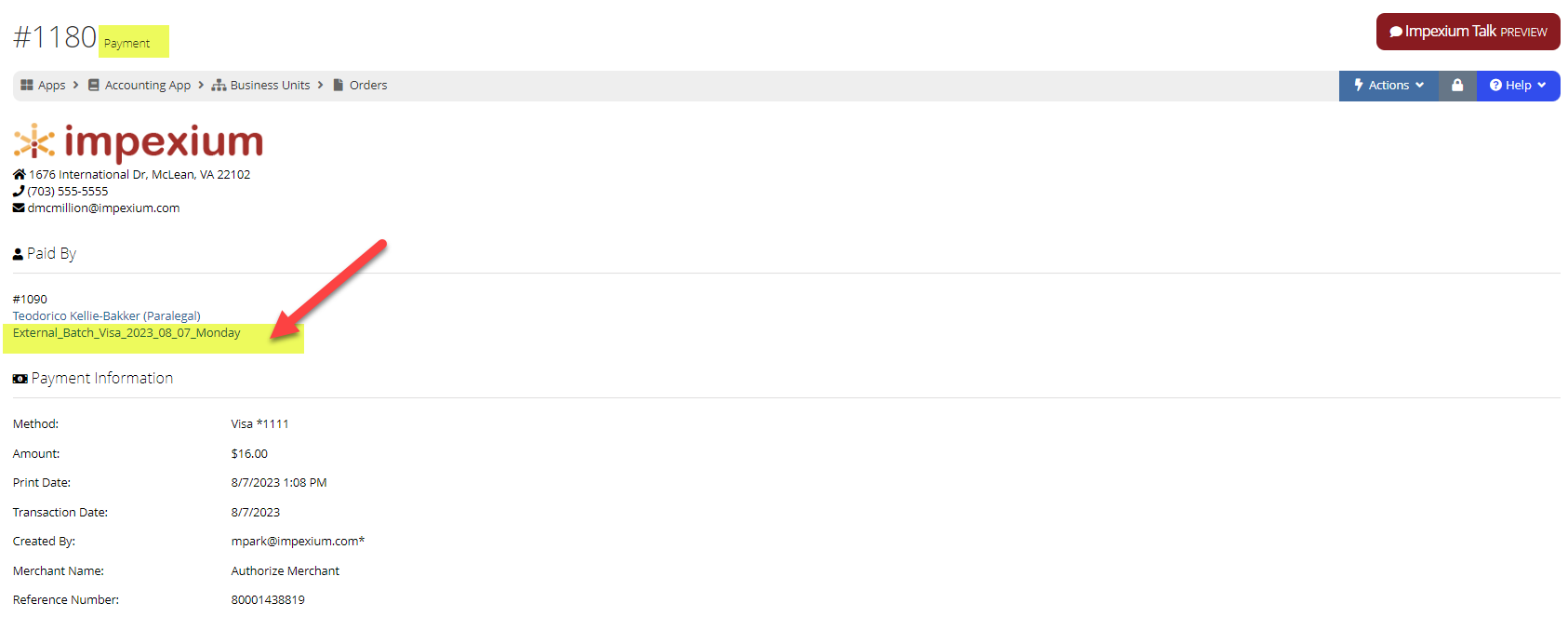
|
| Payment | Batch Date | PaymentBatchDate | The batch date of the payment which is the transaction date. | Visible on the Payment Record > Payment Information section. | 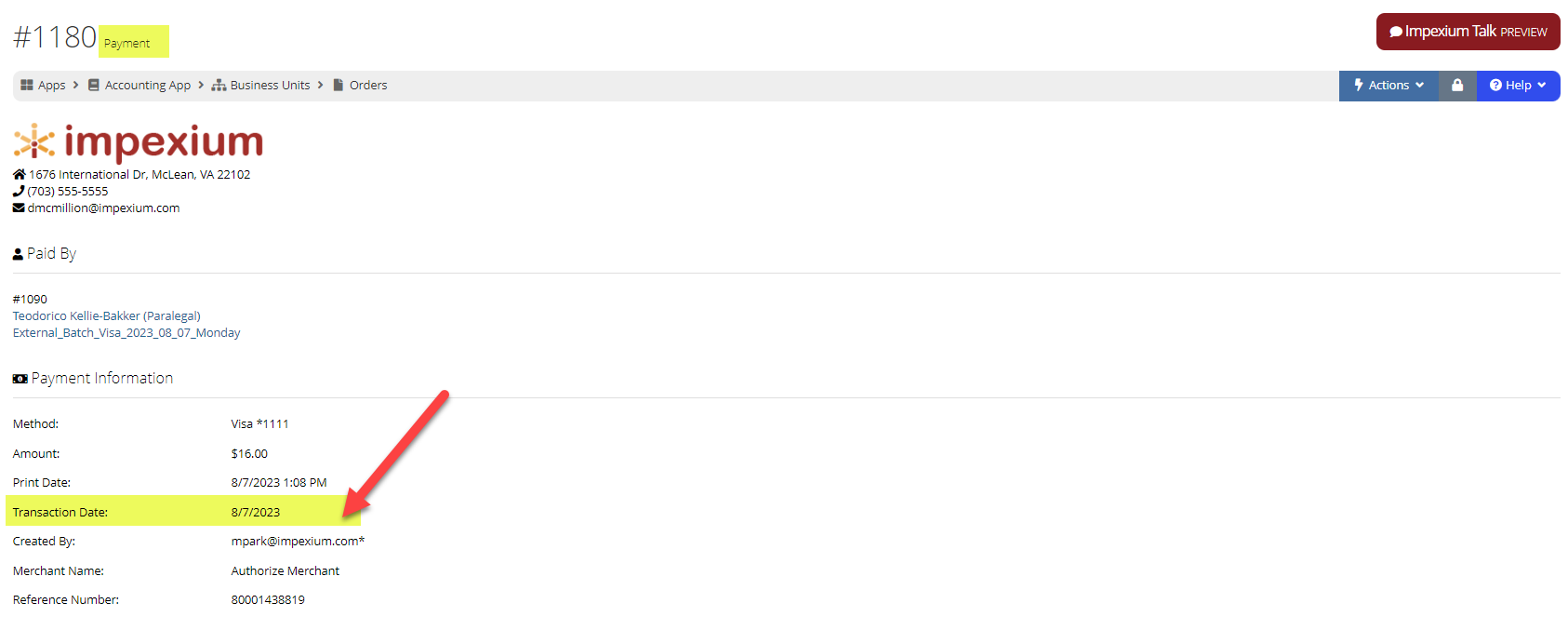
|
| Payment | Cancel Date | PaymentCancelDate | The date you canceled only the payment and left the invoice intact. | Visible on the Payment Record > Payment Information section. | 
|
| Payment | Check Date | PaymentCheckDate | The date on a check payment. | Visible on the Payment Record > Payment Information section. | 
|
| Payment | Check Number | PaymentCheckNumber | The check number on a check payment. | Visible on the Payment Record > Payment Information section. | 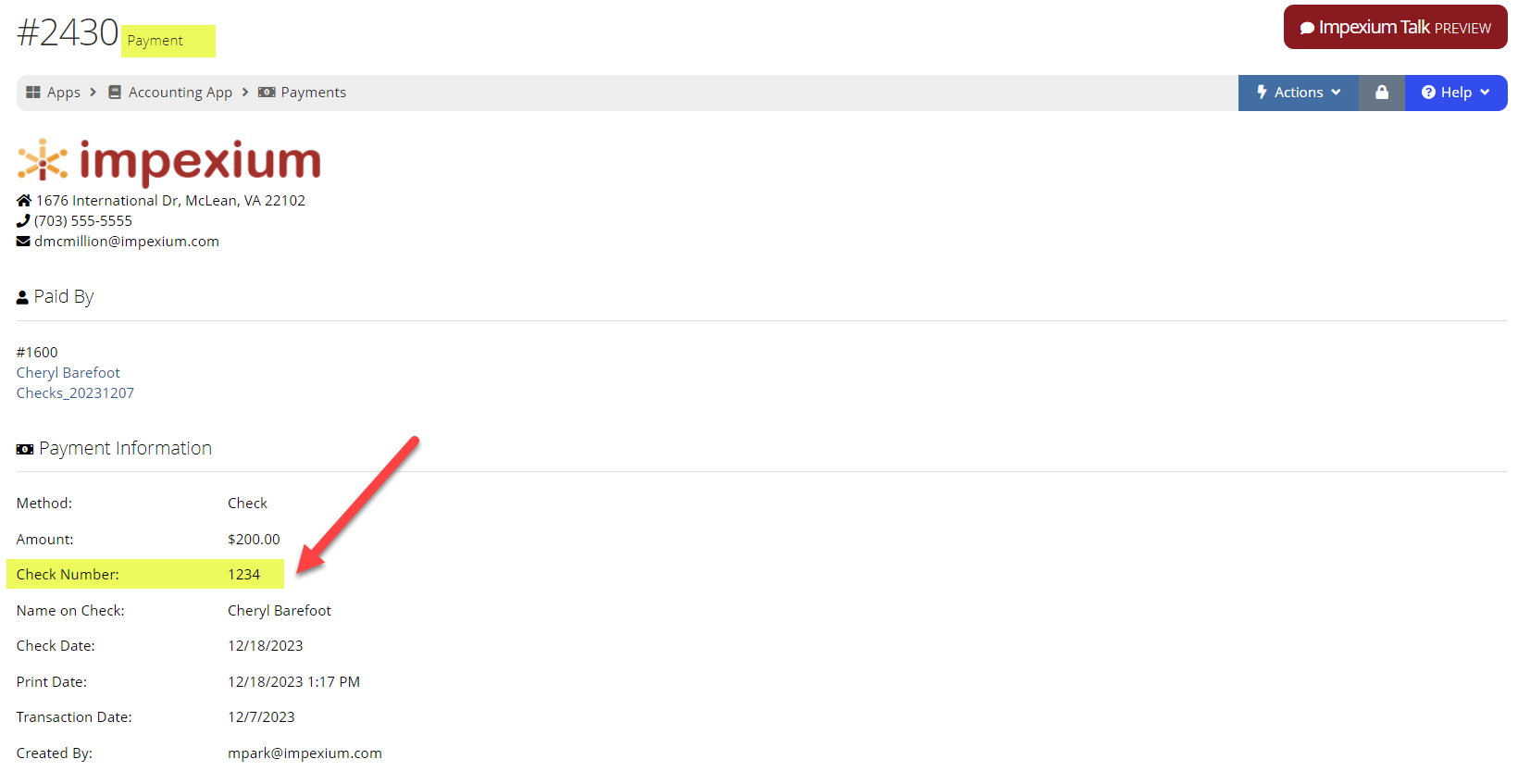
|
| Payment | Created By | PaymentCreatedBy | The email address of the user who created the payment. | Visible on the Payment Record > Payment Information section. | 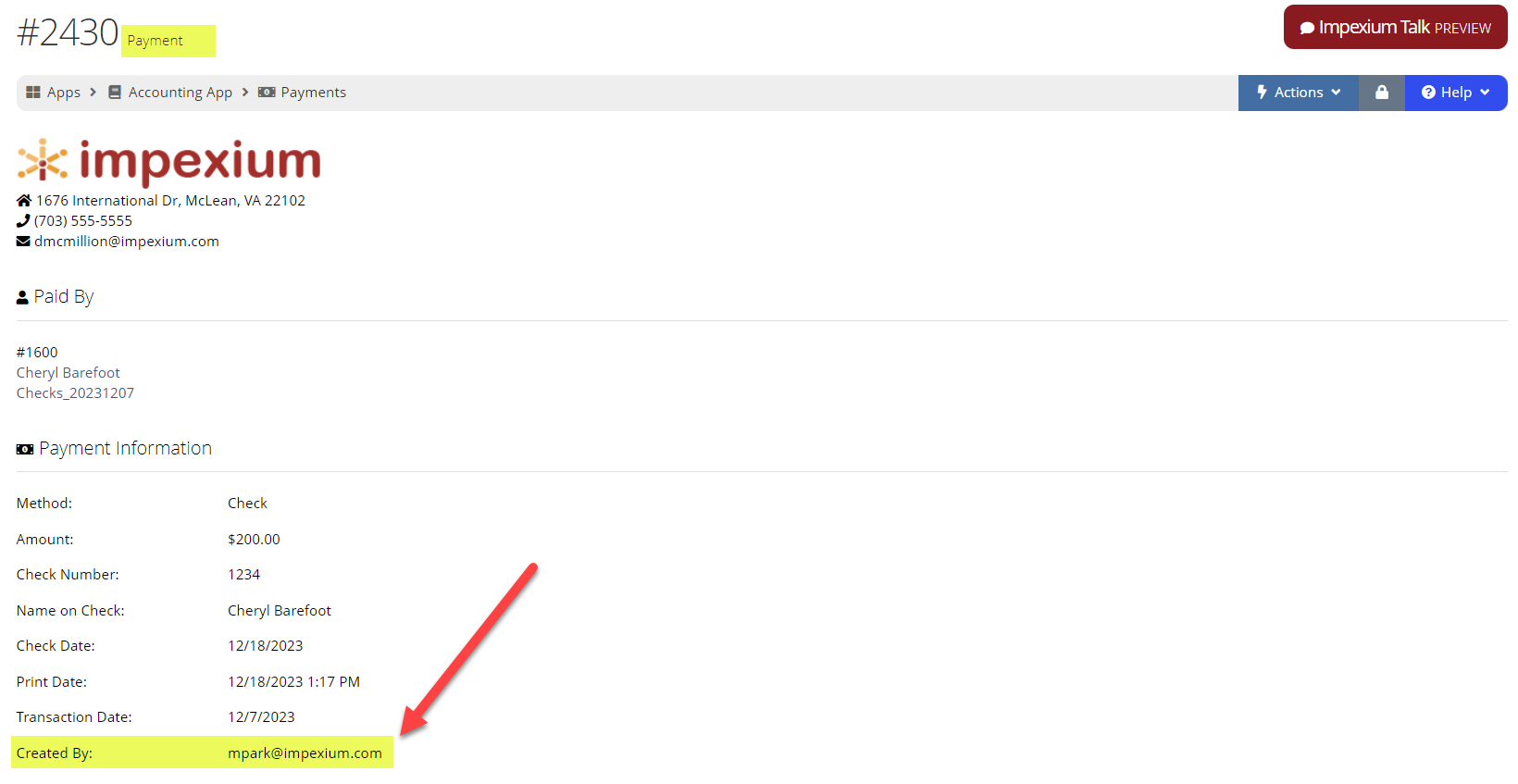
|
| Payment | Created On | PaymentCreatedOn | The date the payment was added to the invoice. | Visible on the Invoice Record > Payments section. | 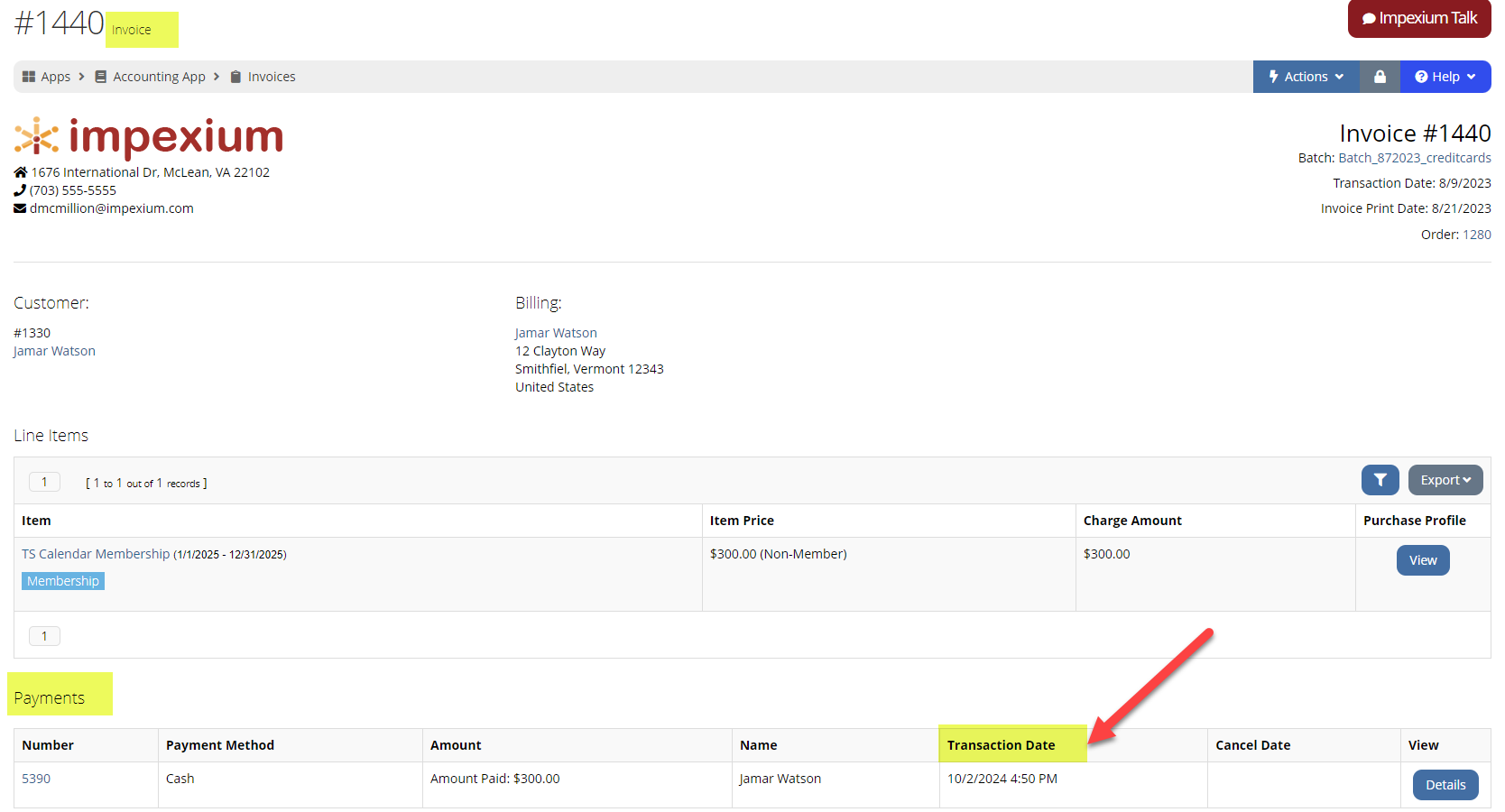
|
| Payment | Credit Card Number | PaymentCreditCardNumber | The last four digits of the credit card used for payment. | Visible on the Payment Record > Payment Information section. | 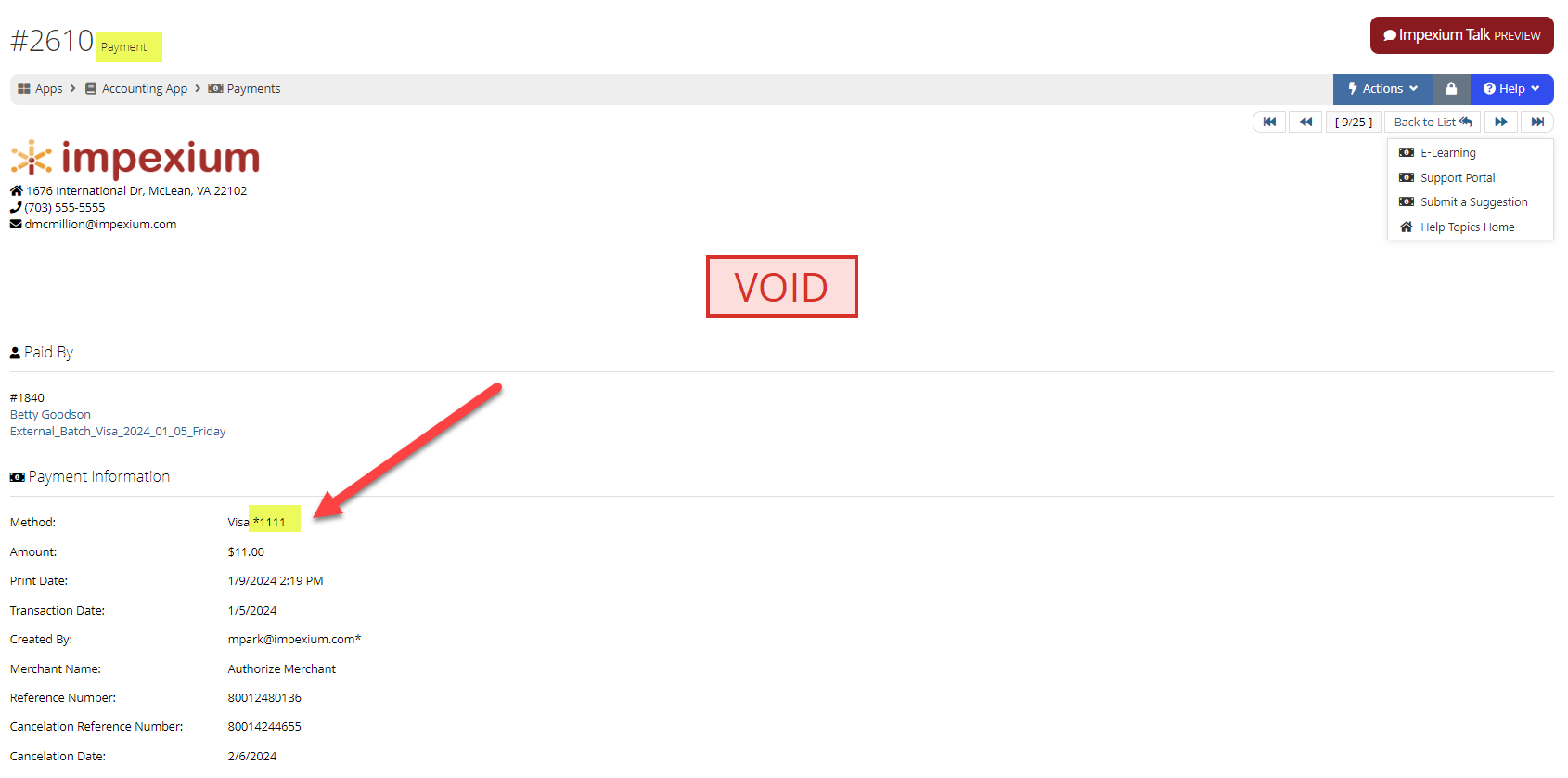
|
| Payment | Currency | PaymentCurrency | The currency of the payment, which matches the currency of the invoice. | Visible on the Business Unit Record > Details tab > Currency. | 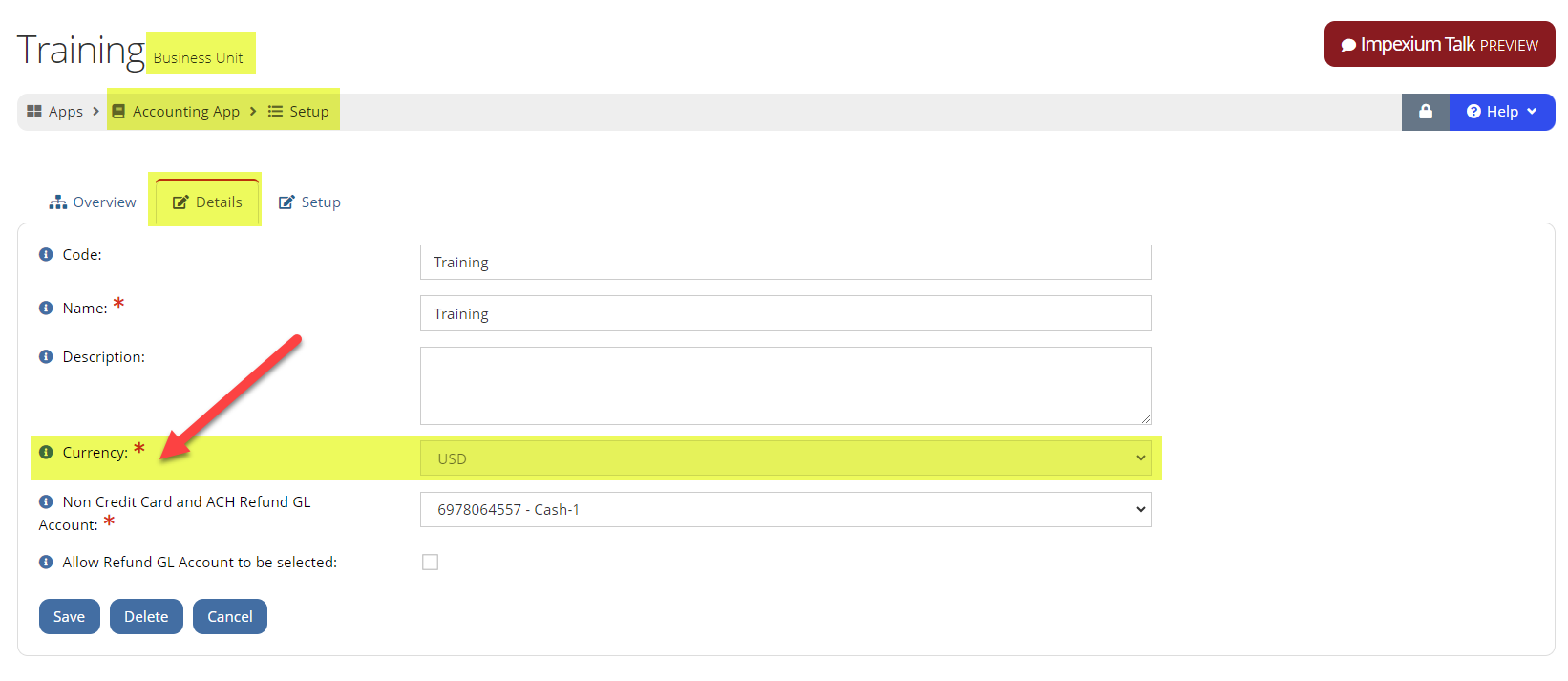
|
| Payment | Last Cancel Reference Number | PaymentLastCancelReferenceNumber | The cancelation reference number. | Visible on the Payment Record > Payment Information section. | 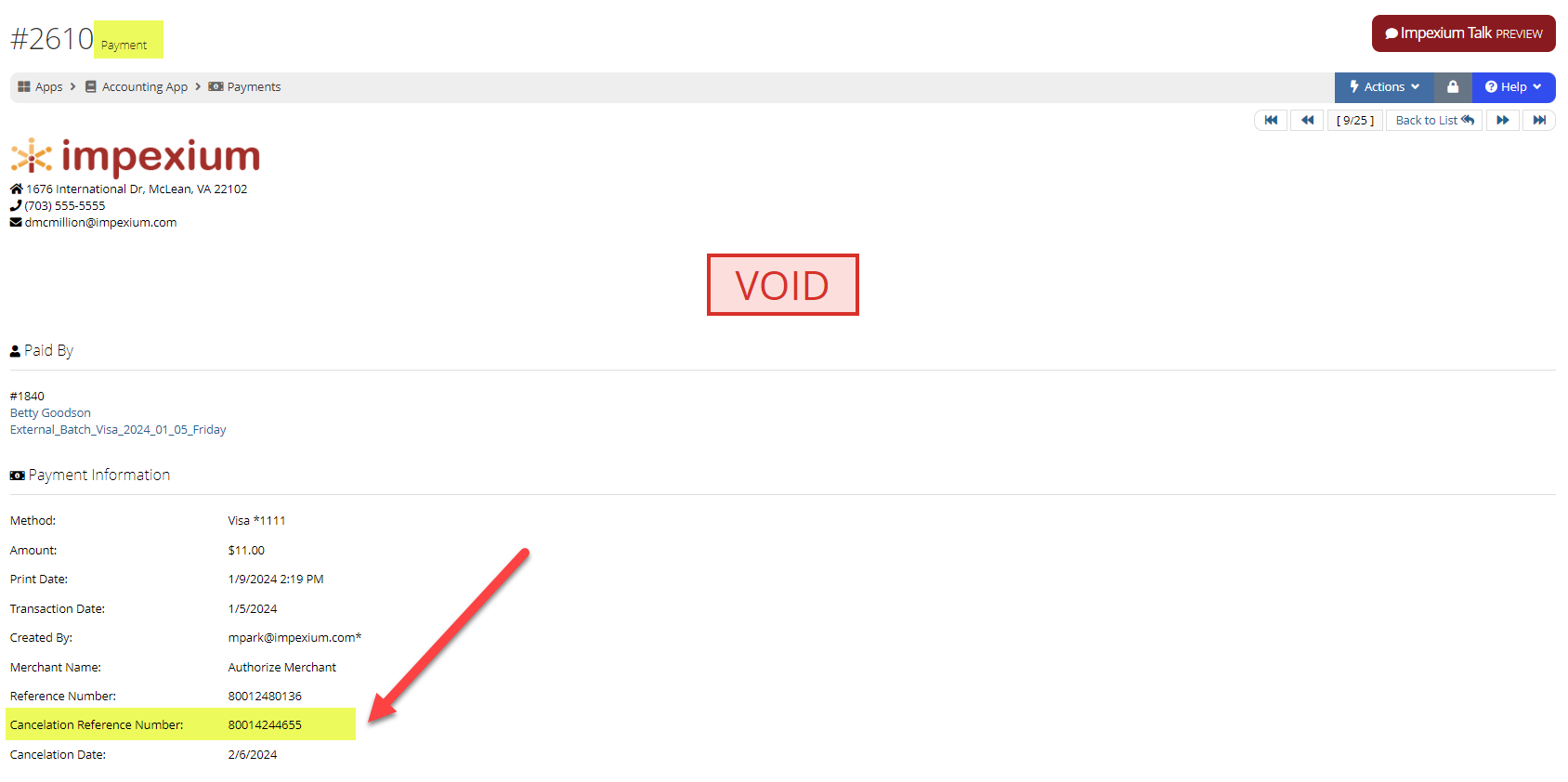
|
| Payment | Money Order Number | PaymentMoneyOrderNumber | The money order number used when payment was made via money order. | Visible on the Payment Record. | |
| Payment | Name On Check | PaymentNameOnCheck | The name listed on a check payment. | Visible on the Payment Record, within the Payment Information section. | 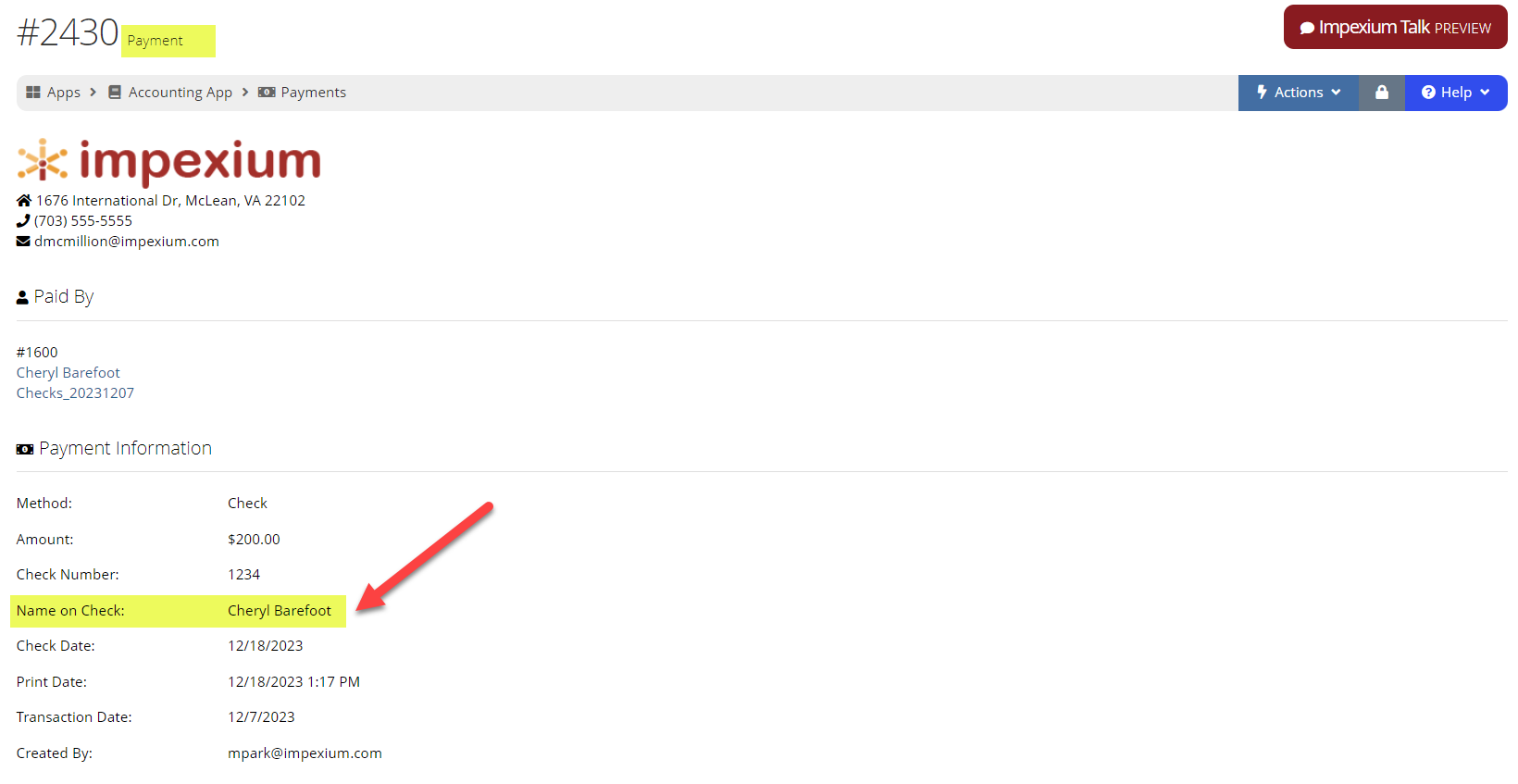
|
| Payment | Number | PaymentNumber | The number of the payment record. | Visible on the Payment Record. | 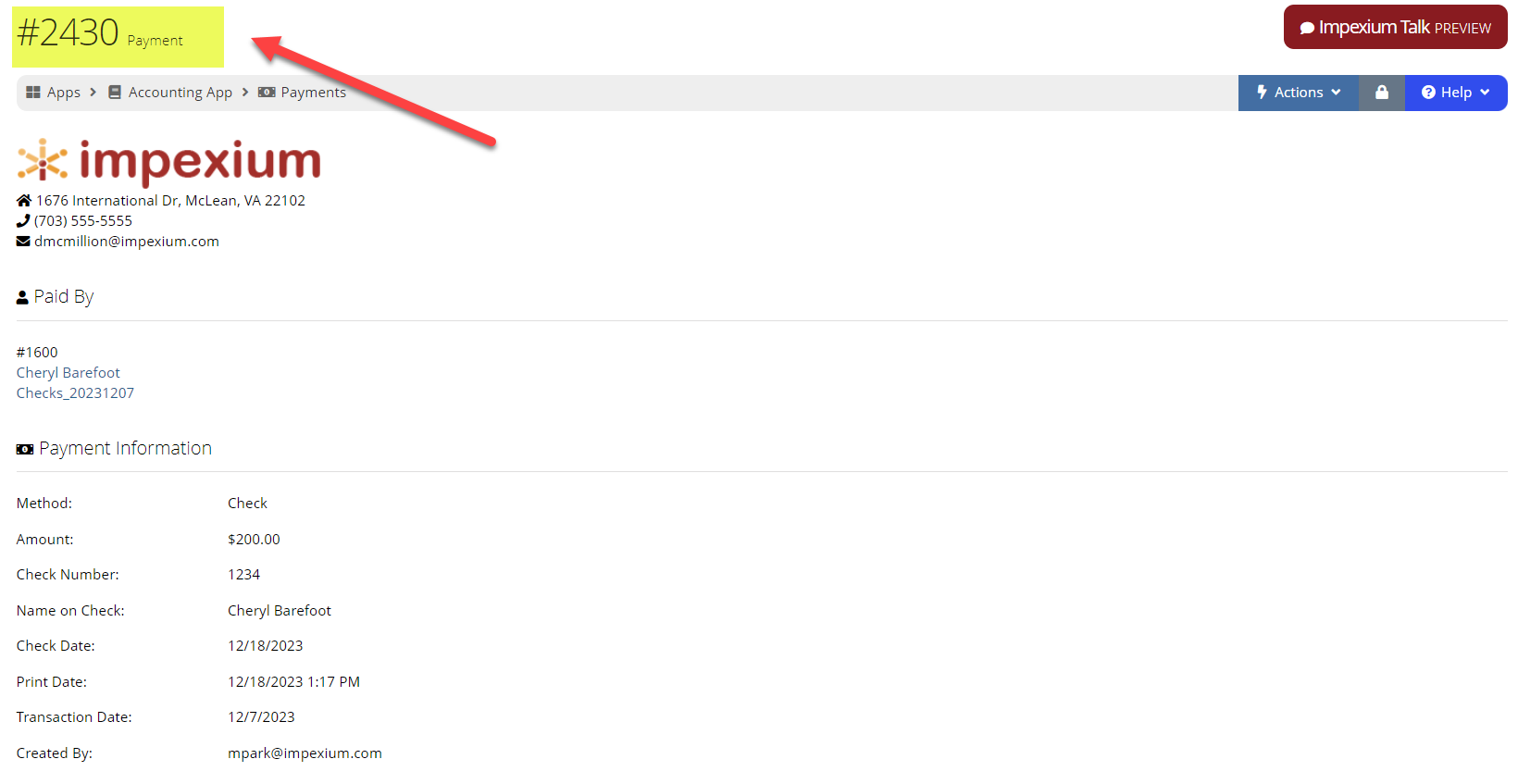
|
| Payment | Payment Method | PaymentPaymentMethod | The method used for payment. | Visible on the Payment Record > Payment Information section. | 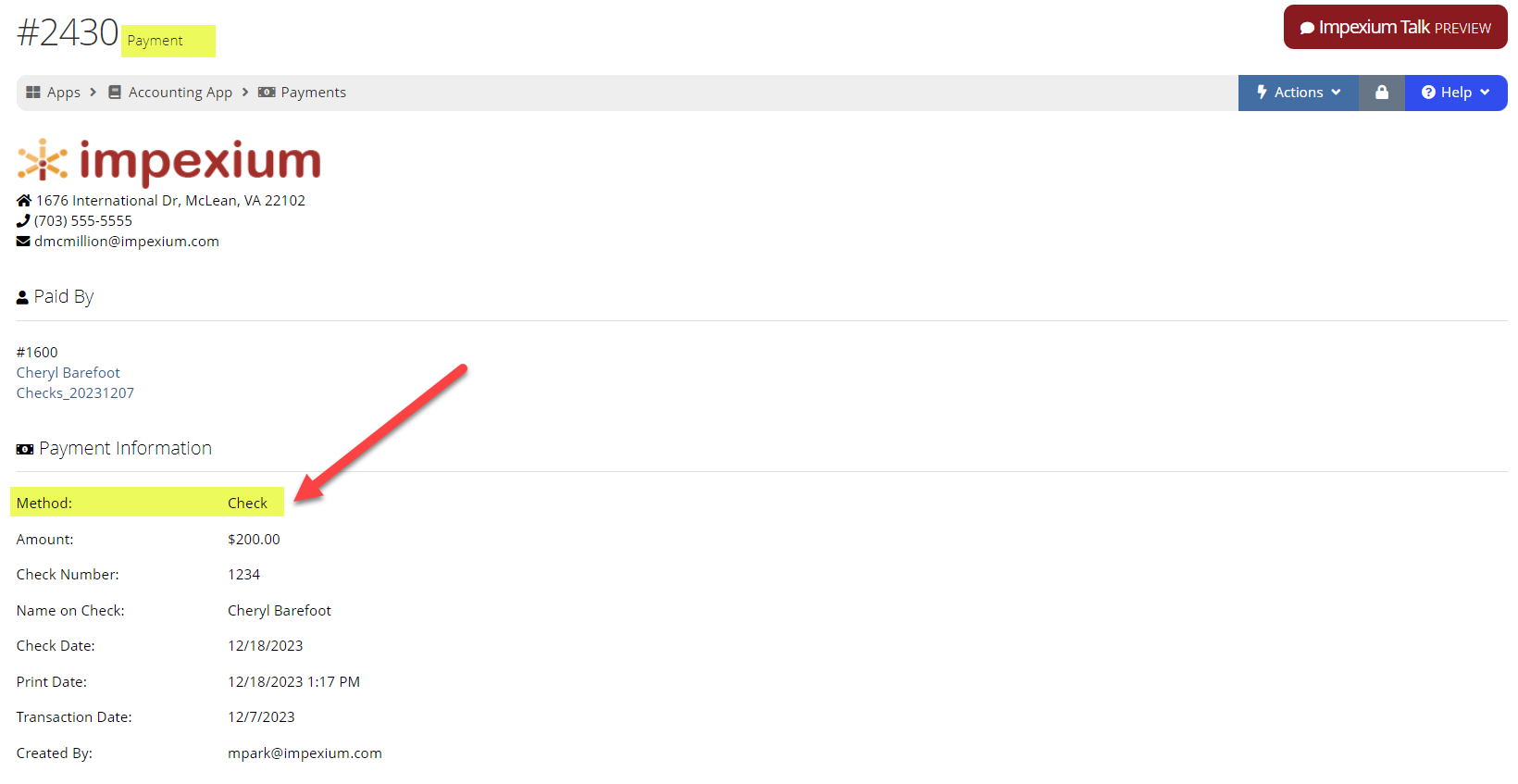
|
| Payment | Purchase Order Number | PaymentPurchaseOrderNumber | The purchase order number used when payment was made via the purchase order option. | Visible on the Payment Record. | 
|
| Payment | Reference Number | PaymentReferenceNumber | The reference number provided by the merchant for a credit card or ACH payment transaction. | Visible on the Payment Record > Payment Information section. | 
|
| Payment | Tendered | PaymentTendered | The amount of the payment. | Visible on the Payment Record > Payment Information section. | 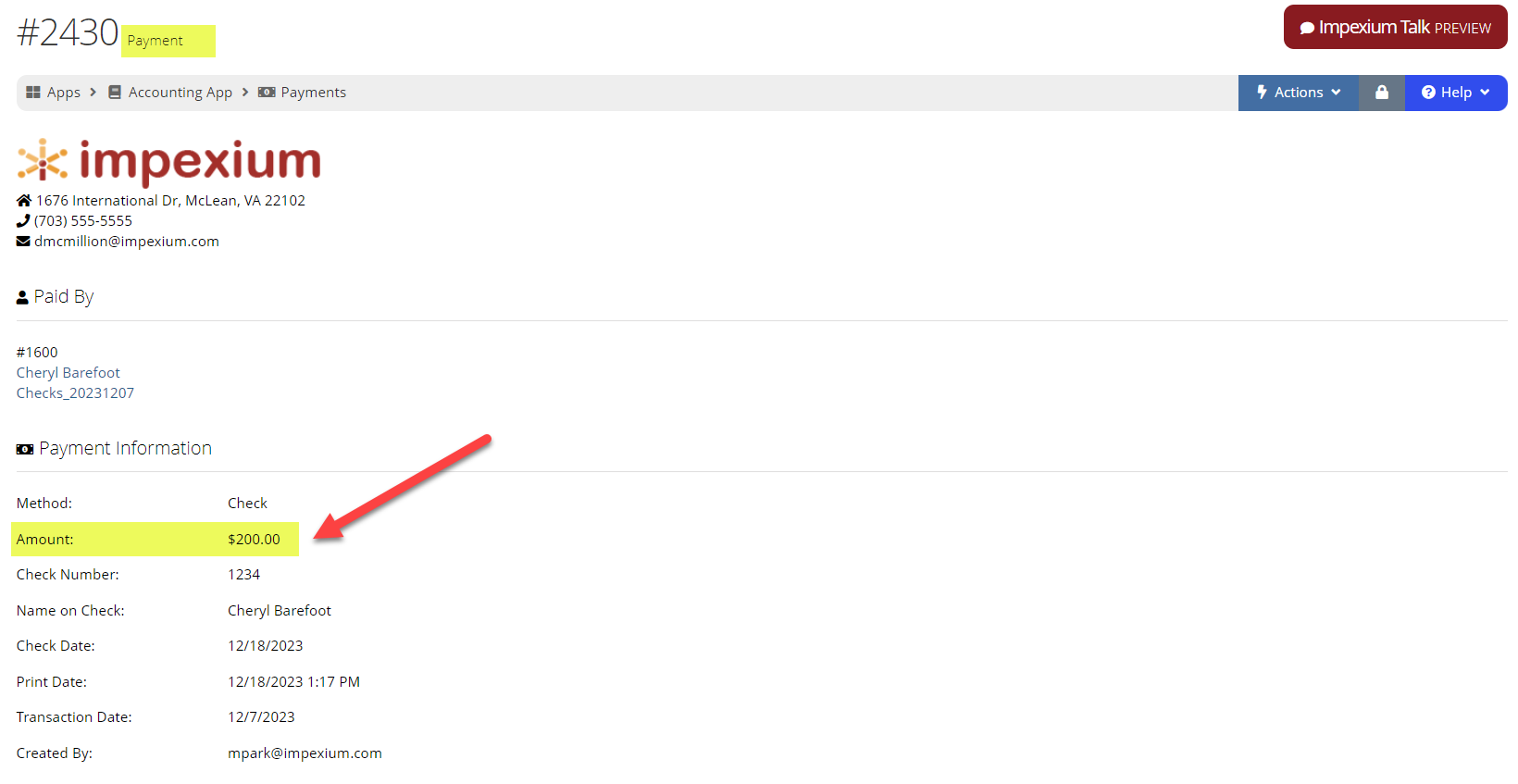
|
| Payment | Void Date | PaymentVoidDate | The transaction went through, but the date the merchant voided the payment due to incorrect payment information. | Visible on the Payment Record > Payment Information section. | 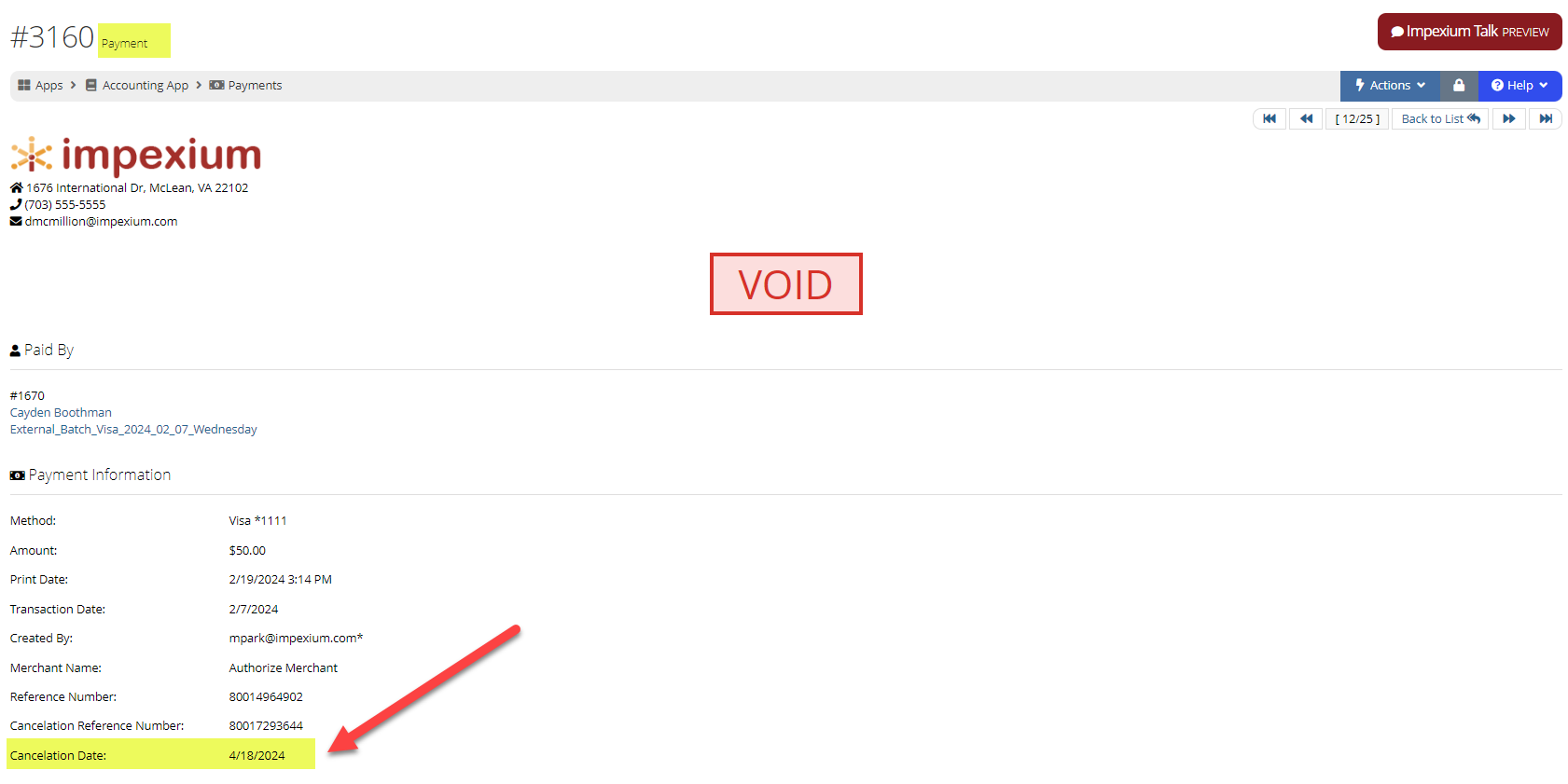
|
| Sub-table | Field | Field Name | Description | Additional Information | Image |
| Product | Category Code | ProductCategoryCode | The code for a product category. | To locate the code, find the category in the Products App > Setup > Product Categories and click Edit. The code is visible in the new window. | 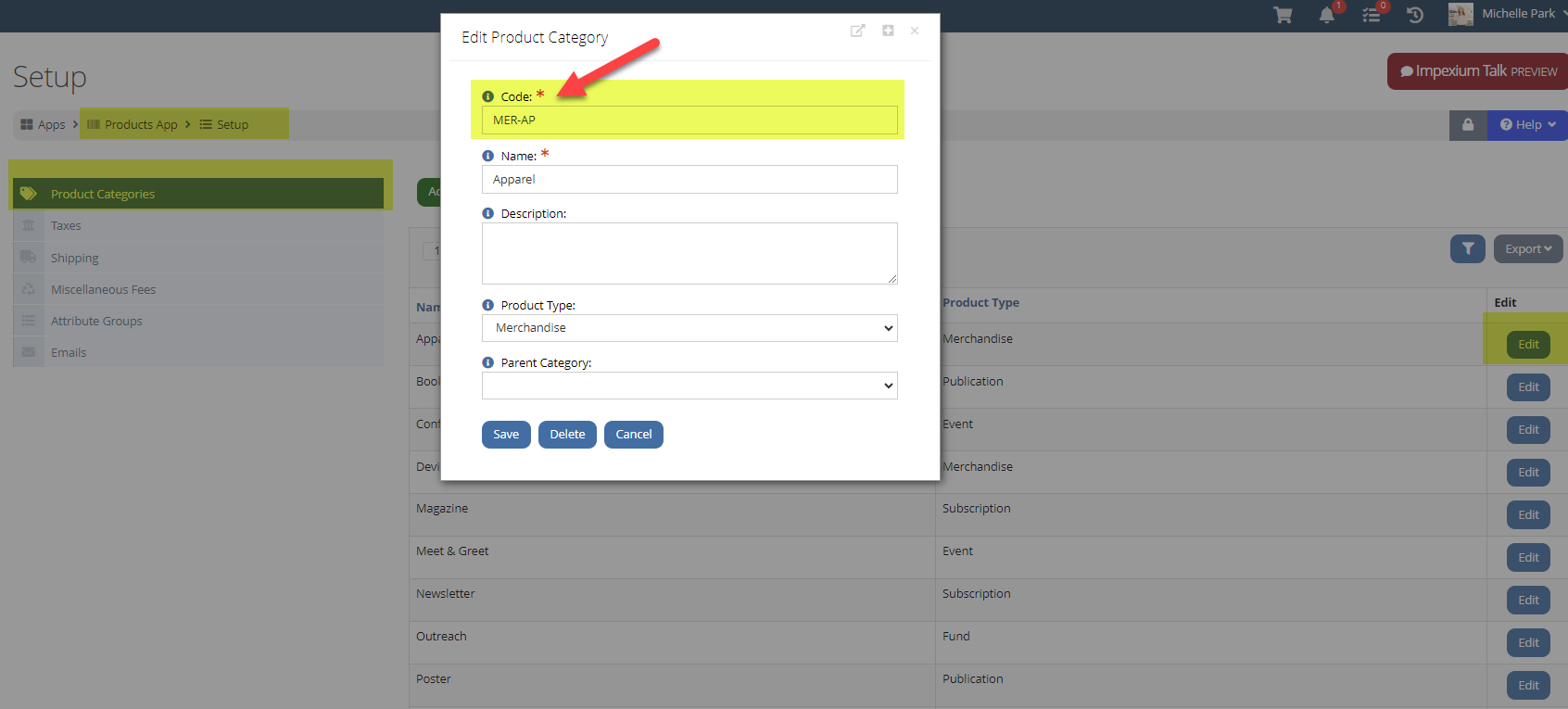
|
| Product | Category Name | ProductCategoryName | The name of the product category. | Visible in the Products App > Setup > Product Categories. | 
|
| Product | Code | ProductCode | The code for the product. | Visible on the Product Record > Details tab > General Info section. | 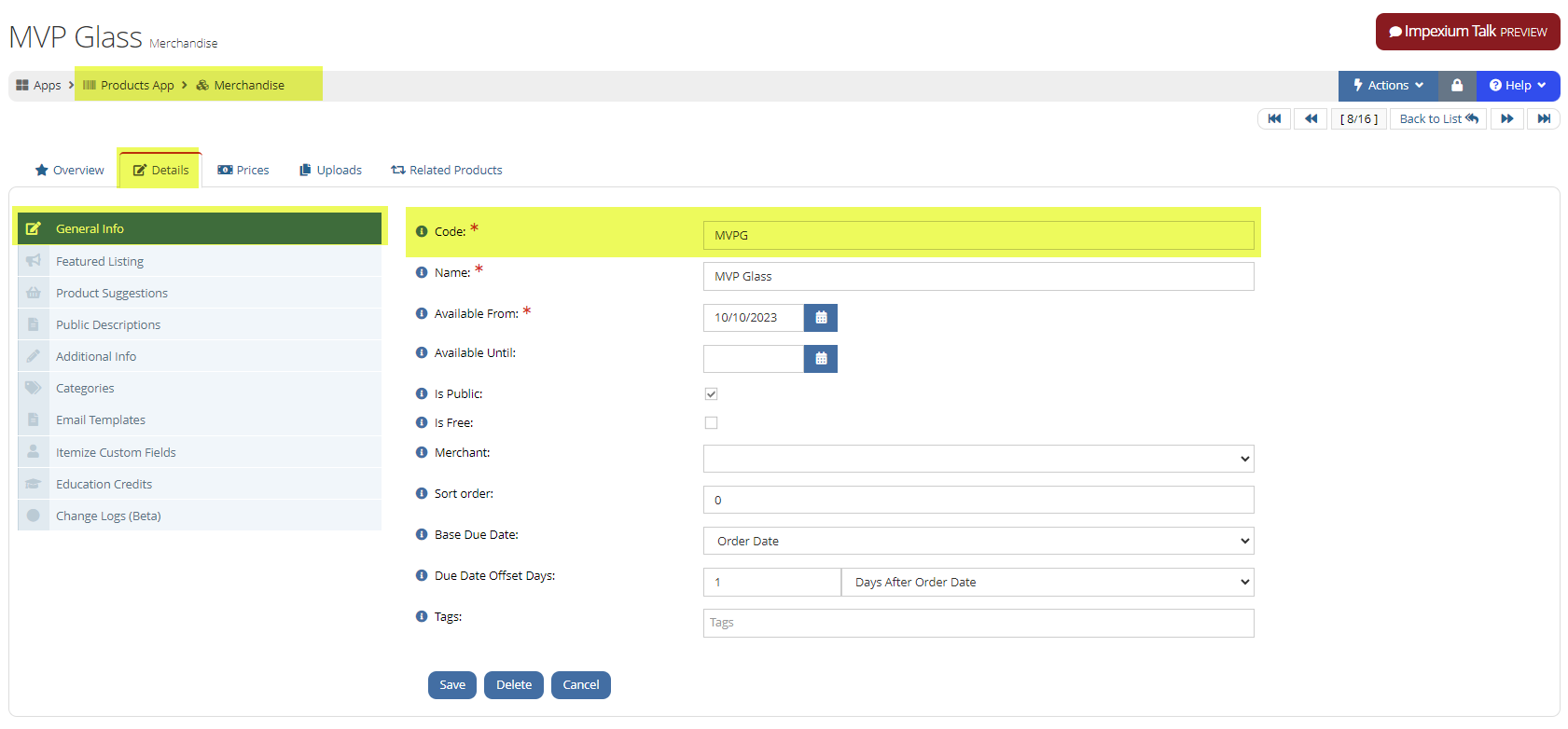
|
| Product | Due Date | ProductDueDate | The date on which payment is due for a product. | Visible on the Product Record > Details tab > General Info section. | 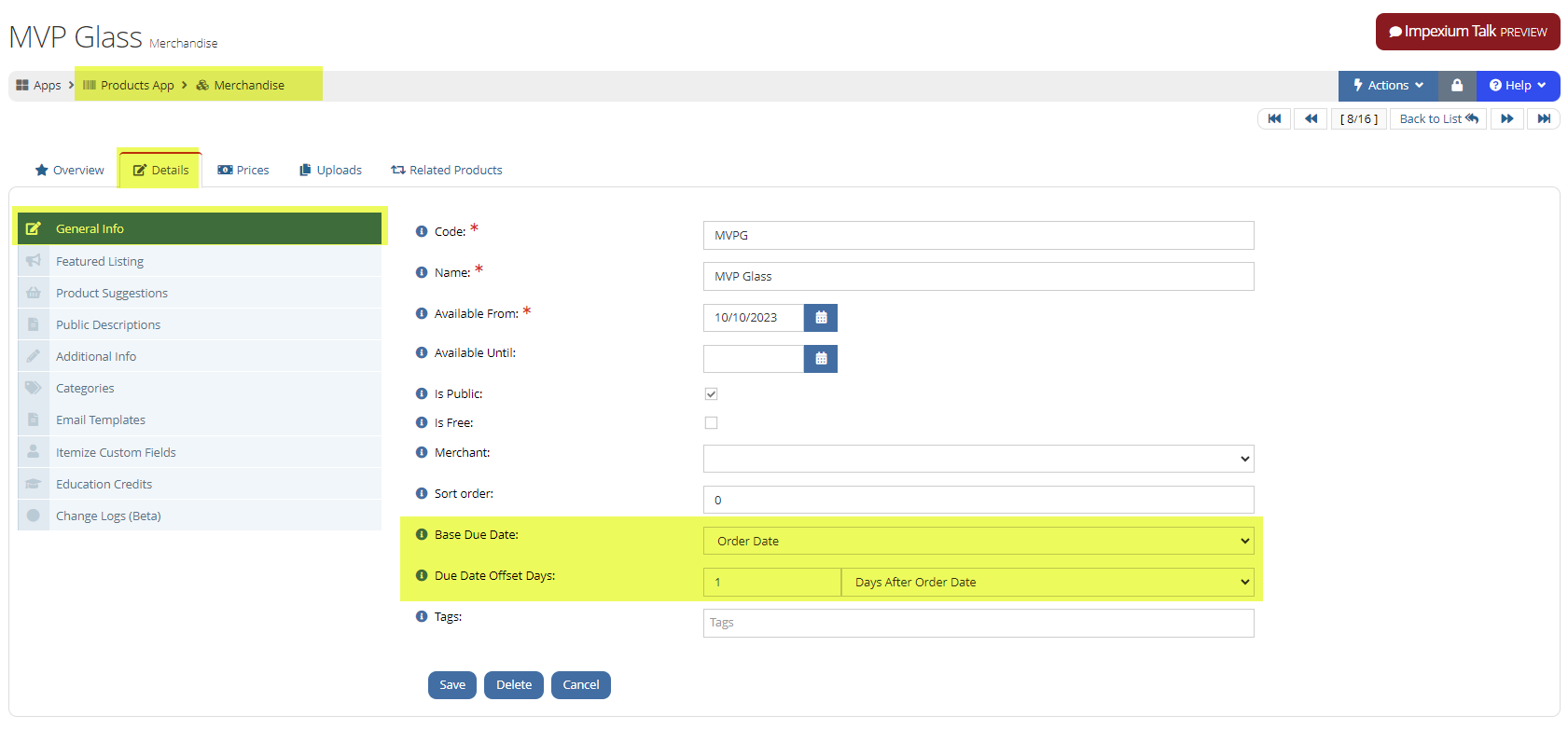
|
| Product | Name | ProductName | The name of the product. | Visible on the Product Record > Details tab > General Info section. | 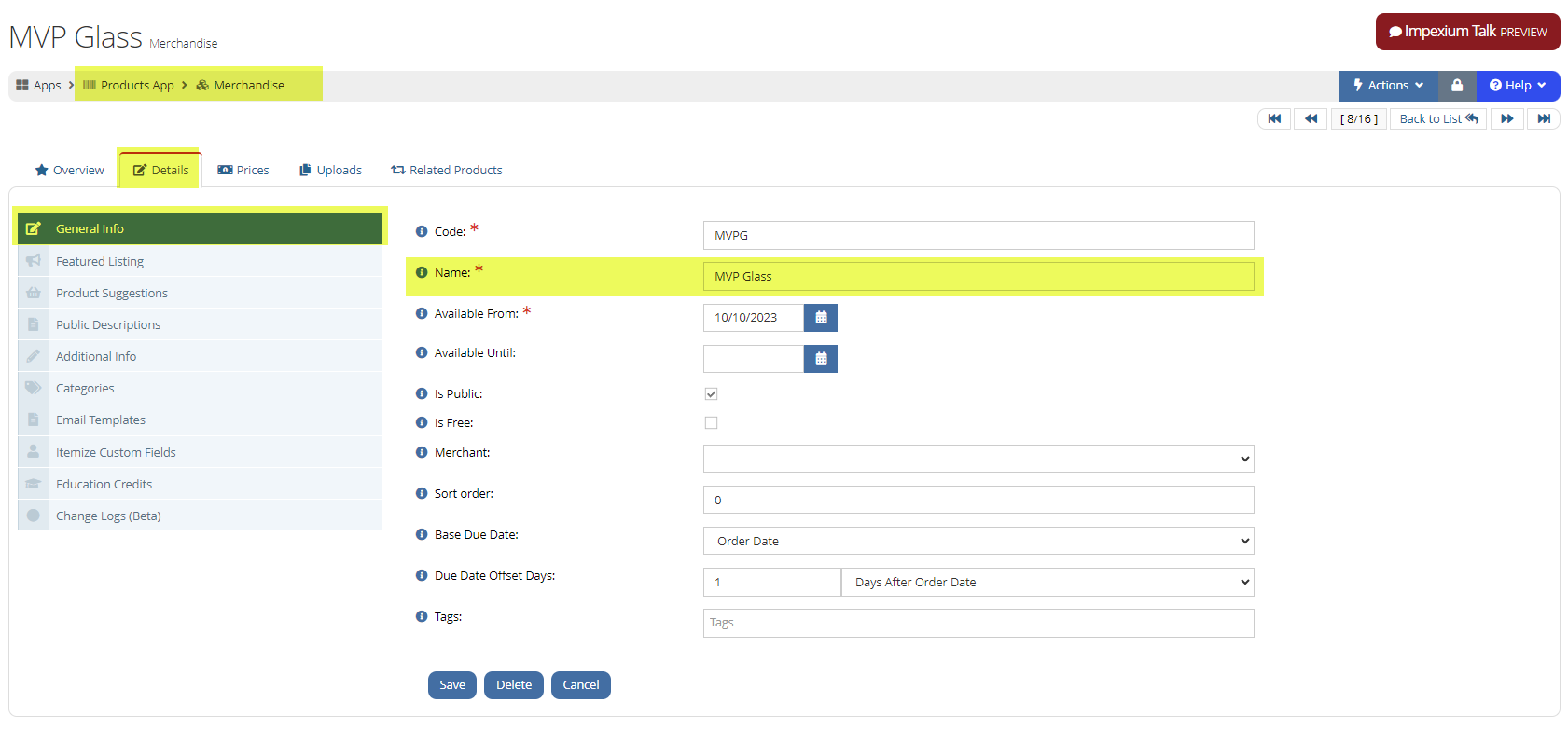
|
| Product | Price Amount | ProductPriceAmount | The price amount for the product. | Visible on the Product Record > Prices tab > Prices menu option. | 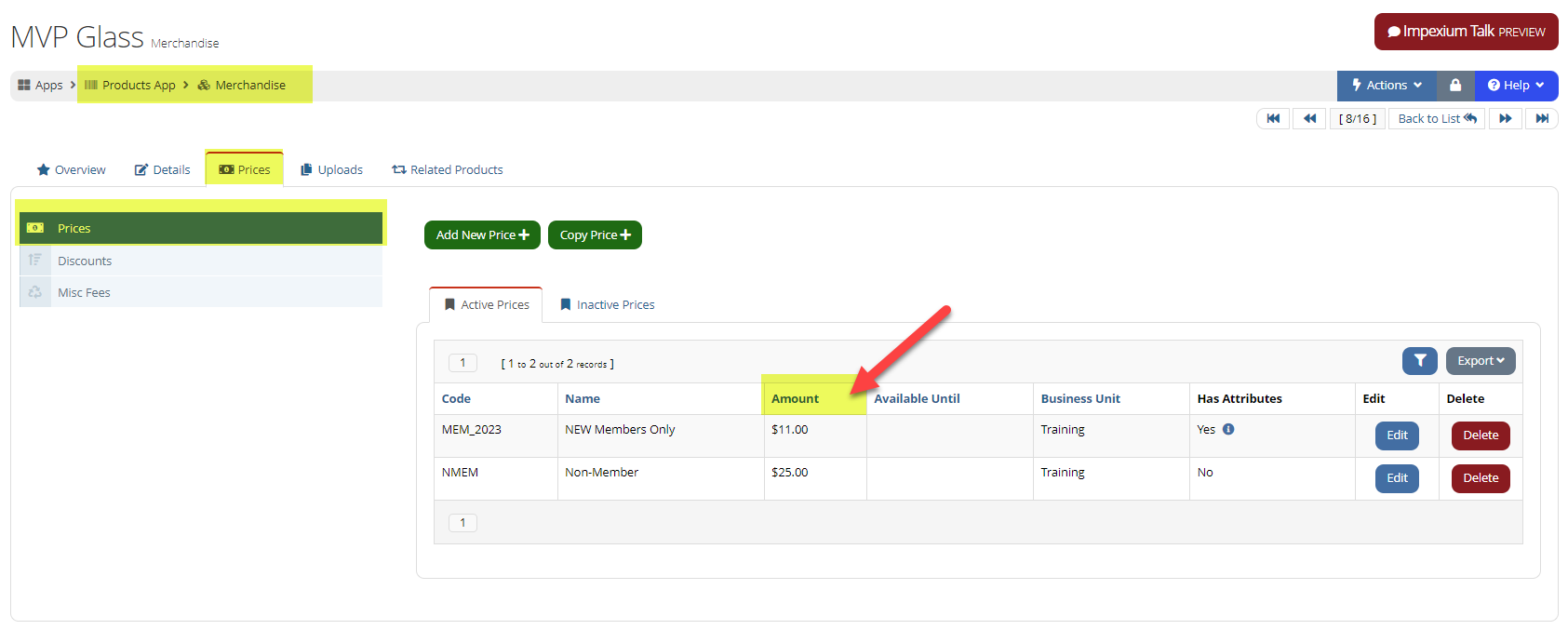
|
| Product | Price Code | ProductPriceCode | The price code for the product. | Visible on the Product Record > Prices tab > Prices menu option. | 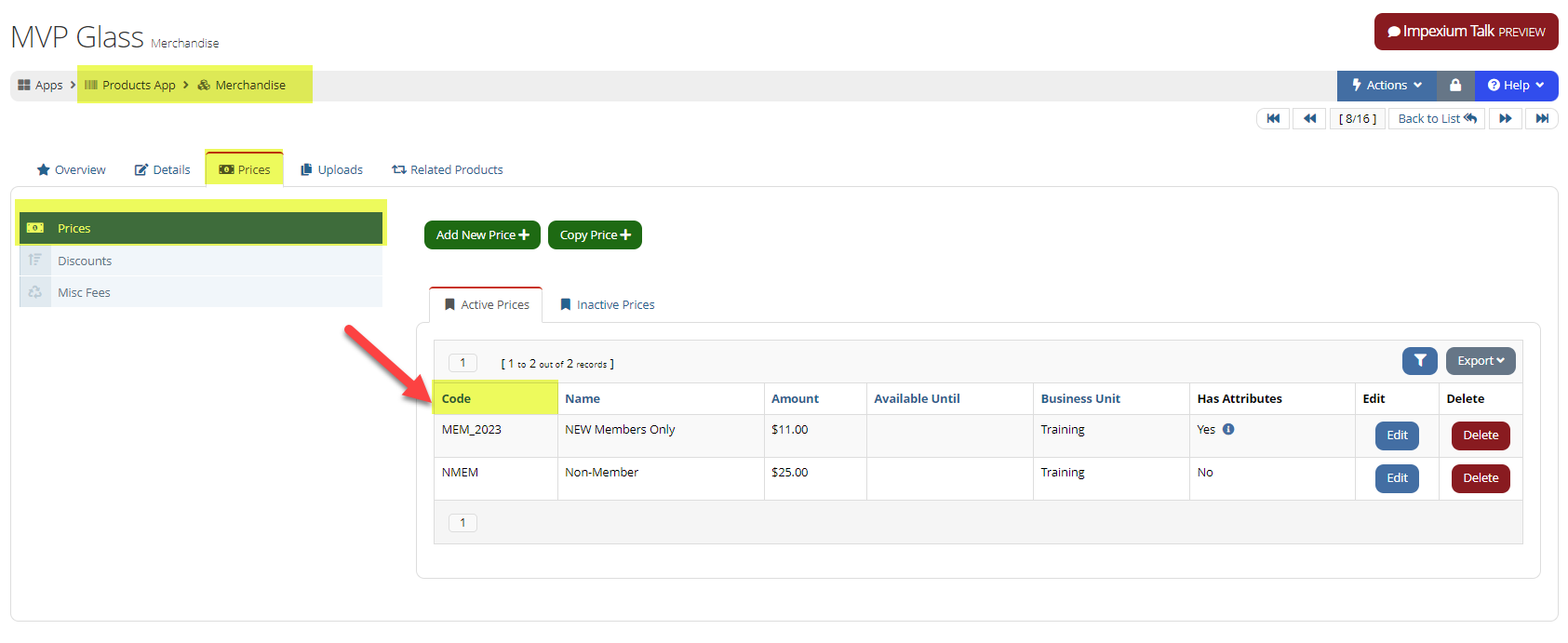
|
| Product | Price Name | ProductPriceName | The name of the price for the product. | Visible on the Product Record > Prices tab > Prices menu option. | 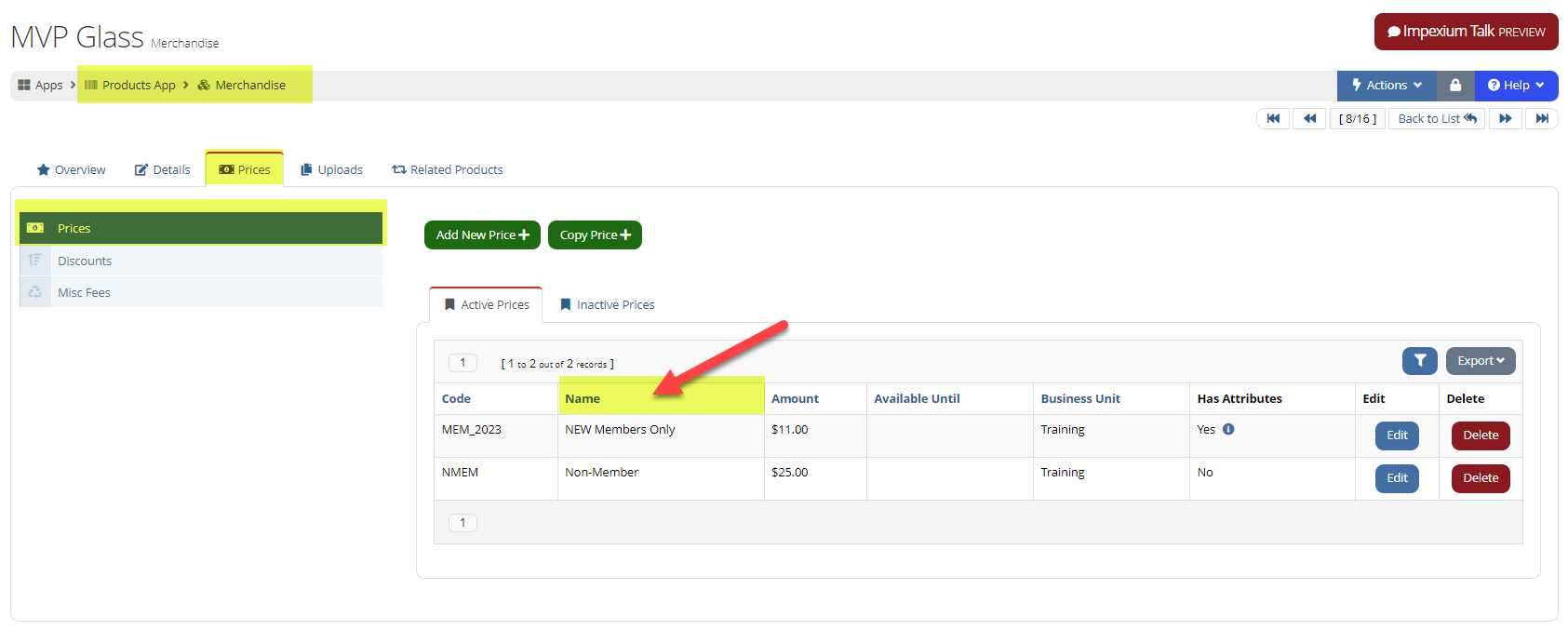
|
| Product | Type | ProductType |
The type of product. (Event, Certification, Fund, etc.) |
These are terms created by the system based on where a product was set up. The type of product is visible on the top of the Product Record. | 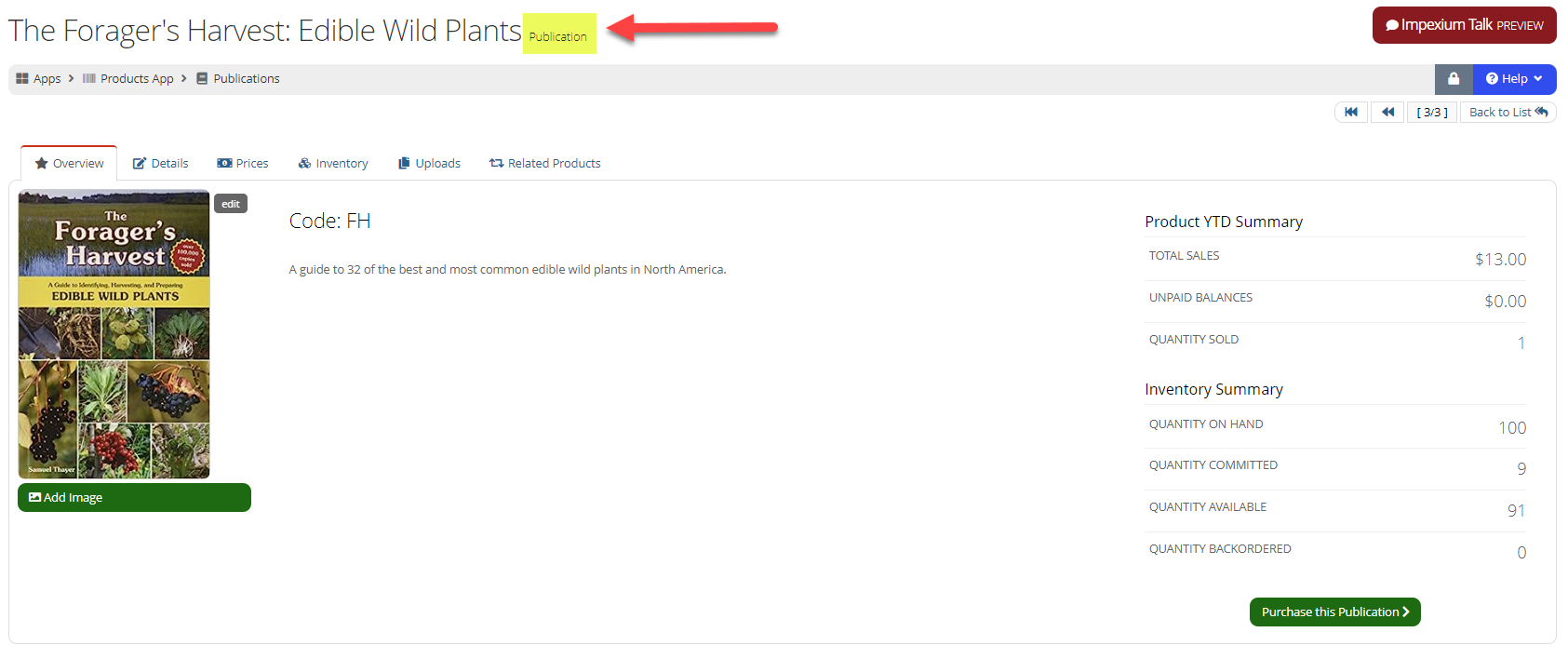
|
| Sub-table | Field | Field Name | Description | Additional Information | Image |
| Related Individual | End Date | RelatedIndividualEndDate | The end date of the relationship between the related individual and the invoiced customer. | Visible on the Customer Record > Account tab > Relationships Section. | 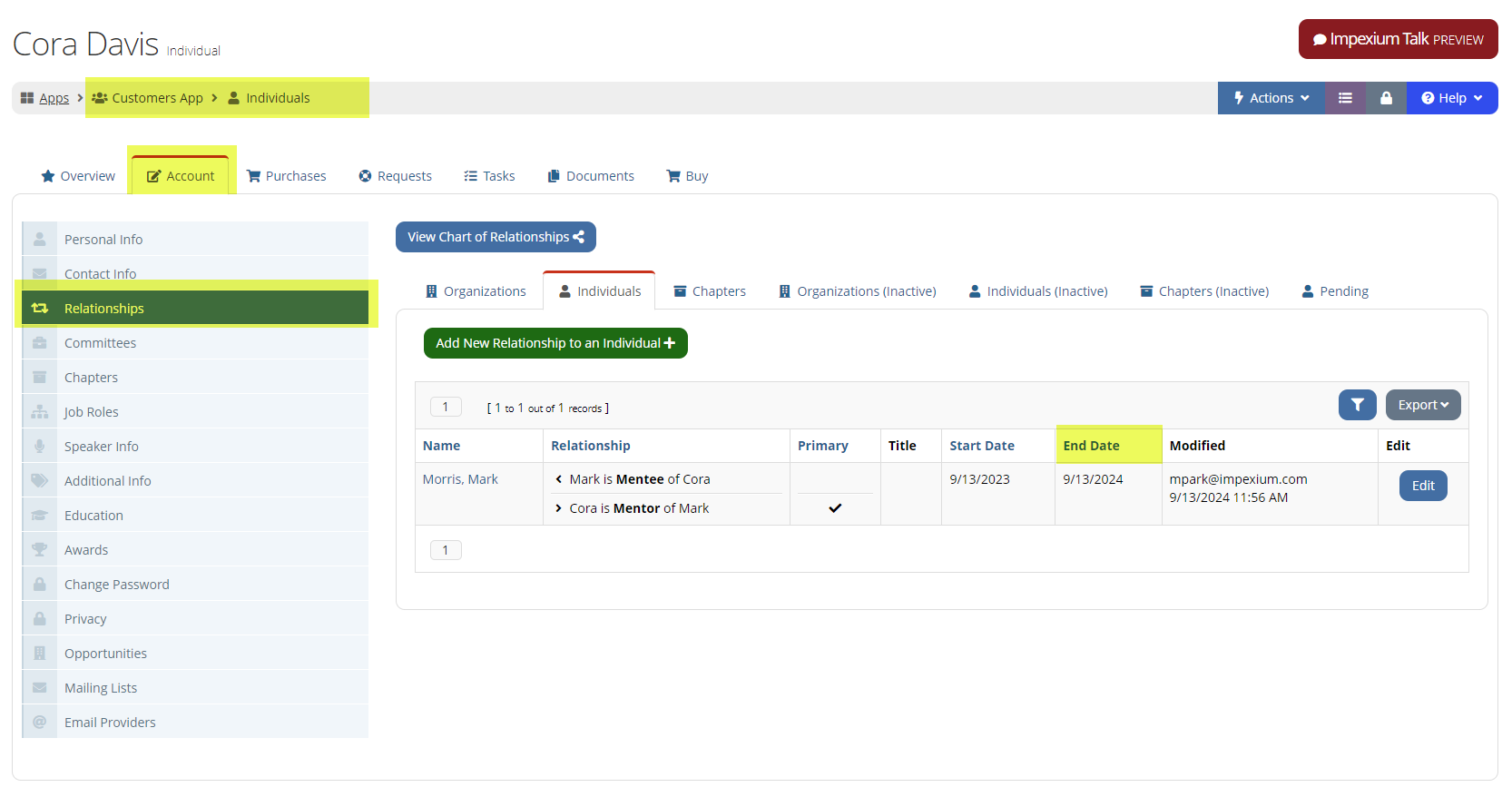
|
| Related Individual | First Name | RelatedIndividualFirstName | The first name of the individual related to the invoiced customer. | Visible on the Customer Record > Account tab > Relationships Section. | 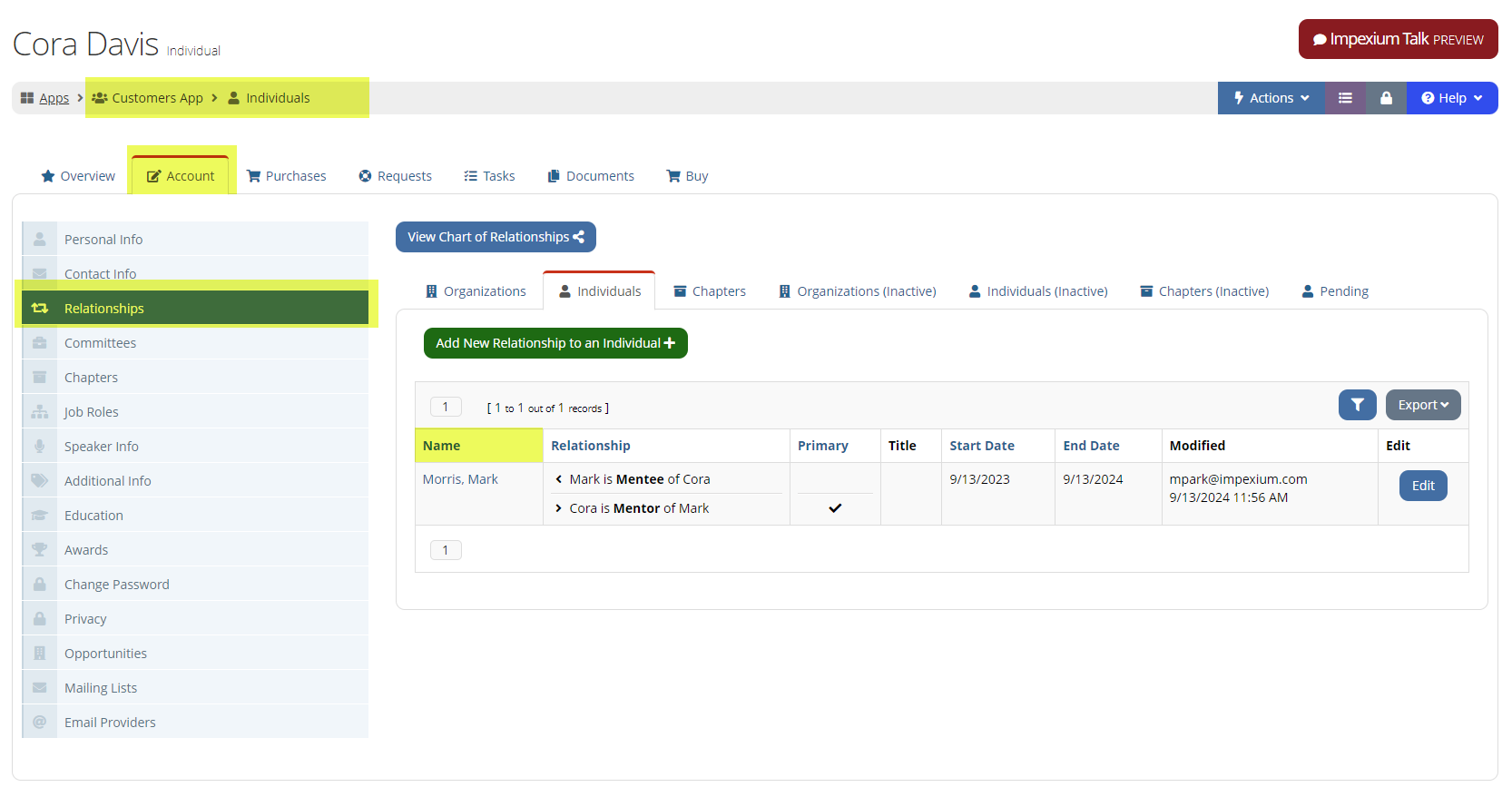
|
| Related Individual | Is Primary | RelatedIndividualIsPrimary | The relationship between the related individual and customer linked to the invoice record is the primary relationship of the two. | Visible on the Customer Record > Account tab > Relationships Section. | 
|
| Related Individual | Last Name | RelatedIndividualLastName | The last name of the individual related to the invoiced customer. | Visible on the Customer Record > Account tab > Relationships Section. | 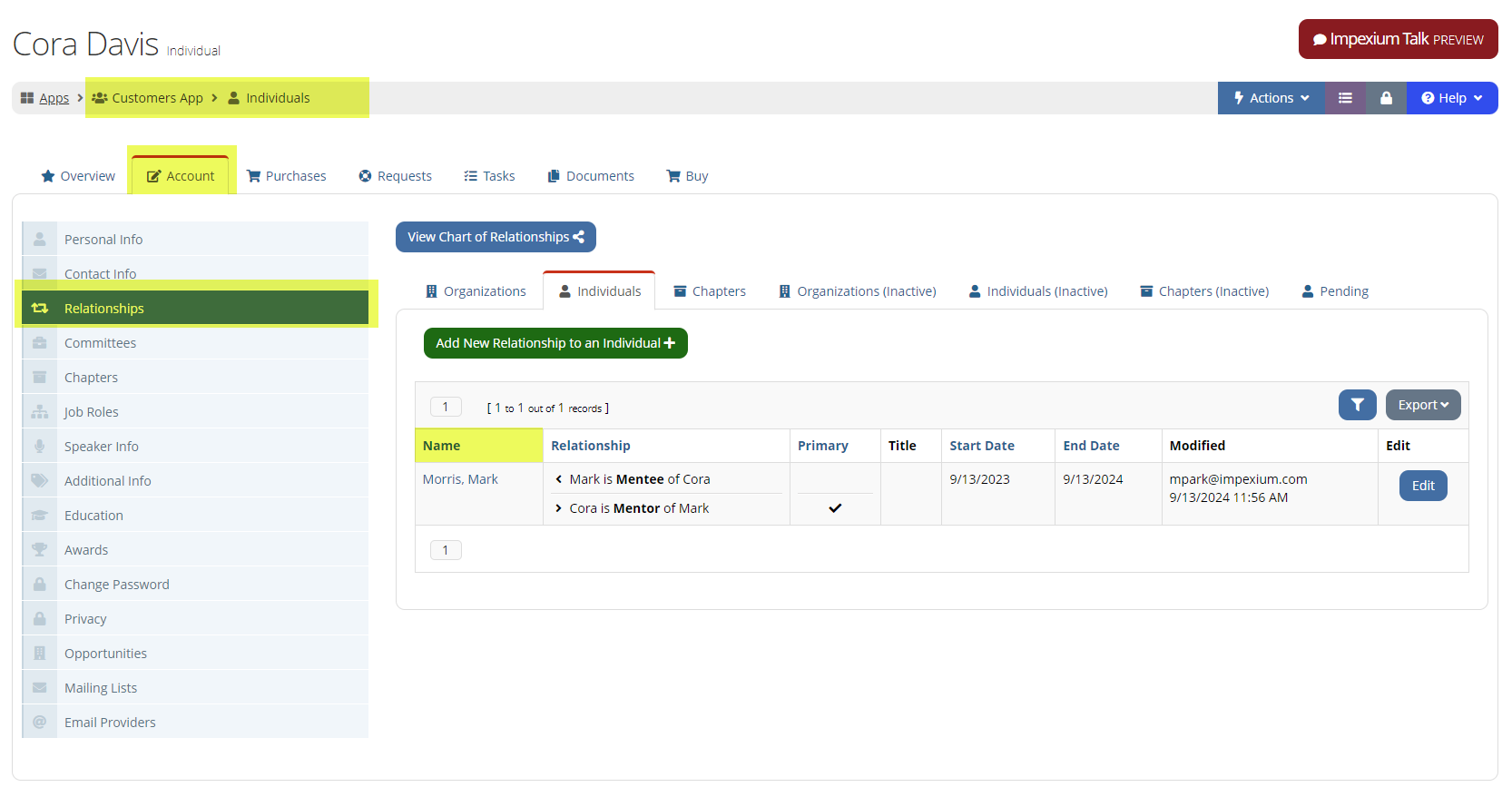
|
| Related Individual | Record Number | RelatedIndividualRecordNumber | The record number of the individual related to the invoiced customer. | Visible on the Customer Record > Overview tab. | 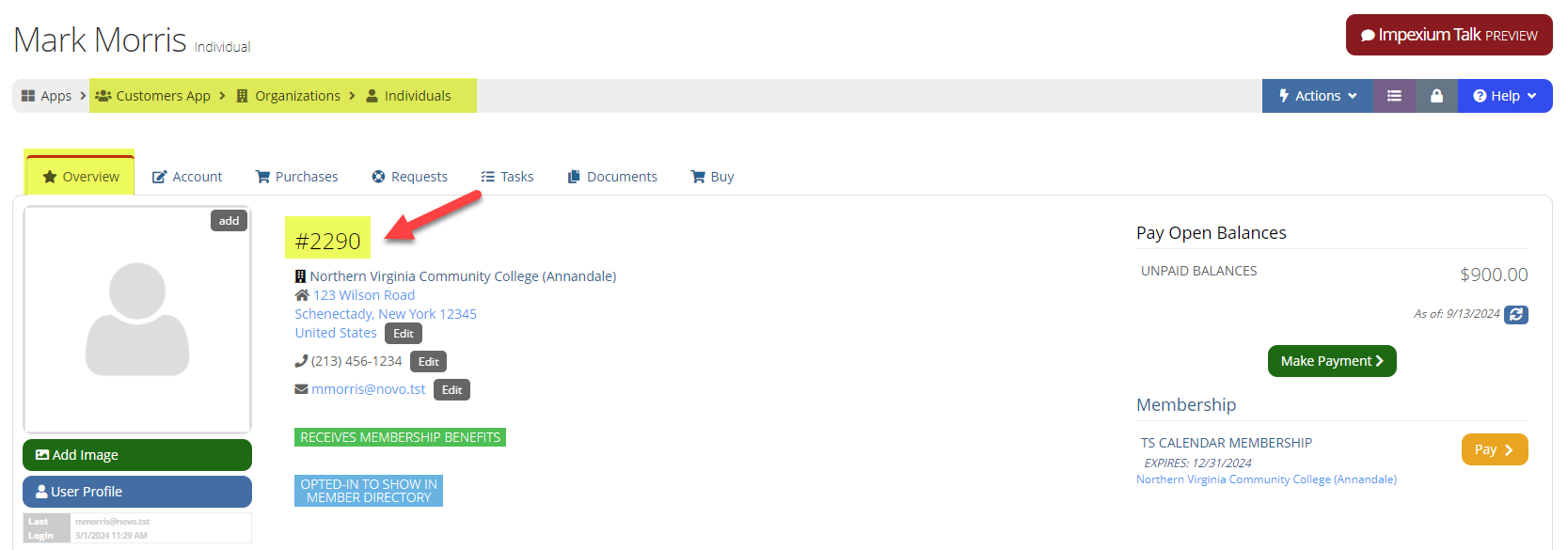
|
| Related Individual | Relationship Name | RelatedIndividualRelationshipName | The relationship name used to describe the connection between the related individual and invoiced customer. | Visible on the Customer Record > Account tab > Relationships Section. | 
|
| Related Individual | Start Date | RelatedIndividualStartDate | The start date of the relationship between the related individual and the invoiced customer. | Visible on the Customer Record > Account tab > Relationships Section. | 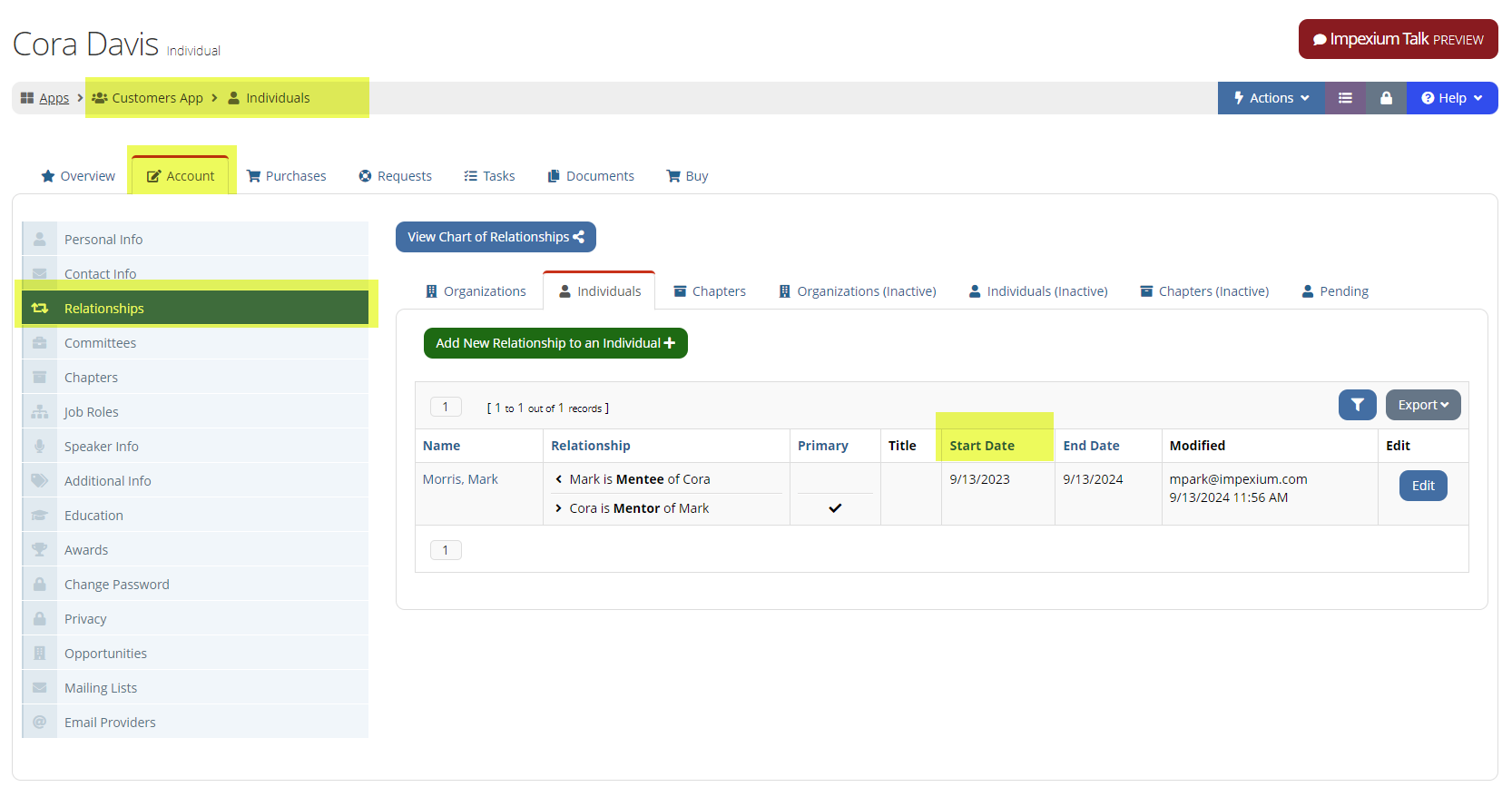
|
| Sub-table | Field | Field Name | Description | Additional Information | Image |
| Related Individual Custom Field_Non_Itemized | Custom Fields are set up per environment. | VARIES | Custom fields are unique per client environment - the custom fields accessed from this query join will act as NON-itemized fields, which means the values entered will not be unique to the purchase. | The custom field values stored can be located anywhere the custom fields are set to show. (ie. Organization Info section of an Organization Record) | 
|
| Sub-table | Field | Field Name | Description | Additional Information | Image |
| Related Individual Email | Address | RelatedIndividualEmailAddress | The email address of the individual related to the invoiced customer. | Visible on the related individual's Customer Record > Account tab > Contact Info section > Email Addresses tab. | 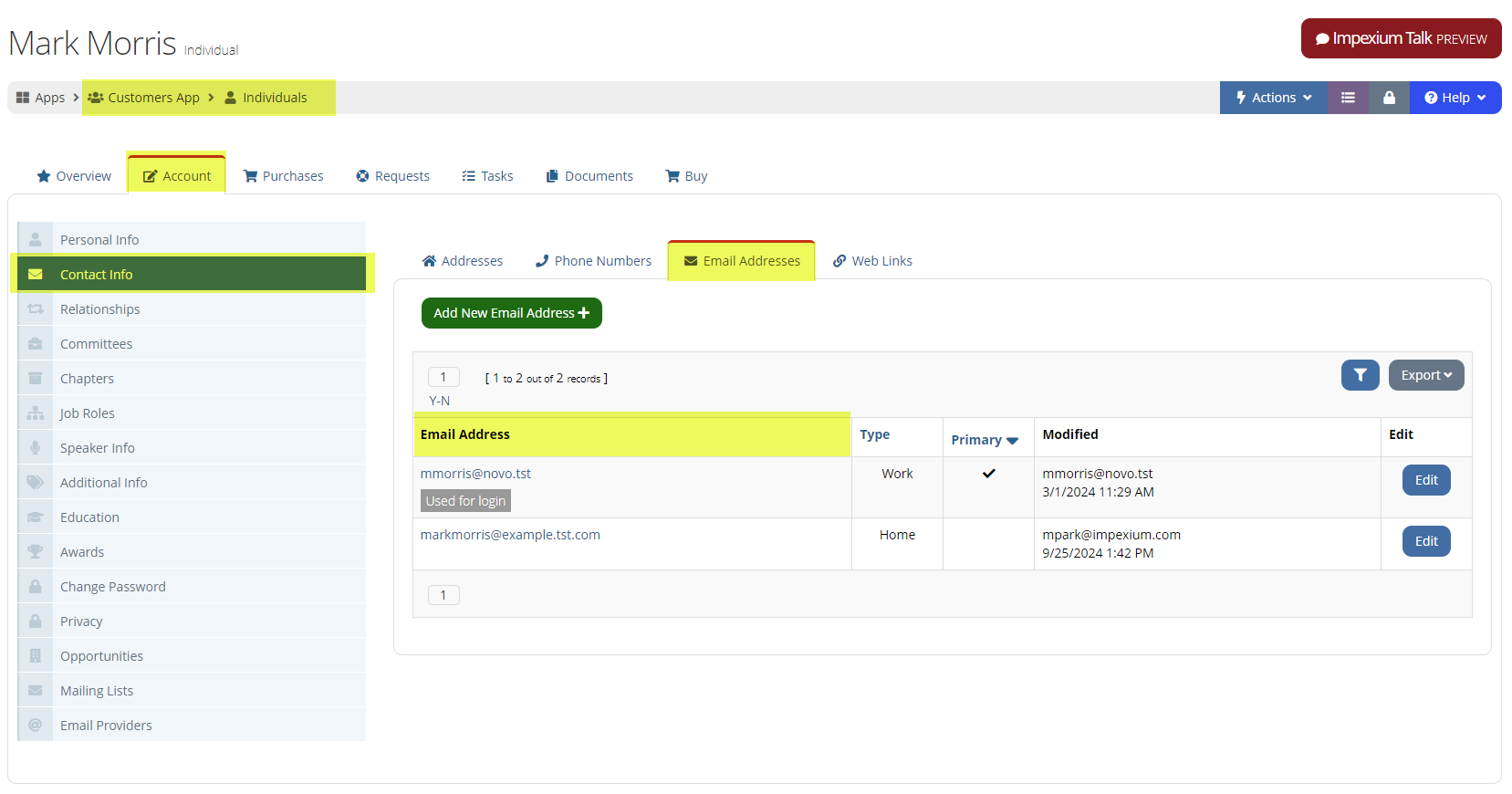
|
| Related Individual Email | Is Primary | RelatedIndividualEmailIsPrimary | The primary email address of the individual related to the invoiced customer. |
Visible on the related individual's Customer Record > Account tab > Contact Info section > Email Addresses tab. Best Practice: Filter on Email Is Primary IS EQUAL TO Yes and Result Field Email Address. |
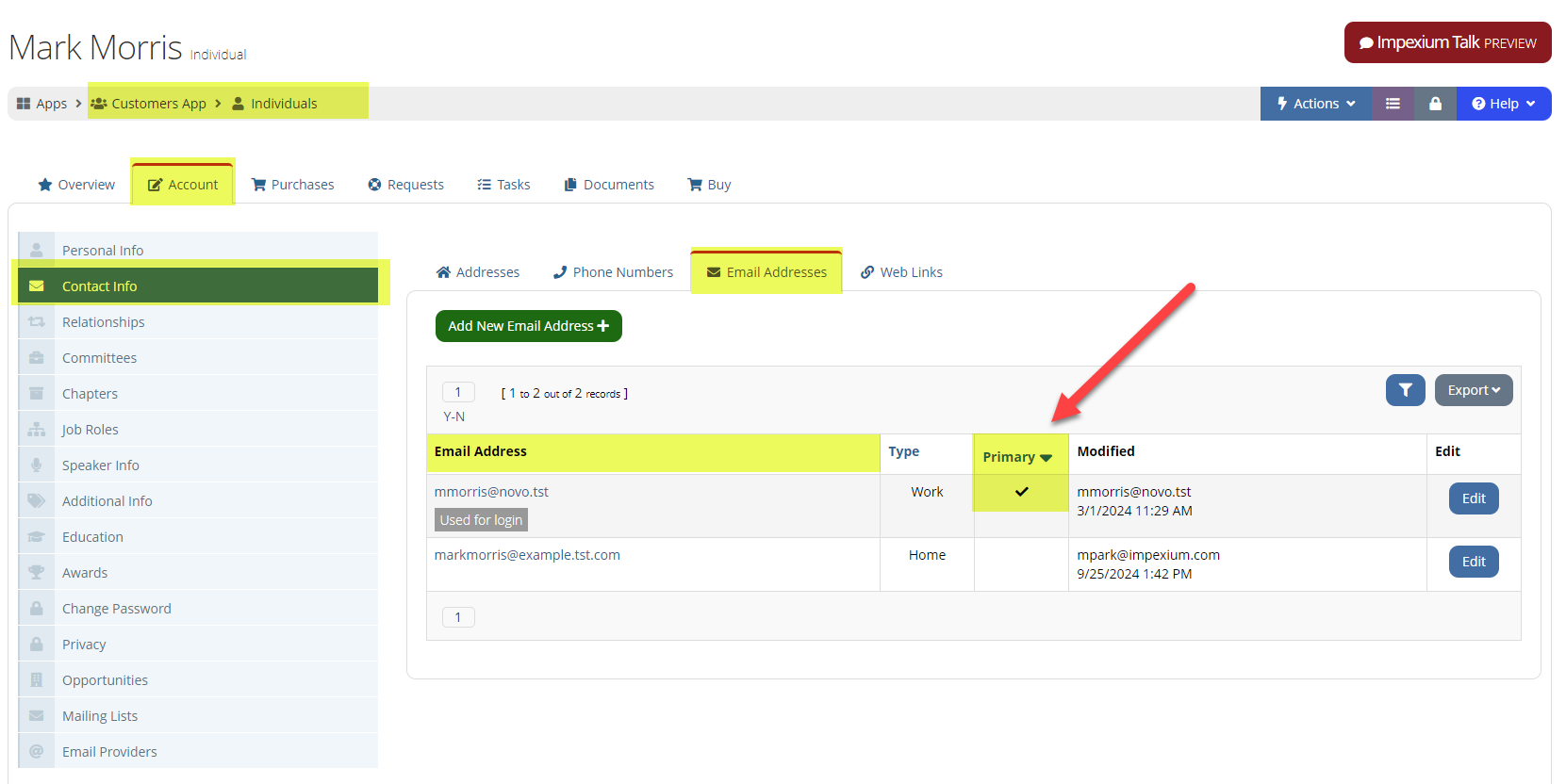
|
| Related Individual Email | Type | RelatedIndividualEmailType |
The type of email address of the individual related to the invoiced customer. (Work, Home, Other) |
Visible on the related individual's Customer Record > Account tab > Contact Info section > Email Addresses tab. | 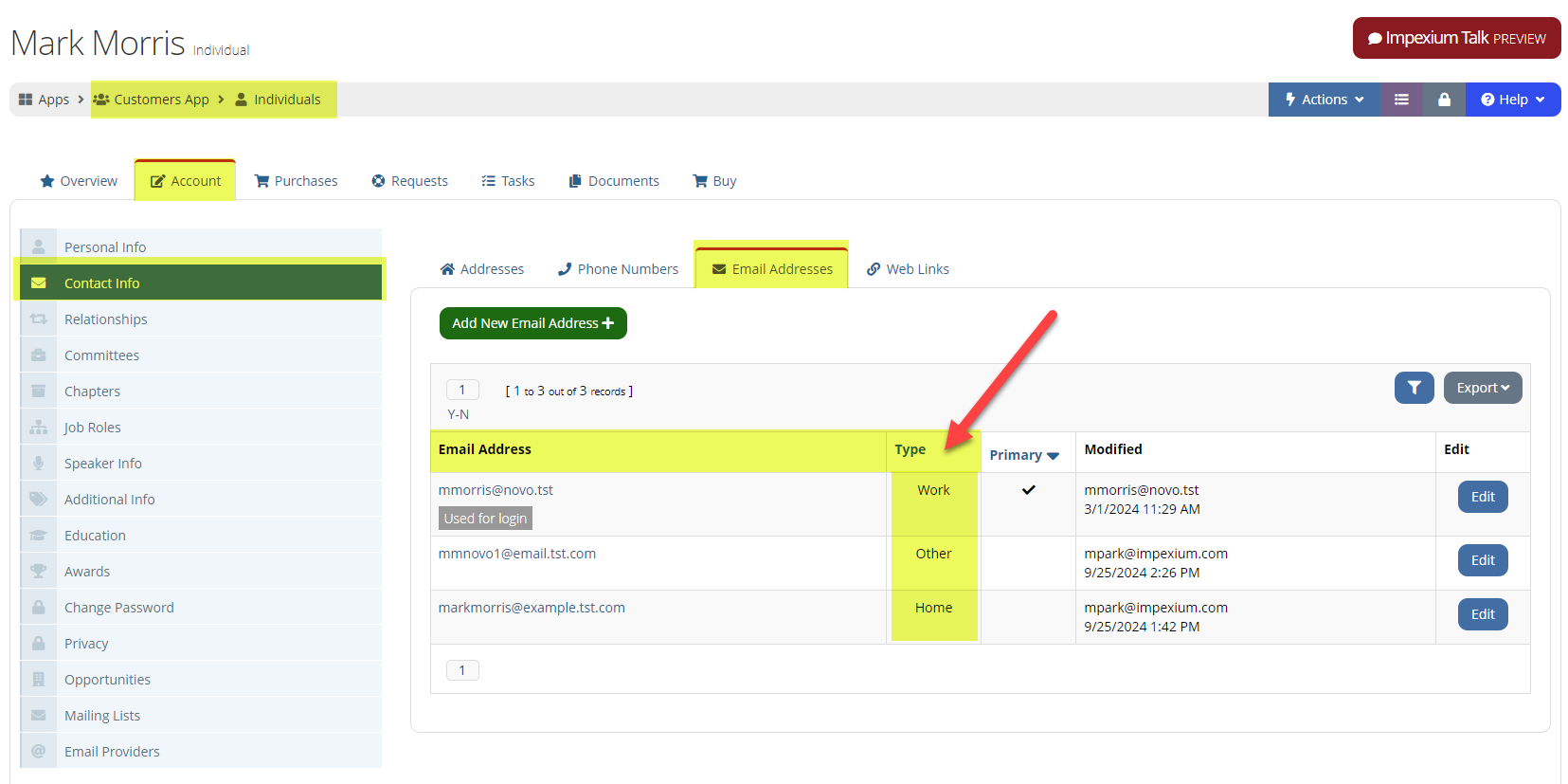
|
| Sub-table | Field | Field Name | Description | Additional Information | Image |
| Related Individual Phone | Fax Phone | RelatedIndividualPhoneFaxPhone | The fax phone number of the individual related to the invoiced customer. | Visible on the related individual's Customer Record > Account tab > Contact Info section > Phone Numbers tab. | 
|
| Related Individual Phone | Home Phone | RelatedIndividualPhoneHomePhone | The home phone number of the individual related to the invoiced customer. | ||
| Related Individual Phone | Mobile Phone | RelatedIndividualPhoneMobilePhone | The mobile phone number of the individual related to the invoiced customer. | ||
| Related Individual Phone | Optional Phone | RelatedIndividualPhoneOptionalPhone | The optional phone number of the individual related to the invoiced customer. | ||
| Related Individual Phone | Other Phone | RelatedIndividualPhoneOtherPhone | The other phone number of the individual related to the invoiced customer. | ||
| Related Individual Phone | Primary Phone | RelatedIndividualPhonePrimaryPhone | The primary (main) phone number of the individual related to the invoiced customer. | ||
| Related Individual Phone | Work Phone | RelatedIndividualPhoneWorkPhone | The work phone number of the individual related to the invoiced customer. | ||
| Sub-table | Field | Field Name | Description | Additional Information | Image |
| Related Organization | End Date | RelatedOrganizationEndDate | The end date of the relationship between the related organization and the invoiced customer. | Visible on the Customer Record > Account tab > Relationships menu option > select appropriate tab. | 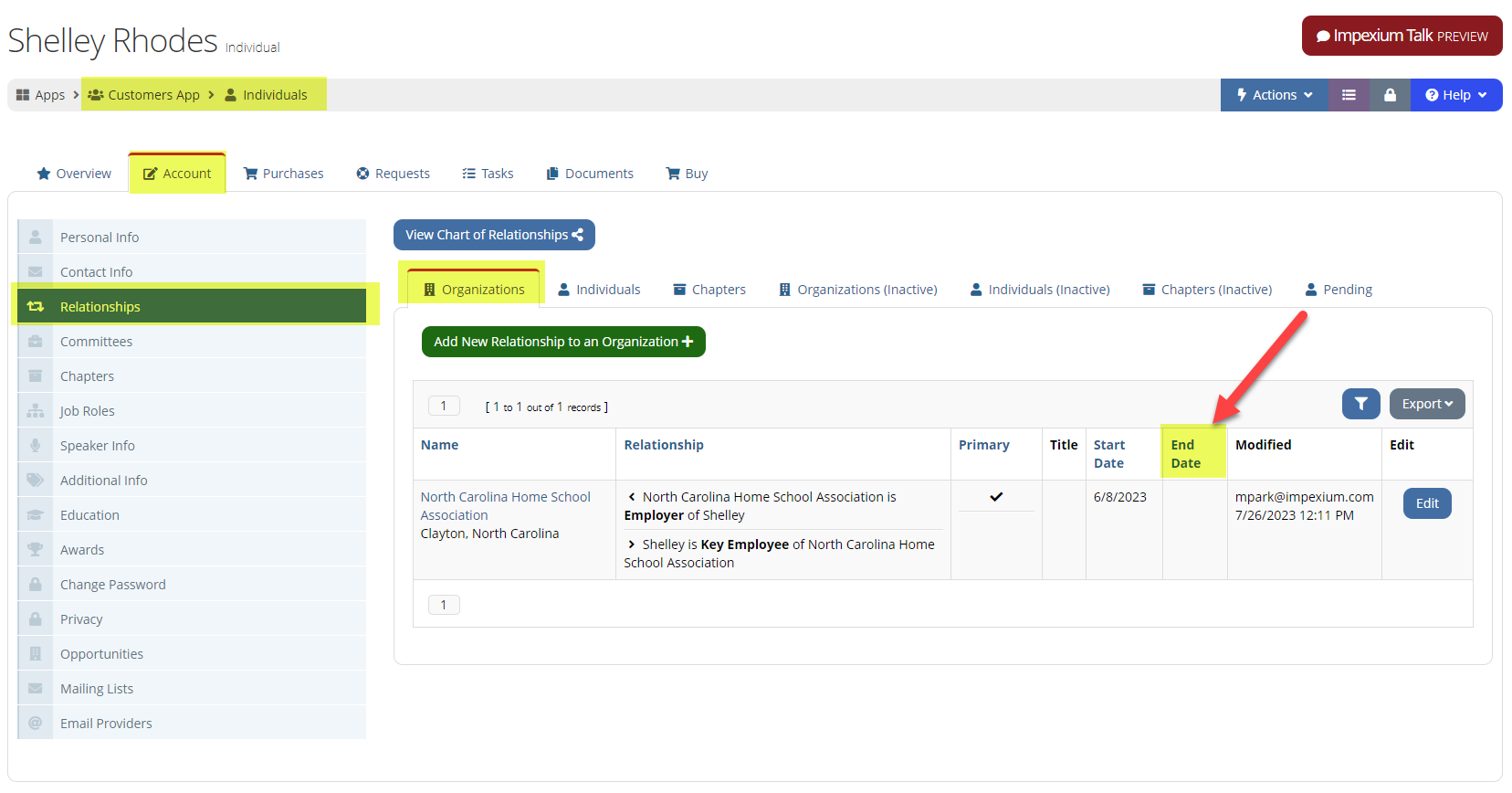
|
| Related Organization | Is Primary | RelatedOrganizationIsPrimary | The relationship between the related organization and customer linked to the invoice record is the primary relationship of the two. | Visible on the Customer Record > Account tab > Relationships menu option > select appropriate tab. | 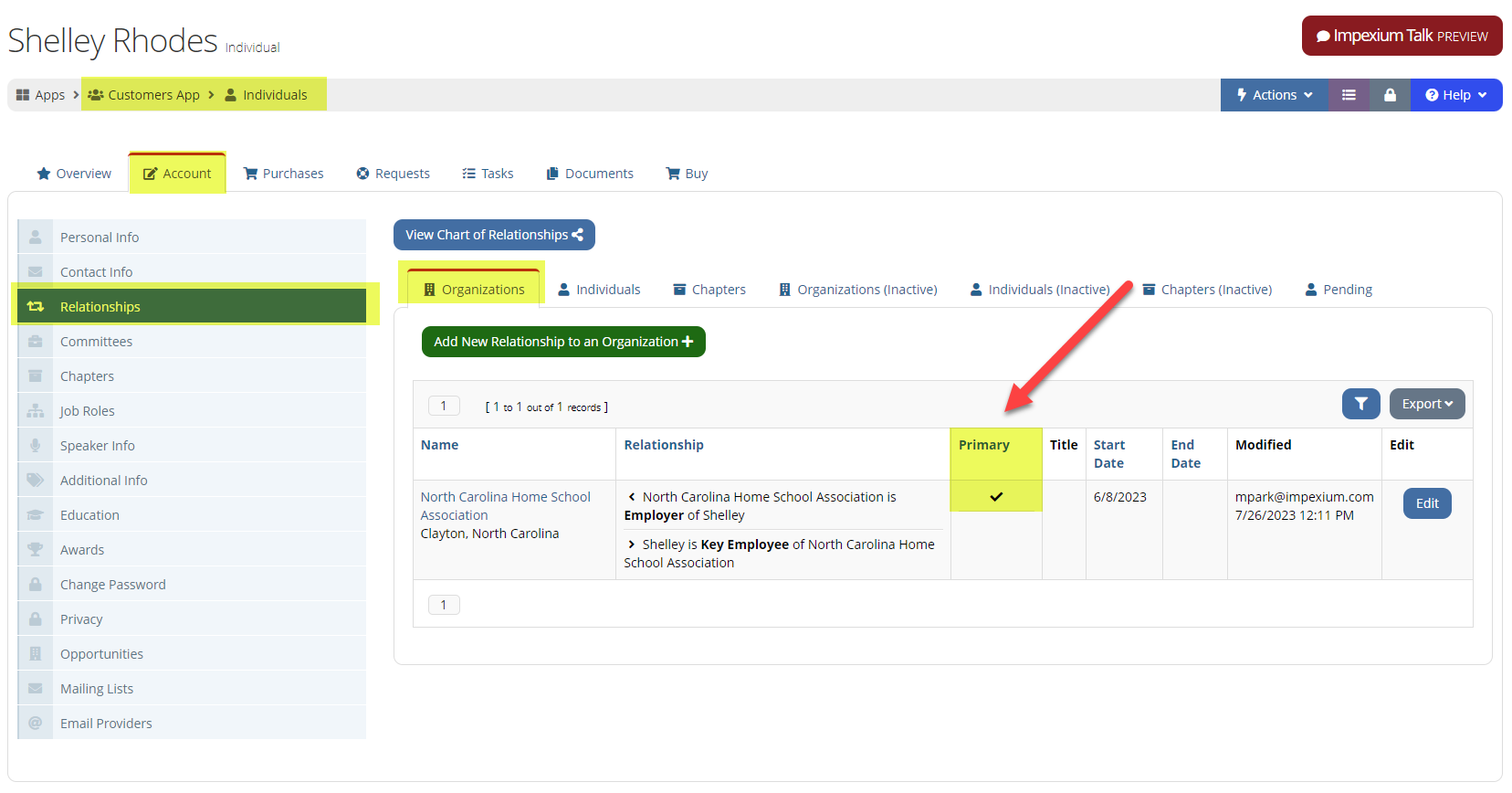
|
| Related Organization | Name | RelatedOrganizationName | The name of the organization related to the invoiced customer. | Visible on the Customer Record > Account tab > Relationships menu option > select appropriate tab. | 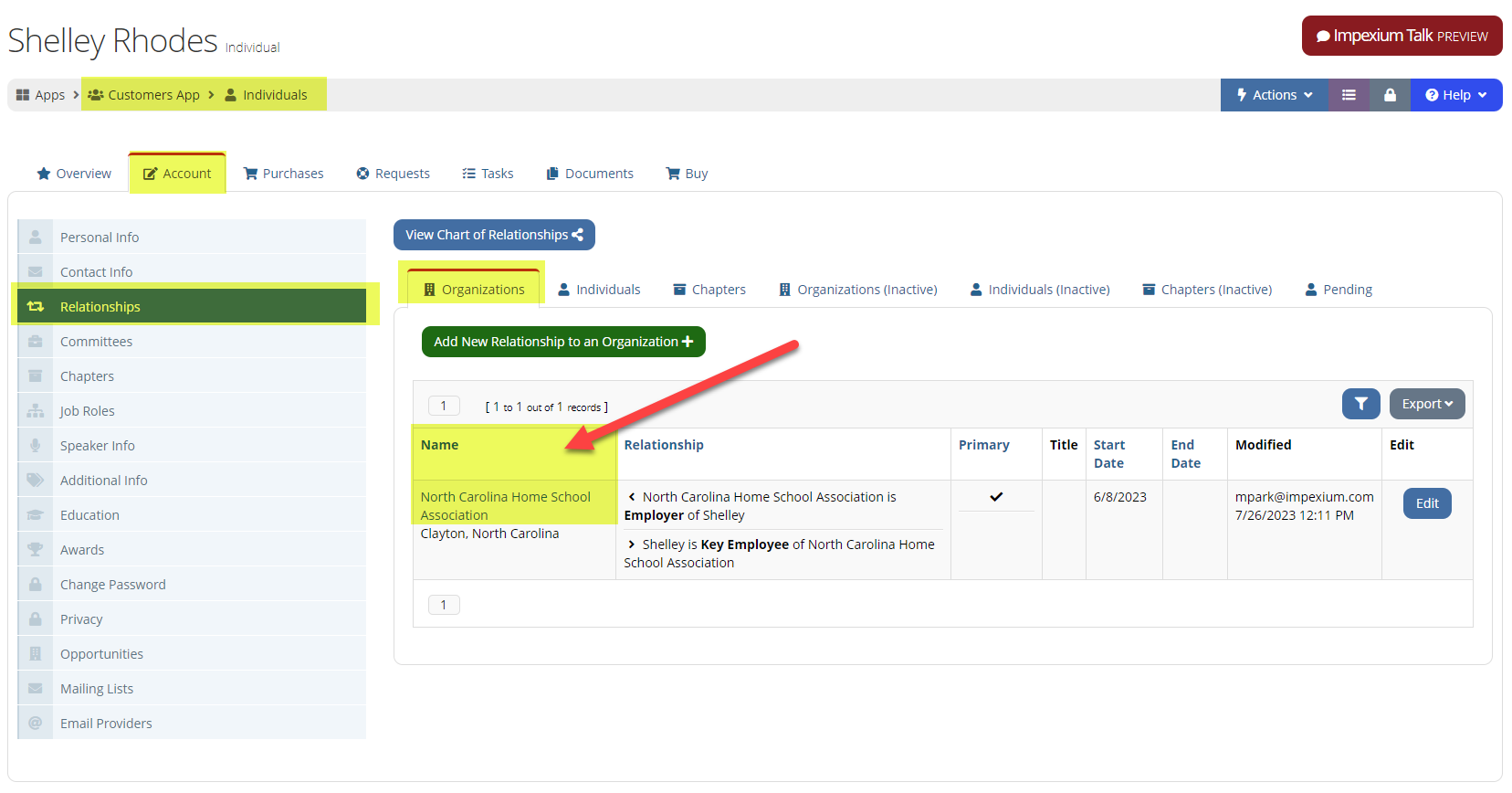
|
| Related Organization | Record Number | RelatedOrganizationRecordNumber | The record number of the organization related to the invoiced customer. | Visible on the Customer Record > Overview tab. | 
|
| Related Organization | Relationship Name | RelatedOrganizationRelationshipName | The relationship name used to describe the connection between the related organization and invoiced customer. | Visible on the Customer Record > Account tab > Relationships menu option > select appropriate tab. | 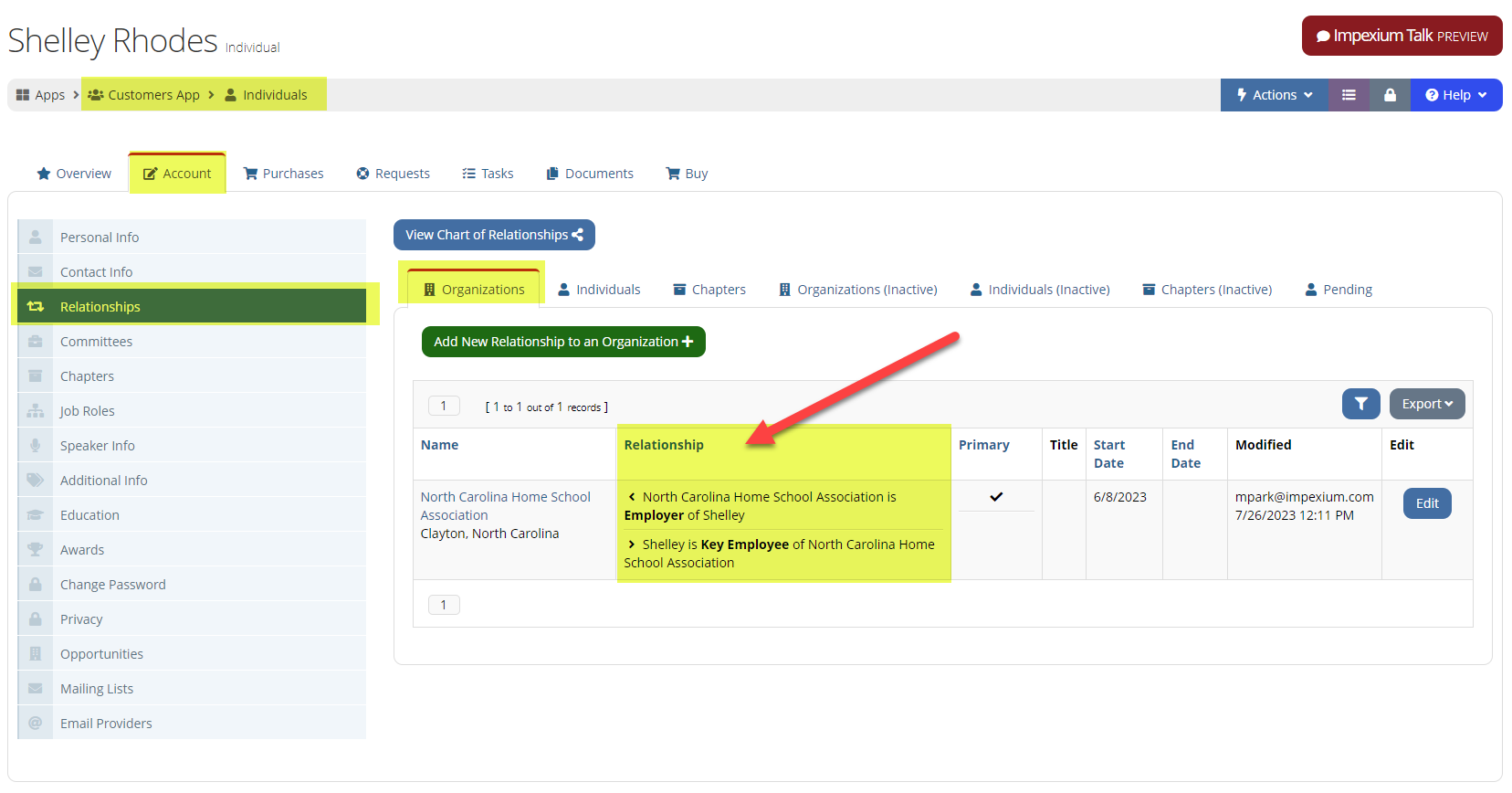
|
| Related Organization | Start Date | RelatedOrganizationStartDate | The start date of the relationship between the related organization and invoiced customer. | Visible Customer Record > Account tab > Relationships menu option > select appropriate tab. | 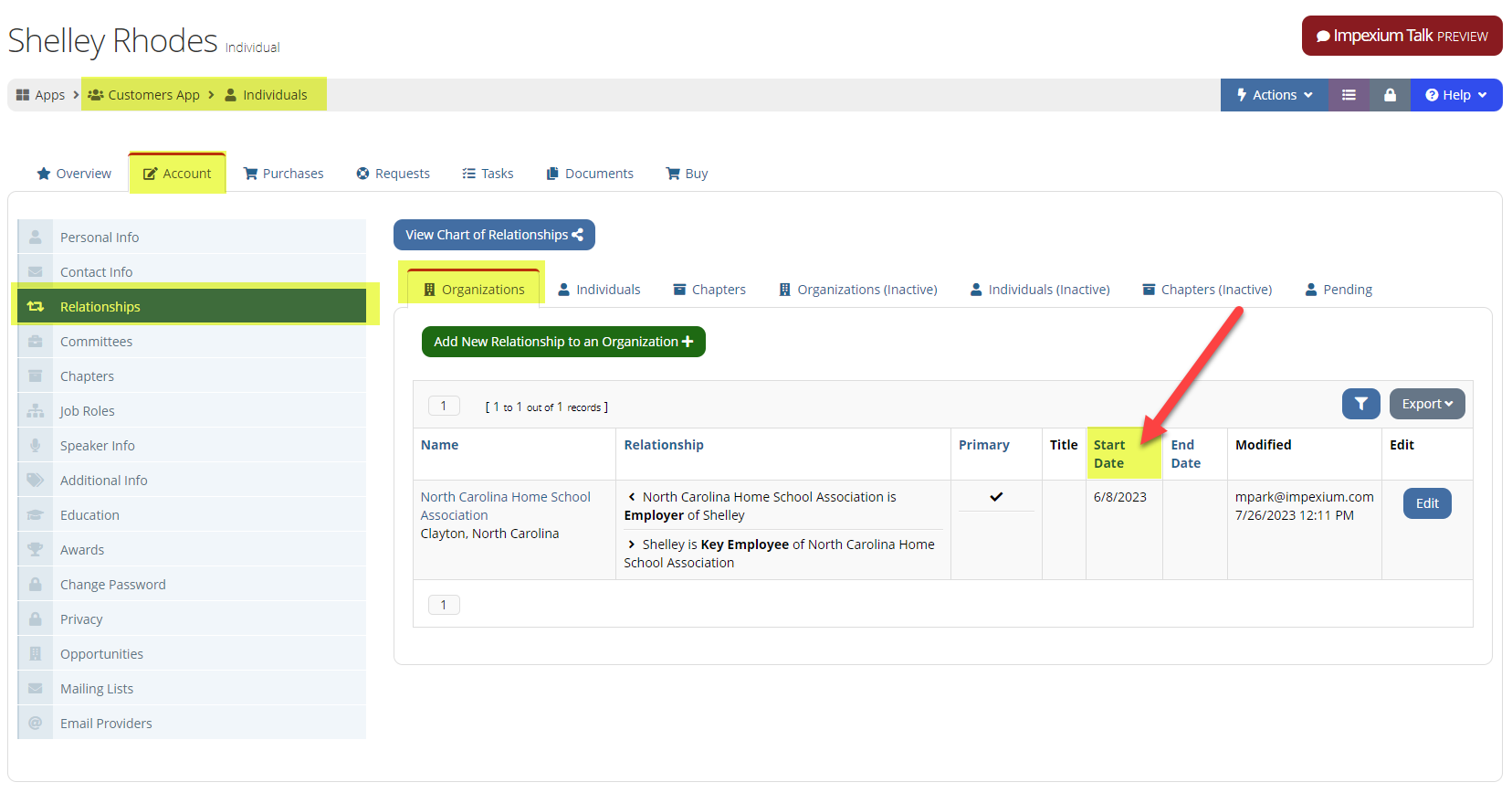
|
| Sub-table | Field | Field Name | Description | Additional Information | Image |
| Related Organization Address | City | RelatedOrganizationAddressCity | The primary address city of the organization related to the invoiced customer. | Visible on the related organization's Customer Record > Overview tab. | 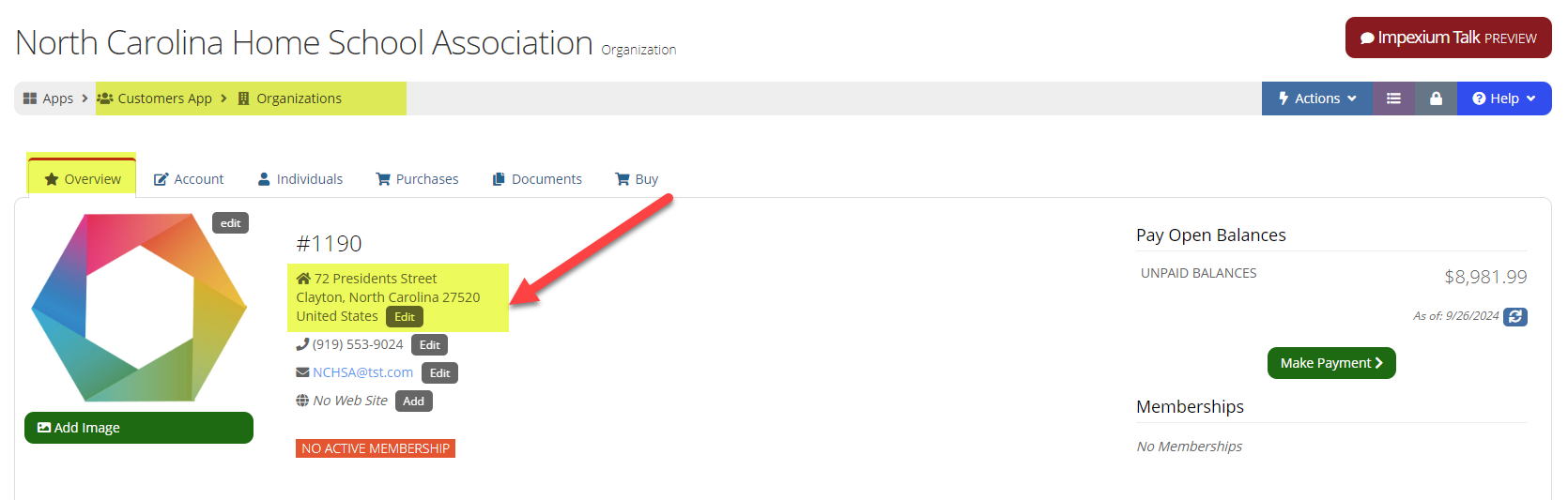
|
| Related Organization Address | Country Name | RelatedOrganizationAddressCountryName | The primary address country name of the organization related to the invoiced customer. | ||
| Related Organization Address | Line1 | RelatedOrganizationAddressLine1 | The primary address line 1 of the organization related to the invoiced customer. | ||
| Related Organization Address | State | RelatedOrganizationAddressState | The primary address state of the organization related to the invoiced customer. | ||
| Related Organization Address | Zip | RelatedOrganizationAddressZip | The primary address zip code of the organization related to the invoiced customer. | ||
| Sub-table | Field | Field Name | Description | Additional Information | Image |
| Related Organization Custom Field_Non_Itemized | Custom Fields are set up per environment. | VARIES | Custom fields are unique per client environment - the custom fields accessed from this query join will act as NON-itemized fields, which means the values entered will not be unique to the purchase. | The custom field values stored can be located anywhere the custom fields are set to show (ie. Organization Info section of an Organization Record) | 
|
| Sub-table | Field | Field Name | Description | Additional Information | Image |
| Shipping Address | City | Shipping AddressCity | The customer's shipping address city. | Visible on the Invoice Record > Shipping section. | 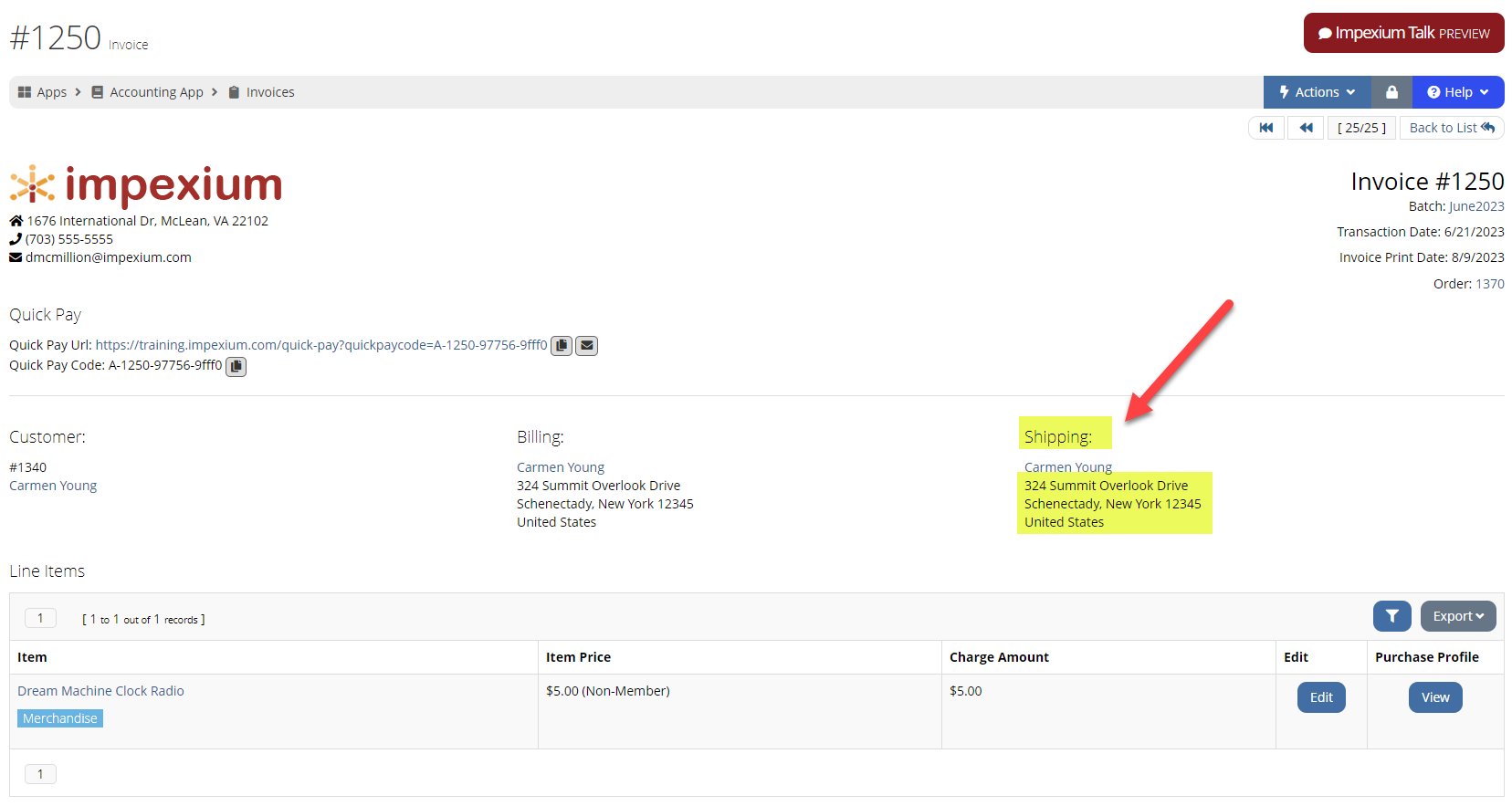
|
| Shipping Address | Country Name | Shipping AddressCountryName | The customer's shipping address country name. | ||
| Shipping Address | Line1 | Shipping AddressLine1 | The customer's shipping address line 1. | ||
| Shipping Address | Line2 | Shipping AddressLine2 | The customer's shipping address line 2. | ||
| Shipping Address | Line3 | Shipping AddressLine3 | The customer's shipping address line 3. | ||
| Shipping Address | State | Shipping AddressState | The customer's shipping address state. | ||
| Shipping Address | Zip | Shipping AddressZip | The customer's shipping address ZIP code. |